Quick start (cont’d) – ADT Security Services Focus 200 Plus User Manual
Page 17
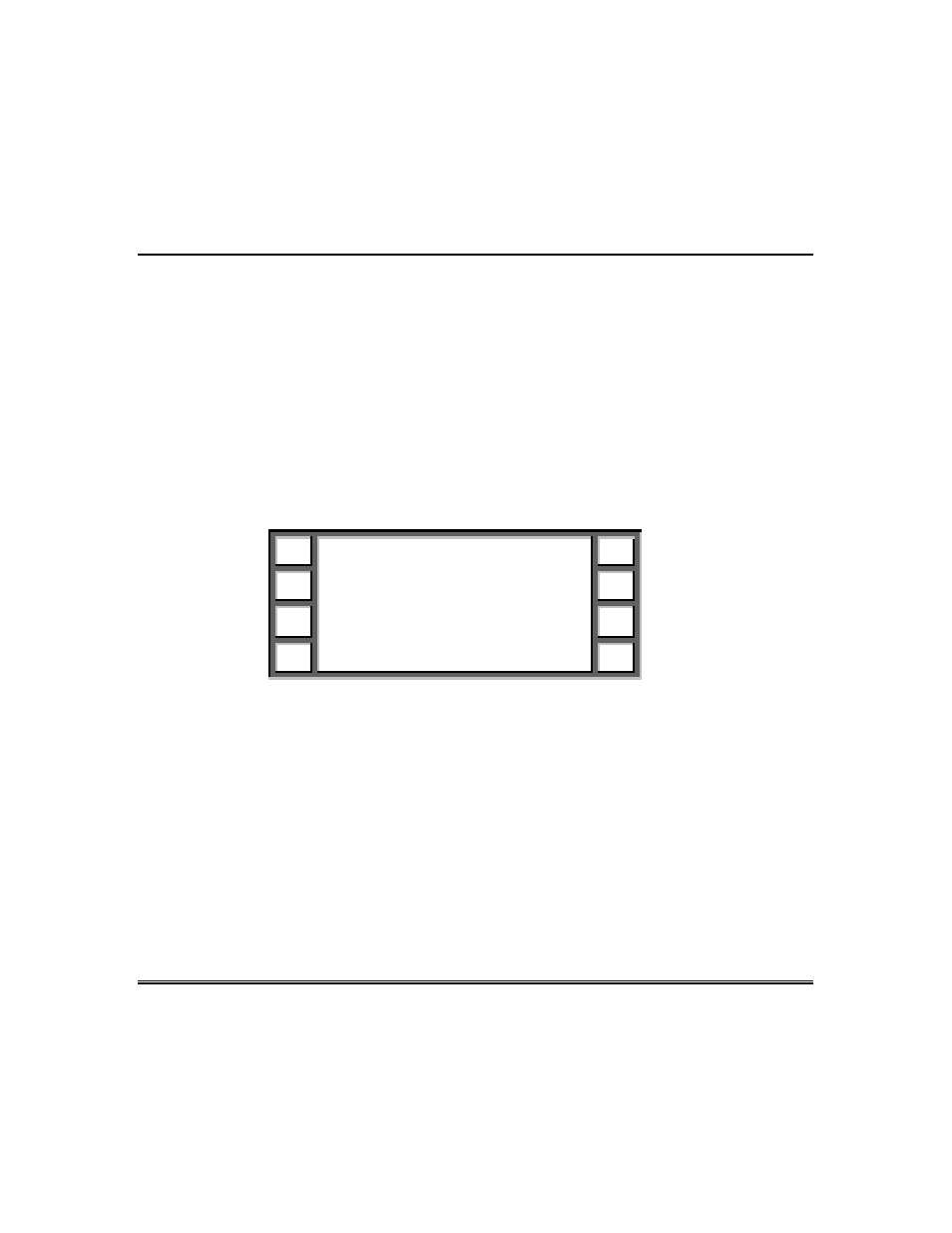
– 17 –
Quick Start (cont’d)
Summary: Navigational Selections
Every Action Menu screen contains two navigational selections, More/First
and Quit/Previous. More/First allows you to scroll forward among the four
Action Menus, while Quit/Previous brings you to the previous menu screen
(from screen 2-4) or inactivates the operating panel (from screen 1). If you
are not completely comfortable with the navigational selections, go back and
repeat the exercises before continuing.
Turning BA Groups Off
When an ID code is entered and any BA (Burglary) group is on, you will be
presented with the following screen:
Some BA Groups
are on
Code Accepted
Continue Turn
Off
If you desire to turn off any group, press Turn Off to display groups that are
on. To scroll through the groups that are on, press Previous or Next. To turn
off that group, press the key to the right of the group name. Hint: If all BA
groups you have access to are to be turned off, press All. Repeat the previous
steps for all groups to be turned off.
