Figure 2. prom location, Initialization of the bit 4886 card – KEPCO KIT 219-0523, BIT 4886 Firmware Upgrade Kit (for BOP 100-4D-4886) User Manual
Page 3
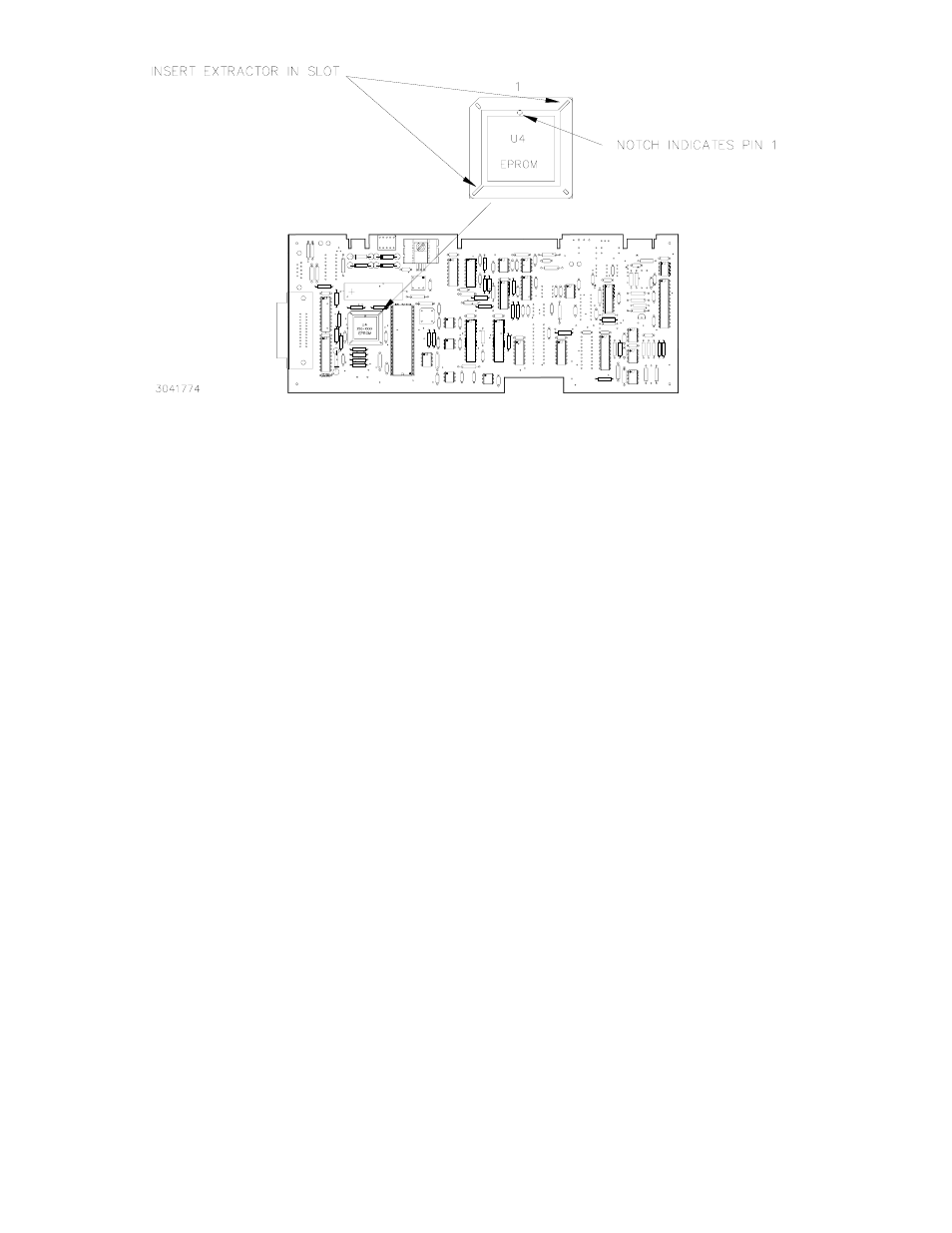
032807
228-1620
3
KEPCO, INC. " 131-38 SANFORD AVENUE " FLUSHING, NY. 11352 U.S.A. " TEL (718) 461-7000 " FAX (718) 767-1102
http://www.kepcopower.com " email: [email protected]
FIGURE 2. PROM LOCATION
8. Open the other end of the IC tube and remove the replacement PROM from the tube.
9. Insert the PROM into the socket, insuring pin one is as shown in Figure 2.
10. Reclose the IC tube. Remove wrist strap and disconnect it from the BOP.
11. Reinstall the BIT 4886 Card in the BOP by reversing removal (Section. 2.B.3, steps 4 through 1). If removed
earlier, secure ground strap using nut, then Install cover using 11 screws (five at each side, one at top).
12. On the label at the rear of the BOP, after the revision number (XX-Y) mark “A” (XX-YA).
13. Reconnect power cord and turn on the BOP. Verify the unit beeps and initializes normally.
14. Initialize the BIT 4886 card per Section 3.
15. Calibrate the BOP power supply using the revised procedure found in Section 4.
3. INITIALIZATION OF THE BIT 4886 CARD
The initialization procedure uses the “soft” front panel which is part of the CVI driver for the BIT 4886 which can be
downloaded from the Kepco website at: www.kepcopower.com/all_bop.zip.
1. Unzip the files and doubleclick on setup.exe to install the driver. The bit_mdac folder will be added to the Start
- Programs folder. Doubleclick bit_mdac.exe to run the program, and refer to the visamdac.pdf in the bit_mdac
folder for details about using the soft front panel.
2. Connect GPIB cable from the rear of the BOP to a Microsoft Windows-based computer with National Instru-
ments VISA software installed to BIT 4886 card and verify that BOP has standard PC-12 connector installed
(Figure 1).
3. Install the VISA driver per the text file included with the driver. At the Start-up screen (Figure 3) set the correct
GPIB Address and click CONNECT. Upon successful initialization the initialization window closes and the
Power Supply Type field of the Start-up window (Figure 3) shows BIT 4886. Click Continue.
4. Refer to Figure 4 and enter the following information:
• Select Model: BOP 100-4.
• Serial Number: Enter serial number found on the rear nameplate of BOP power supply.
• Option Number: Enter 26810
