KEPCO EL Series Quick Start Guide (Firmware Version 4.00 and higher) User Manual
Series el, Kepco, Single- and dual-channel electronic load
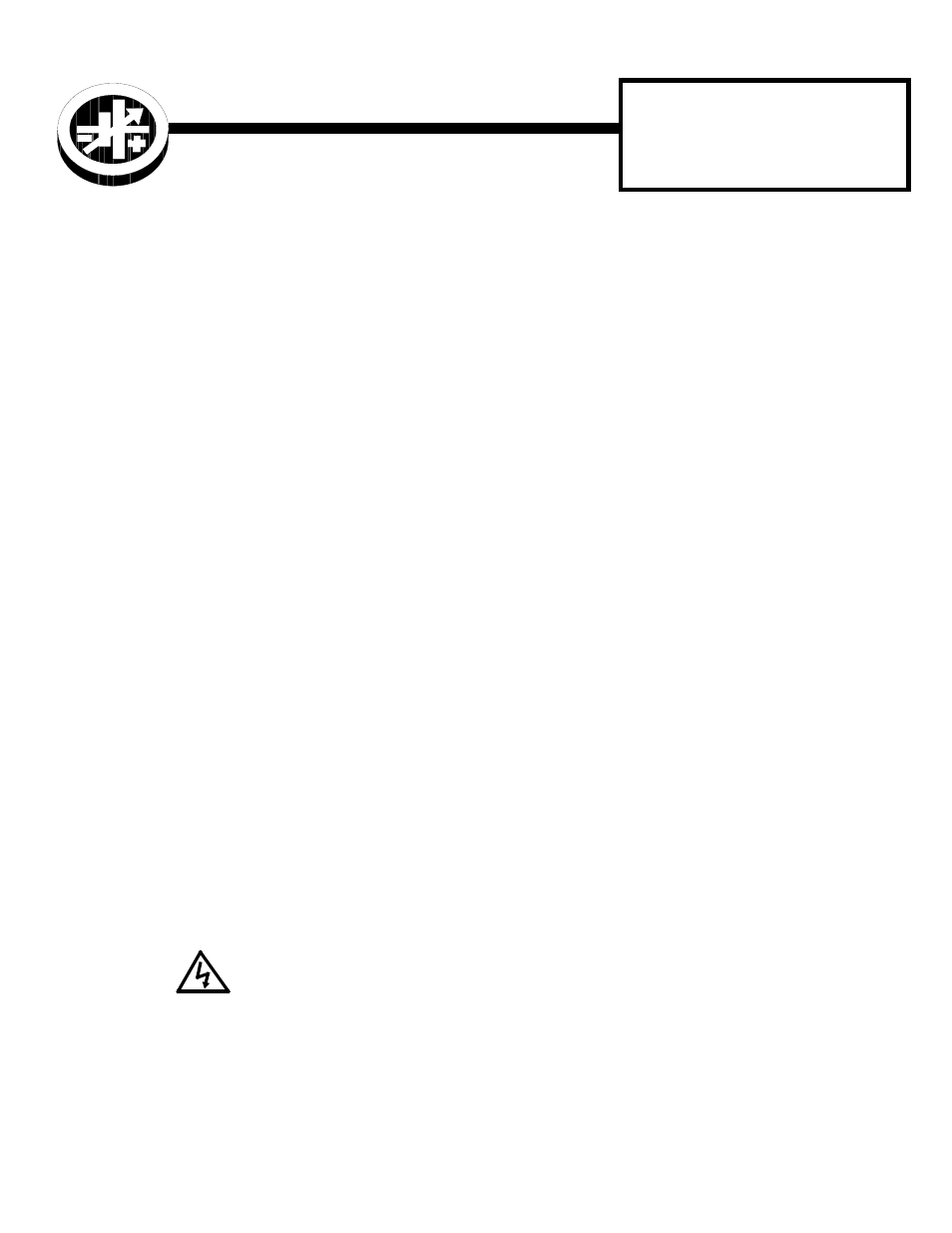
©2013, KEPCO, INC
1
Data subject to change without notice
228-1687 REV 4
KEPCO, INC. " 131-38 SANFORD AVENUE " FLUSHING, NY. 11355 U.S.A. " TEL (718) 461-7000 " FAX (718) 767-1102
http://www.kepcopower.com " email: [email protected]
Q U I C K S T A R T G U I D E
KEPCO
An ISO 9001 Company.
Series EL
SINGLE- AND DUAL-CHANNEL
ELECTRONIC LOAD
I — INTRODUCTION
SCOPE OF MANUAL. This Quick Start Guide covers
the installation and operation of the Kepco Series EL Elec-
tronic Loads. Full specifications are listed in the applicable
Operator’s Manual that can be downloaded from the Kepco
web site:
• www.kepcopower.com/support/opmanls.htm#el
OPTIONS. D option (suffix D added to model number)
models are dual-channel units comprised of two completely
independent electronic loads in a single chassis. The con-
trols, indicators and connections are identical to the single
unit described herein, except they are labeled channel A or
B; the single POWER switch applies to both channels.
The G option (suffix G added to model number) includes
the GPIB interface. For single units the GPIB interface is in
addition to the standard RS 232 and USB interfaces. For
dual units the GPIB interface replaces the standard RS 232
and USB interfaces.
The E Option (suffix E added to model number) includes
the Ethernet (LAN) interface in addition to the standard RS
232 and USB interfaces.
DESCRIPTION. The Kepco Series EL are modular, air-
cooled, electronic loads. Typically these loads are used to
test DC power sources, such as batteries, power supplies,
generators, chargers, fuel cells, etc.
The Series EL dissipates power from the Unit Under Test
(UUT). The UUT is the source of the electrical energy
tested by the Series EL.
II — SAFETY.
Exercise care in making all connections between the Series
EL and the UUT.
.
WARNINGS
1. Very high voltages may be present when using this elec-
tronic load. EXERCISE PROPER PRECAUTIONS!
2. High currents may be present when using an electronic
load. EXERCISE PROPER PRECAUTIONS!
3. Loose connections or insufficiently sized conductors
can become very hot and cause burns. Loose test con-
nections between the UUT and the Series EL can also
lead to load instability, erratic operation and equipment
damage.
4. The negative load terminal of this electronic load is elec-
trically isolated (d-c) from the control interfaces, how-
ever, capacitance between these connections can lead
to coupling of fast transients. Therefore, when operating
this load with external control connections, the user
should ensure there is no transient coupling between
these points to avoid serious damage to the connected
instruments and/or this load.
III — INSTALLATION
UNPACKING. Upon receipt, the Series EL and its
accompanying components should be carefully unpacked
and removed from the shipping container. Separate all
parts from the packing material and inspect for any external
damage. Record packing methods for future re-shipment.
If any dented, broken or loose parts are seen, do not use
the equipment. Notify the shipping company immediately
and follow their instructions for remedial action.
MAINS POWER. The El operates with a-c input from
110V to 260V a-c, 50/60Hz, without user modification. A
power cord is not supplied with the unit. The a-c input
power cord should be a molded and unshielded; it should
be terminated with the appropriate power plug depending
upon country of usage. The power cord requires an IEC
320-C13 connector to mate with the EL source power con-
nector. The power cord should have three 18AWG conduc-
tors and have approvals for mains power from a rating
agency such as UL, CSA, VDE, BSI, or TÜV.
MOUNTING. Mount the Series EL in a standard 19-inch
wide rack or use on a bench. Allow sufficient room for venti-
lation at front and rear.
WARNING: The unit is very heavy (80 to 90 pounds).
Exercise care when lifting, mounting or otherwise han-
dling this product. It is recommended that two or more
persons handle the unit.
Document Outline
- I — INTRODUCTION
- Scope of Manual.
- Options.
- Description.
- II — SAFETY.
- III — INSTALLATION
- Unpacking.
- Mains Power.
- Mounting.
- Connections.
- IV — OPERATION
- Controls and Indicators.
- Startup.
- TABLE 1. Front Panel Functions
- Set Setpoint Adjustment Resolution.
- FIGURE 1. Adjusting Resolution
- FIGURE 2. Front panel Controls and Indicators
- TABLE 2. Mode Selection
- TABLE 3. Local Adjustments
- Run Test.
- Changing Settings.
- FIGURE 3. Test Setup, Typical
