Ch6. fru (field replaceable unit) list, Fru (field replaceable unit) list, Chapter 6 – Acer 510 User Manual
Page 107
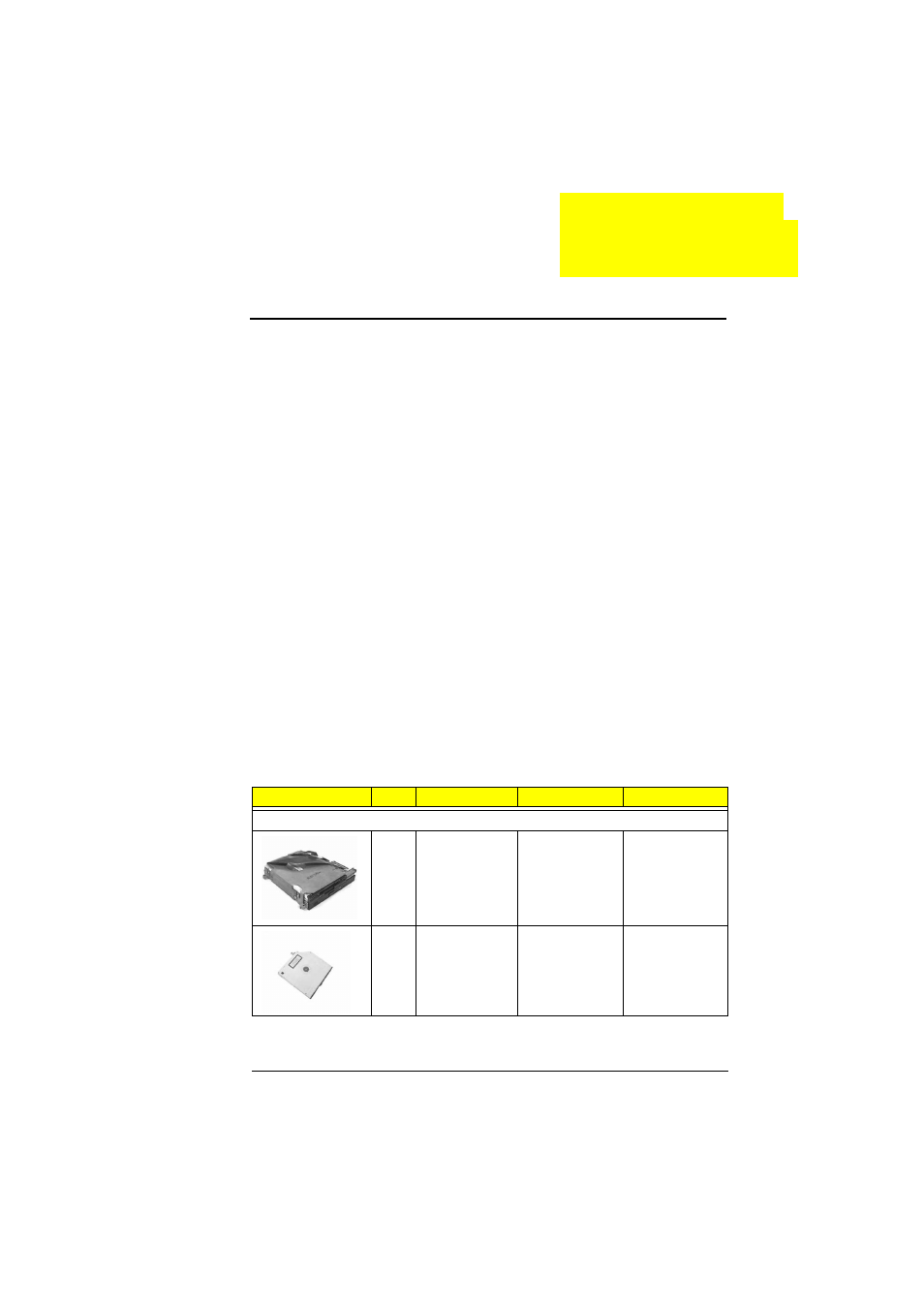
Chapter 6
99
This chapter gives you the FRU (Field Replaceable Unit) listing and exploded
view diagram in global configurations of TravelMate 510. Refer to this
chapter whenever ordering for parts to repair or for RMA (Return
Merchandise Authorization).
Please note WHEN ORDERING FRU PARTS, that should check the most up-
to-date information available on your regional web or channel. If, for
whatever reason a part number change is made, it will not be noted on the
printed Service Guide. For ACER AUTHORIZED SERVICE PROVIDERS,
your Acer office may have a DIFFERENT part number codes to those given
in the FRU list of this printed Service Guide. You MUST use the local FRU list
provided by your regional Acer office to order FRU parts for repair and
service of customer machines.
Important:
To scrap or to return defective parts, you should follow the
local government ordinance or regulations on how to dispose of
them properly, or follow the rules set by your regional Acer office
on how to return them.
Important:
The Recovery CD listed in the FRU table below cannot be
sold except the predefined conditions are sustained. Contact your
regional offices or the responsible personnel/channel to provide
you with further detailed rules.
Note:
In the FRU table below, the number in the column named “No.”
indicates the location shown on Exploded Diagram on page 115
while the “NS” indicates “Not Shown” on it.
FRU List (P/N: 91.45CXX.XXX)
Picture
No.
Part name
Description
Part No.
CD-ROM & FDD
NS
CD-ROM &
FDD Module
ASSY
CD-ROM &
FDD Module
6M.45C01.001
47
CD-ROM
CD-ROM
TEAC/CD-
224E-A93 24X
56.10061.141
FRU (Field Replaceable Unit) List
Chapter 6
