Settings on master instruments, Caution – HT instruments MPP300 User Manual
Page 10
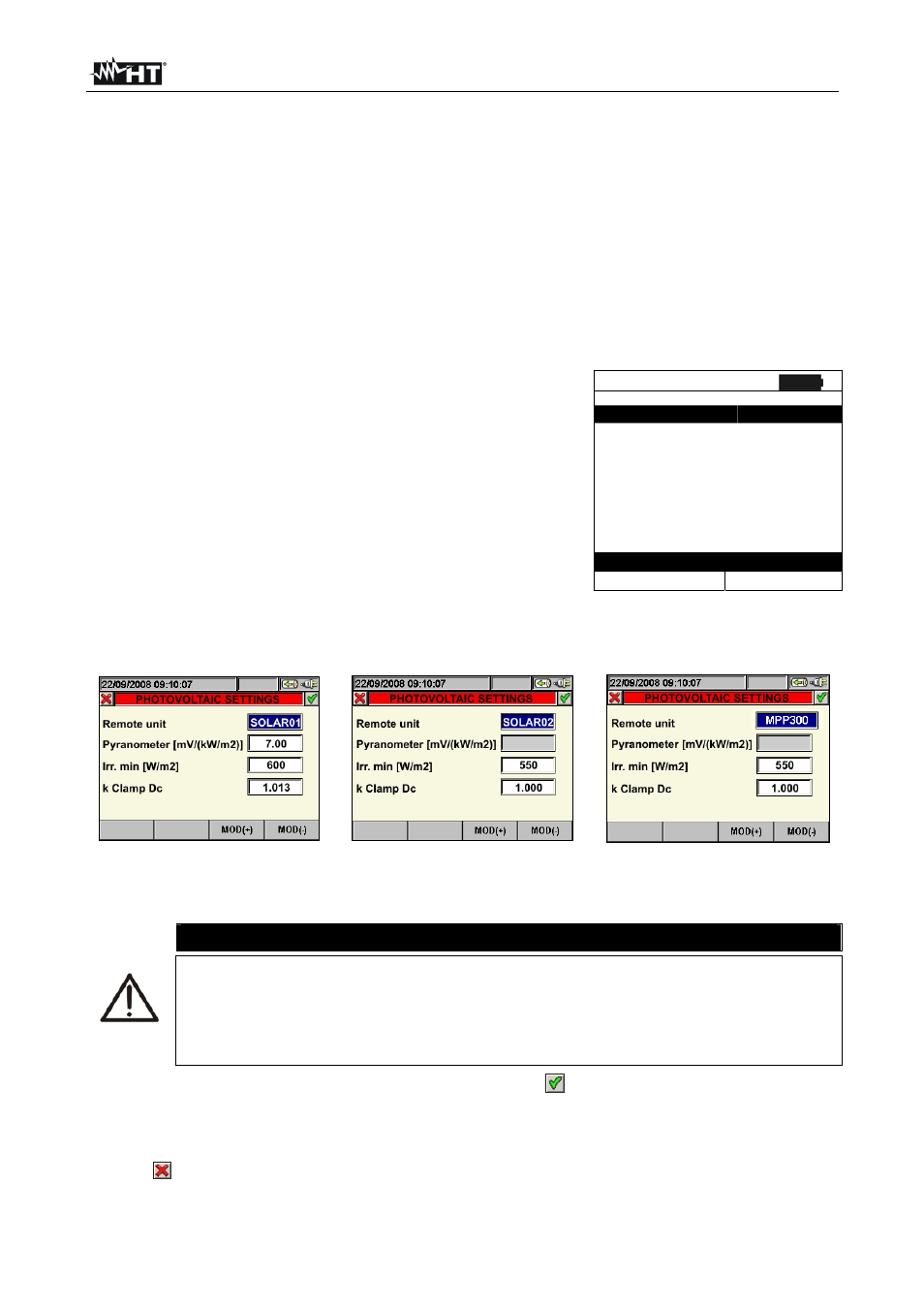
MPP300
EN - 8
5. SETTINGS ON MASTER INSTRUMENTS
Instructions are given according to the Type of instruments, classified according to Table 2.
Further in this manual, a brief description is provided of the settings of the MASTER
instrument for use together with MPP300. For an exhaustive description of the controls
and functions of the MASTER instrument, please refer to the User Manual of the
instrument itself.
5.1.
MASTER INSTRUMENTS OF TYPE 1 - REMOTE UNIT SETTINGS
Turn on the instrument, press the MENU key, position the cursor onto SET by using the
arrow keys (
,) and confirm with ENTER. The display shows the screen which lists the
different settings of the instrument
1. Position the cursor onto Remote Unit by using the arrow
keys (
,) and confirm with ENTER
2. In parameter “Remote U EFF”, set MPP300
3. Press SAVE to confirm
15/05/10 15:34:26
Remote U EFF
MPP300
Remote U I-V
NO
Sens.
:31.0mV/kW/m2
Alpha
: 0.060 %/°C
S A V E t o s a v e
S E T
5.2.
MASTER INSTRUMENTS OF TYPE 2 – REMOTE UNIT SETTINGS
In the GENERAL MENU select ANALYZER SETTINGS, press the F2 key or touch the
“ADVANCED” item on the display. The herewith screens are shown by the meter:
Selection of rem. U. SOLAR-01 Selection of rem. U. SOLAR-02
Selection of rem. U. MPP300
1. By means of the F3 or F4 key (or items MOD(+) or MOD(-) on the display), select the
desired unit SOLAR01 or SOLAR02, MPP300
CAUTION
The selection of remote unit MPP300 automatically disables the “Pyranometer”
field as the sensitivity of the used irradiance probe (pyranometer or reference
cell) should be set inside the internal menu of SOLAR-02 (see user manual of
SOLAR-02). The selection of the type of system MPP-1 or MPP-3 shall
automatically force MPP300 as remote unit type.
2. Press the SAVE or ENTER key (or the smart icon ) to save the selected setting by
confirming with “Ok”. In this way, the settings made will remain valid also after turning
off the instrument.
3. To quit the settings made or to exit without saving, press the ESC key (or the smart
icon ).
