System:error, System:version – GW Instek GDS-1000A Series Programming Manual User Manual
Page 8
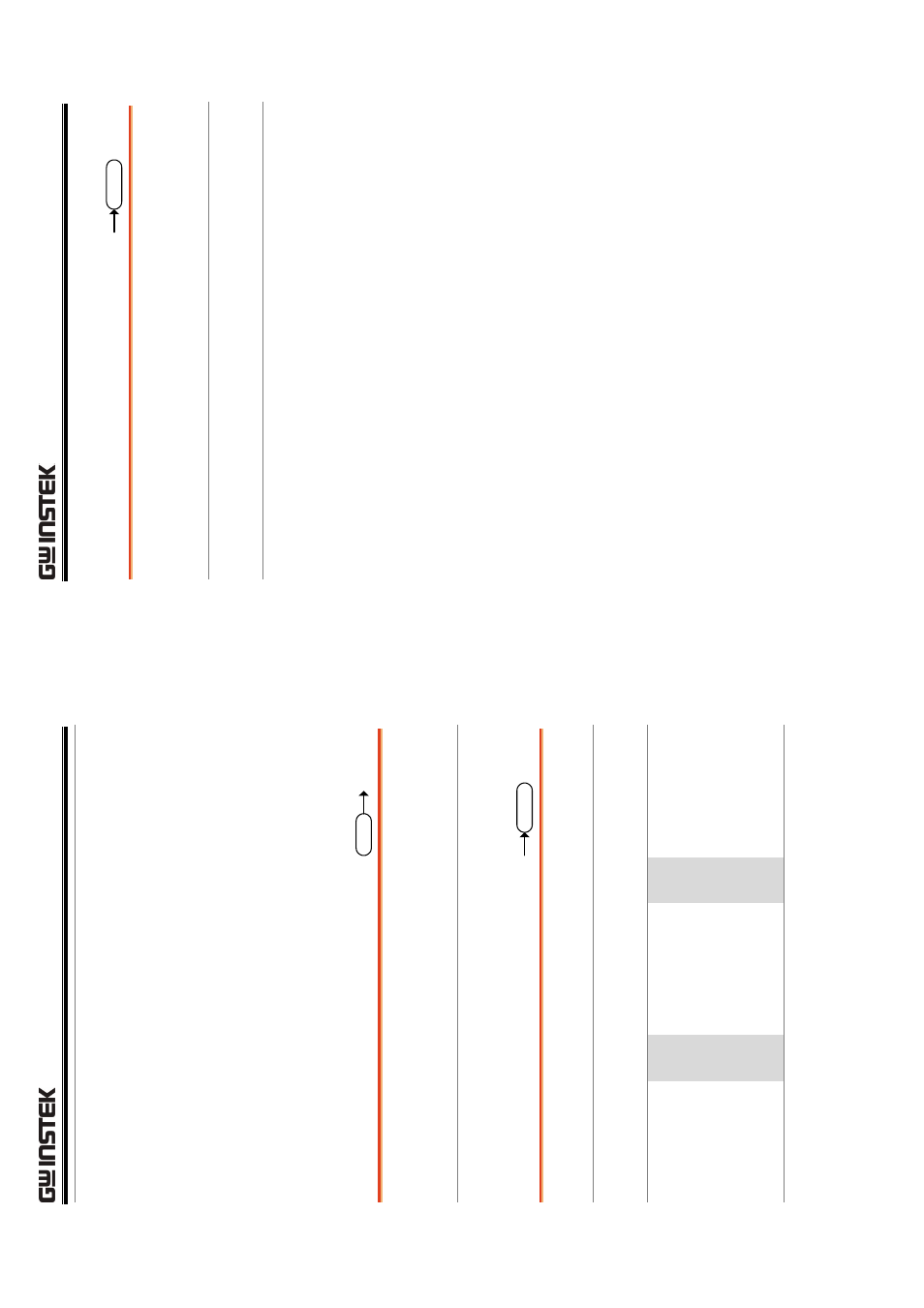
COMMA
ND
DET
A
ILS
15
Example :lrn?
:D
ISP
lay
:WA
V
eform
0;
AC
Cu
mu
la
te
0;CONTrast
0
;GRA
T
icule
0;
:C
HA
N
nel1:
D
IS
Pl
ay 1;
B
W
L
im
it 0;
C
O
UP
lin
g 0;
IN
Vert
0;
OFFSet
2.
000e+
00;
PR
OB
e 3;
SCAL
e
2.
000e+
00;
:C
HANn
el2:
D
ISP
lay 1;B
W
L
im
it
0;C
O
UP
lin
g
0;
INVert
0;
OFFSet
2.
000e+00;
PR
OB
e 3;
SCA
L
e
2.
000e+
00;
:C
HANn
el1:
M
A
T
H 0;
:TIMebas
e:
SWE
ep 0;
SCA
L
e
2.
500e-
06;
DE
L
ay 0.
000e+
00;
WINDow:
SCA
L
e 2.
50000e-
07;
DE
L
ay 0.
00000e+00;
:A
C
Q
ui
re:
M
ODe 0;
A
V
E
R
age
0;
:T
RIGger:
T
YP
e 0;
SOU
R
ce 0;
MO
De 1;
SL
OP
0;C
O
U
Ple 1;
RE
Je
ct
0;
NRE
J 0;
LE
Vel 0
.00000e
+00;
PU
L
Se:
MODe:
0;
TIMe
0.
0000
0e+0
0;
:V
IDeo:
T
YP
e 1;
PO
L
arit
y 0;
FIEL
d
0;L
INe
0;
:C
U
R
Sor:
SOU
R
ce 1;
XDISP
lay 0;X1P
os
it
ion
75;
X2P
os
it
ion
175;
YDISP
lay 0;
Y1P
os
it
ion
54;
Y2Pos
it
ion
154;
:R
E
F1
:DISP
lay
0;
L
O
C
at
e 50;
:R
EF2:
DISP
lay 0;
L
O
C
at
e -
50;
:R
U
N
*RST
Set
Descrip
tion
R
esets the G
D
S-1
000
A
(r
eca
lls
the defaul
t pa
nel
settings).
Same
as:
Save
/Rec
al
l ke
y
→
F1
Syntax
*rst
:SYSTem:ERRor
Quer
y
Descrip
tion
Return
s the o
scilloscope
sy
stem error m
ess
age,
if
there is an
y.
Syntax
< Long >
< Short >
:system:error?
:syst:err?
Parameter
ID
Contents
ID
Contents
-100
comma
nd error
-102
syntax e
rror
-2
20
pa
ra
me
te
r e
rror
-221
settings con
flict
-2
22
da
ta out of
range
-2
23
too much data
-2
24
ill
eg
al p
ar
am
et
er
-2
32
inva
lid
form
at
Example :system:error?
-102
Indi
ca
tes tha
t the
command syntax is
wrong
GDS-1000A
Pr
ogramming
Manual
16
:SYSTem:VERSion
Quer
y
Descrip
tion
R
eturns the osci
lloscope fi
rmwa
re versi
on.
Same
as:
Utility key
→
F
4
(only the
firm
ware
version
)
Syntax
< Long >
< Short >
:system:
versio
n?
:syst:
vers?
Note
For
ret
ri
eving
a
ll syst
em inf
ormat
ion incl
udin
g
th
e
firmw
are ve
rs
ion, use the *
idn? comm
an
d.
