Iii. operation – GW Instek GUT-6600A User Manual
Page 5
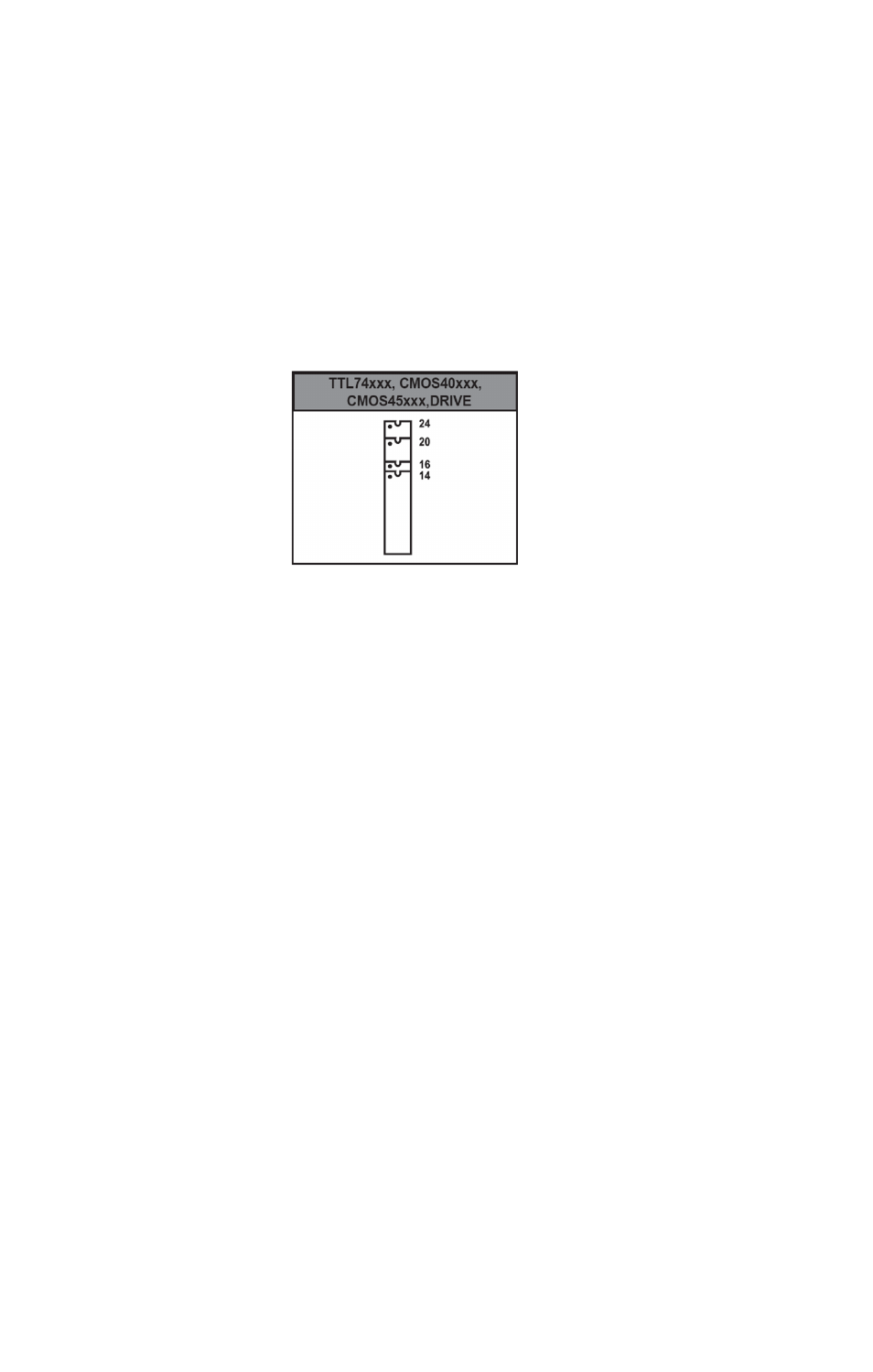
III. OPERATION
1.Press the “TEST” key to switch on the GUT-6600A.
After this, the GUT-6600A will perform a self-test ("SYSTEM CHECK...").
If there are no internal errors, the display will show "SYSTEM READY !!".
2.Insert the IC into the ZIF socket in the following position:
3.Now you can select the IC Type by pressing the “TYPE” key:
TTL74xxx
"[1] 7400"
CMOS40xxx
"[2] 4000"
CMOS45xxx
"[3] 4501"
DRIVE
"[4] ULN2001"
4.(a)After this, you can select the IC number with the UP [▲] and DOWN [▼]
keys. If you hold down the key, the device numbers will automatically
increment [▼]
or decrement [▲].
Then, select the IC VCC. The GUT-6600A provides 5.0V, 3.3V,3.0V,2.5V 4 kinds of
voltage. We can press "AUTO" and "UP" or "DOWN" for selection. The default is
5.0V. When you change the IC, the voltage will come back to 5.0V.
(b)Another way to select an IC: You can press the AUTO key.(Before press “AUTO”,
please set voltage
first)
The GUT-6600A will compare the inserted IC
component to the components in its database. The GUT-6600A will return the first
component number from its database, which matches the inserted device. This is
not necessarily the correct component. By pressing the AUTO key again, the GUT-
6600A will search the remainder of its database.
When a component has been found, the display will show "[X] NNNNN FIND"
where X stands for the IC type and NNNNN for the IC number.
If a component does not match any device in the database of the LEAPER-1A, the
display will show
"** NOT FOUND **".
-4-
