2 o2 calibration procedure - zero, 6 status of programming and ism parameters, Calibration procedure - zero – Detcon DM-200 User Manual
Page 22: Status of programming and ism parameters
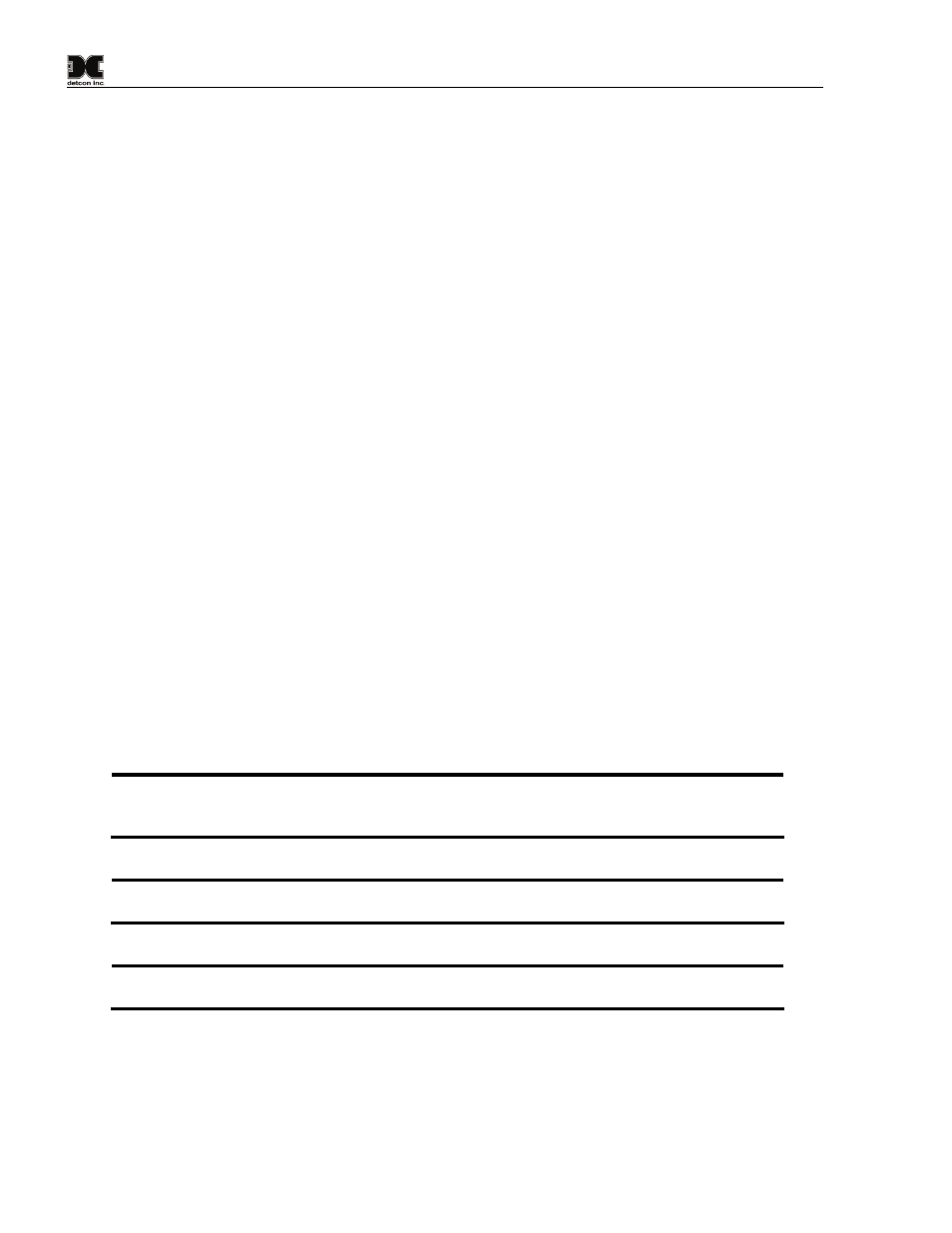
Model DM-200
DM-200 Instruction Manual
Rev. 2.0
Page 18 of 40
At two minutes the message will change to “Auto Span Adjust” for an additional 30 seconds. During this
period the sensor will analyze the signal for stability. The criteria for stability is signal drift within ±2% of full
scale in 30 seconds. If met, the message changes to “Auto Span Complete”.
If not met, up to 4 additional 30 second stability check periods are administered. If all 5 stability checks fail,
then the unit returns to Normal Operations with the original Auto Span parameter intact. An alternating
message of “Span Calibration Fault” is displayed to remind the user that a re-calibration is still necessary.
With “Auto Span Complete” achieved, the display now reports the remaining “Sensor Life xx%”, then the
“New Span Date”, and then “Remove Span Gas / xx PPM/%” which prompts the user to remove the span
gas from the sensor. This is not necessary for the 0-25% O2 range if spanning at 20.9% level. During
“Remove Span Gas / xx PPM/%”, the sensor recovers toward zero, and when the signal level falls below
10% of full scale the display changes to “Return to Normal Operation”.
3.5.2 O
2
Calibration Procedure - Zero
Material Requirements
• Detcon PN 327-000000-000 Programming Magnet
• Oxygen free gas standard such as 100% N
2
• Detcon PN 943-000000-000 Wind Guard for Splashguard
a)
Apply an oxygen free gas standard for 2 minutes using the splashguard calibration port with wind
guard in place.
b)
Enter the calibration menu by holding the programming magnet stationary over “PGM 1” (refer Figure
4 ) for 3 seconds until the display reads “1-Zero Cal 2-Span Cal”, and then withdraw the magnet.
c)
Enter the Zero Cal menu by holding the magnet stationary over “PGM 1” for 3 seconds until the
display reads: “Auto Zero”, then withdraw the magnet. The sensor has now entered the Auto Zero
mode which lasts for 7 seconds. When it is complete the display will read “Zero Complete” for 2
seconds and then report the date of the last span as a reminder. Following that the display will read
“Return to Normal Operation” for 3 seconds and then Auto Zero is complete. Remove the test gas.
NOTE 1: If the circuitry is unable to adjust the zero to the proper setting, the sensor will enter
a calibration fault mode which will cause the display to alternate between the sensor’s current
status reading and the calibration fault screen which appears as: “Zero Cal Fault”.
NOTE 2: Upon entering the calibration menu, the 4-20 mA signal drops to 3.5 mA until the
unit returns to normal operation
NOTE 3: When a “Zero Cal Fault” occurs, the sensor microprocessor retains its previous zero
calibration reference.
3.6 Status of Programming and ISM Parameters
The programming menu has a “View Program Status” listing that allows the operator to view the sensor type,
range, software version numbers, time weighted average (TWA) and peak reading in last 8 hours, remaining
sensor life, auto span level, present date, last span date, and present temperature. The programming menu also
allows the changing of the span gas level setting (see section 9.2), and calendar date.
