3 calibration frequency, 5 calibration – oxygen, 1 o2 calibration procedure - span – Detcon DM-200 User Manual
Page 20: Calibration frequency, Calibration – oxygen, Calibration procedure - span
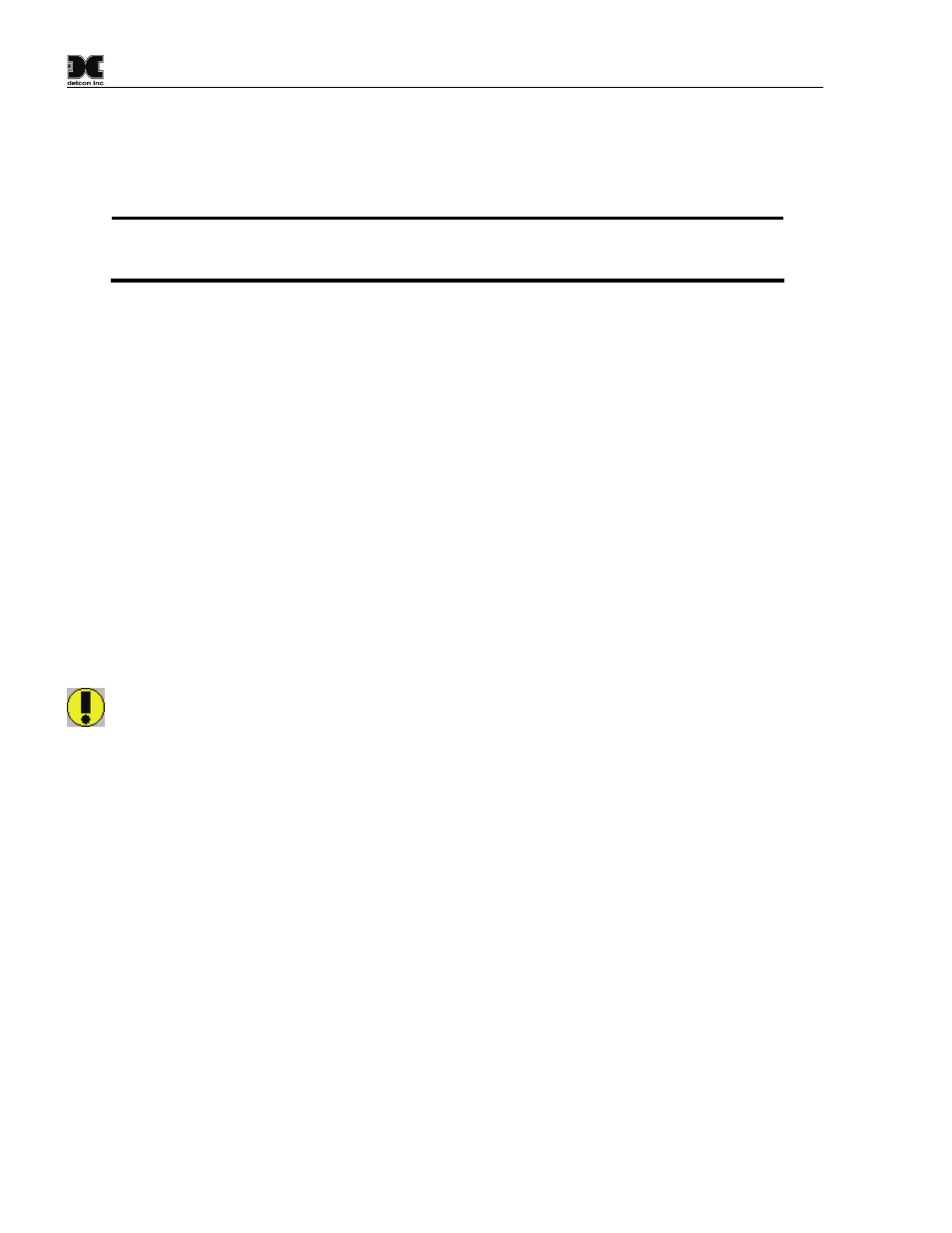
Model DM-200
DM-200 Instruction Manual
Rev. 2.0
Page 16 of 40
2.
If during calibration the sensor circuitry is unable to attain the proper adjustment for span, the sensor
will enter into the “Span Calibration Fault” mode which will cause the display to alternate between the
sensor’s current status reading and the calibration fault screen which appears as: “Span Cal Fault”.
If this occurs you may attempt to recalibrate by entering the calibration menu as described in section
3.4.1. If the sensor fails again, defer to technical trouble shooting.
NOTE: The newly entered span gas value is not saved to permanent memory until a span
calibration is successfully executed with it. New span gas values that are not saved to
permanent memory will be lost when power is lost.
3.4.3 Calibration Frequency
In most applications, monthly to quarterly calibration intervals will assure reliable detection. However,
industrial environments differ. Upon initial installation and commissioning, close frequency tests should be
performed, weekly to monthly. Test results should be recorded and reviewed to determine a suitable
calibration interval.
3.5 Calibration – Oxygen
3.5.1 O
2
Calibration Procedure - Span
Material Requirements:
• Detcon PN 327-000000-000 Programming Magnet
• 0-25% O2 Range: Span gas containing 20.9% O2 in nitrogen at a controlled flow rate of 500 ml/min.
Ambient air (no calibration adapter) may be used directly as long as it is absolutely known that 20.9%
O2 level exists at the time of calibration.
• Other Ranges: Span gas at 50% of range.
CAUTION: Verification of the correct calibration gas level setting and calibration span gas
concentration is required before “span” calibration. These two numbers must be equal before
proceeding.
Calibration consists of entering the calibration function and following the menu-displayed instructions. The
display will ask for the application of span gas in a specific concentration. This concentration is equal to the
span gas level setting. The factory default setting for span gas concentration is typically 50% of range but for
the 0-25% O2 range it is set to 20.9%. If a span gas containing 50% of range is not available, other
concentrations may be used as long as they fall within 10% to 90% of range. However, any alternate span gas
concentration value must be programmed via the calibration gas level menu before proceeding with span
calibration. Follow the instructions below for span calibration.
a)
Verify the current calibration gas level setting as indicated by the programming status menu. Refer
Section 3.6.1 and make note of the setting found in item number 7. The item appears as “Auto Span
Level / xx PPM/%”.
b)
If the calibration gas level setting is equal to your calibration span gas concentration, proceed to item
“f”. If not, adjust the calibration gas level setting so that it is equal to your calibration span gas
concentration, as instructed in items “c” through “e”.
c)
Enter the programming menu by holding the programming magnet stationary over “PGM 2” for 15
seconds until the display reads “View Program Status”, and then withdraw the magnet. At this point
you can scroll through the programming menu by momentarily waving the programming magnet over
“PGM 1” or “PGM 2”. The menu options are: View Program Status, Set Span Level, and Set Date.
