Cal settings menu – DeFelsko PosiTector PC v.2.0 User Manual
Page 9
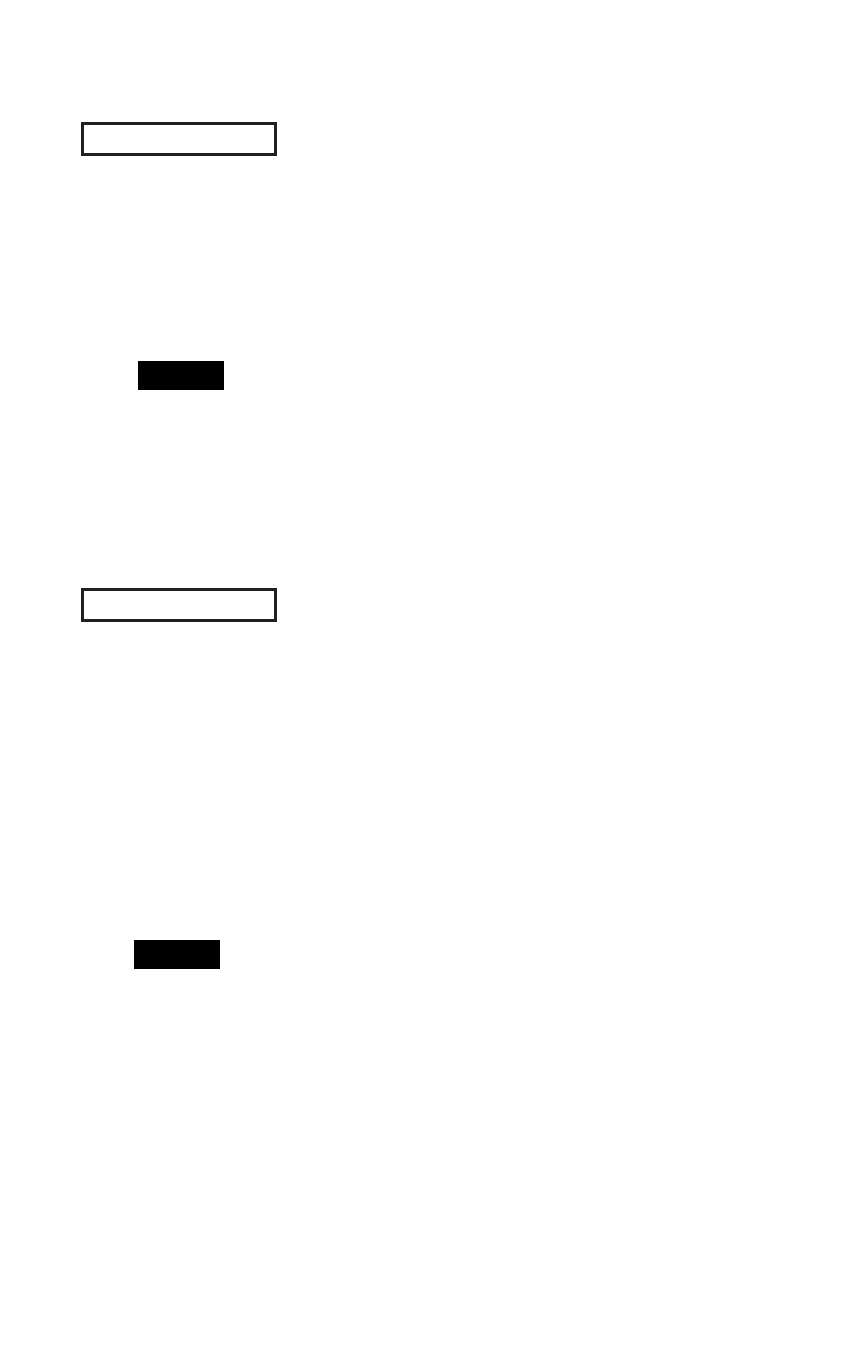
8
2 Pt Adjust
Cal Settings Menu
Cal Settings Menu
Spray approximately 75 microns (3 mils) of powder onto a
1.
flat, smooth metal sample.
Select 1 Pt Adjust then select Measure.
2.
Take at least 3 uncured powder measurements with the
3.
PosiTector PC. Results will be stored in the gage.
Select OK.
4.
Cure the powder.
5.
Gage may be powered off. It will retain the cal
measurements during a power cycle.
Measure cured thickness with a magnetic or eddy current
6.
coating thickness gage. Record the results.
Select 1 Pt Adjust then select Adjust.
7.
Adjust the displayed reading average lower (-) or higher (+)
8.
to match the cured thickness value. Select OK.
1 Pt Adjust
Spray powder onto 2 flat, smooth metal samples. Place
1.
approximately 40 microns (1.5 mils) on one and 75 microns
(3 mils) on the other.
Select 2 Pt Adjust then select Measure.
2.
Take at least 3 uncured powder measurements on the thin
3.
powder panel with the PosiTector PC. Results will be stored
in the gage. Select OK.
Take at least 3 uncured powder measurements on the thick
4.
powder panel with the PosiTector PC. Results will be stored
in the gage. Select OK.
Cure the powder on both panels.
5.
Gage may be powered off. It will retain the cal
measurements during a power cycle.
Measure cured thickness on both panels with a magnetic or
6.
eddy current coating thickness gage. Record the results.
Select 2 Pt Adjust then select Adjust.
7.
Adjust the displayed 1st point reading average lower (-) or
8.
higher (+) to match the cured thickness values. Select OK.
Adjust the displayed 2nd point reading average lower (-) or
9.
higher (+) to match the cured thickness values. Select OK.
NOTE:
NOTE:
