Setup menu – DeFelsko PosiTector PC v.2.0 User Manual
Page 10
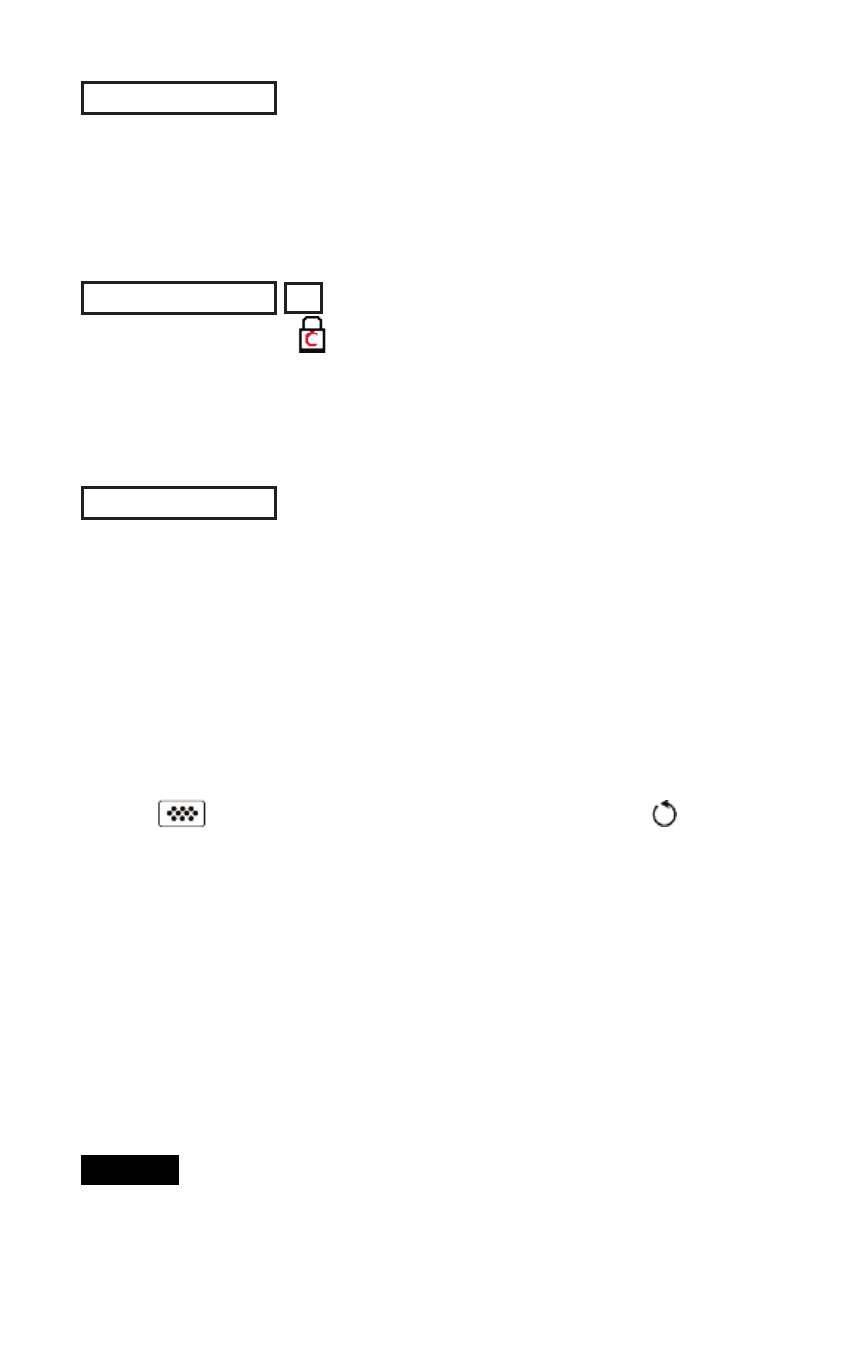
9
NOTES:
- A probe Zero (pg 6) must be performed after a Reset.
- Date, Time and WiFi are not affected by either Reset.
Units = microns
Flip Display = Normal
Auto Sync = OFF
Backlight = Normal
USB Drive= ON
It performs the same function as a menu Reset with the addition of:
- All calibration adjustments and Cal Memory are cleared and
returned to the Gage’s factory calibration settings.
- Bluetooth Pairing info is cleared.
- Menu settings are returned to the following:
Reset
Reset (soft reset) restores factory settings and returns the Gage
to a known condition. The following occurs:
- All batches, stored measurements, images, and batch names
are erased.
- Menu settings are returned to the following:
Bluetooth = OFF
Display = None
Perform a more thorough Hard Reset by powering down the Gage,
waiting several seconds, then simultaneously holding both the
center and (+) buttons until the Reset symbol appears.
This returns the Gage to a known, “out-of-the-box” condition.
Setup Menu
Setup Menu
Cal Lock = OFF
Memory = OFF
Statistics = OFF
White on Black = OFF
Language = English
Battery Type = Alkaline
Cal Memory
When measuring a specific part with a specific powder, it is often
convenient to be able to store any unique calibration adjustments
made for that application. Then, if you return to that part, the
corresponding Cal setting can be conveniently and quickly
restored.
When selected, the icon will appear and all calibration settings
are “locked” to prevent further user adjustments. Uncheck to make
further adjustments.
Cal Lock
✔
