DeFelsko PosiTector 6000 v.7.3 Quick Guide User Manual
Page 6
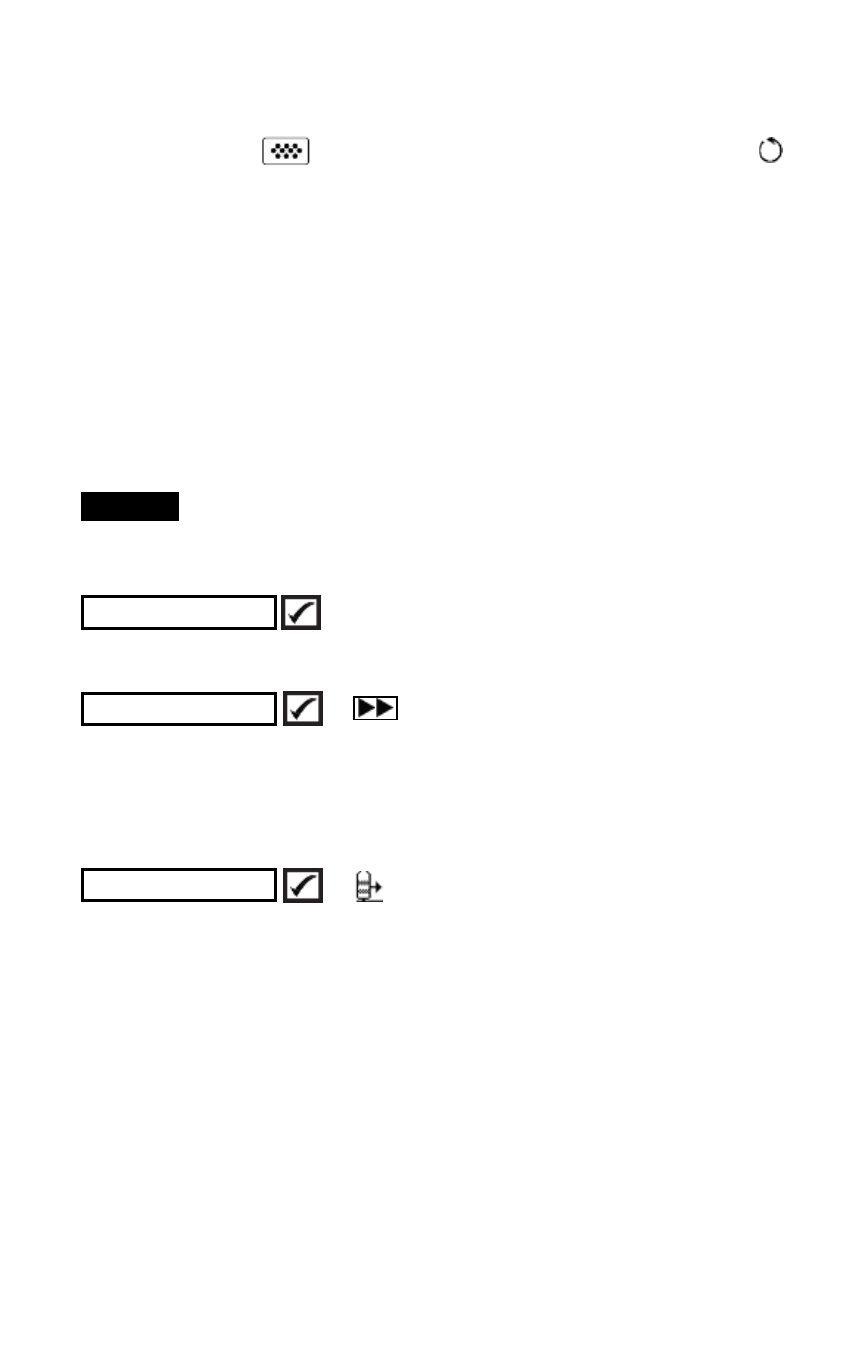
5
Perform a more thorough Hard Reset by powering down the
instrument, waiting several seconds, then simultaneously holding
both the center and (+) buttons until the Reset symbol
appears. This returns the instrument to a known, “out-of-the-box”
condition. It performs the same function as a menu Reset with the
addition of:
NOTES:
- Keep the gage away from metal during a Reset.
- Date, Time and WiFi are not affected by either Reset.
Units = microns
Flip Display = Normal
Auto Sync = OFF
White on Black = OFF
Fast Mode = OFF
Language = English
Battery Type = Alkaline
Backlight = Normal
Bluetooth Streaming = OFF
USB Drive= ON
- Bluetooth Pairing info is cleared.
- Menu settings are returned to the following:
Increases the displayed resolution. Accuracy is not affected.
Hi Res
Increases measurement speed for most probes. Useful for quick
inspection or when measuring large areas with thick coatings
where proper probe positioning is not critical. Swift up/down probe
movement is required. Reduced accuracy may be noted.
In ordinary operation, the PosiTector 6000 takes thickness
measurements every 2 seconds when placed onto a surface.
Normally, the user raises the probe after it has taken a single
measurement and relocates it to a second location. Scan mode
modifies this behavior in two ways. First, measurements are taken
much faster. Second, all measurements are recorded when
memory is on. As the probe slides along the surface in scan mode,
the PosiTector 6000 takes single measurements in quick
succession. This may reduce the life of the probe. Recommended
for smooth surfaces only.
Scan
Fast
(Advanced models only)
