Cal settings menu – DeFelsko PosiTector 6000 v.7.3 Quick Guide User Manual
Page 4
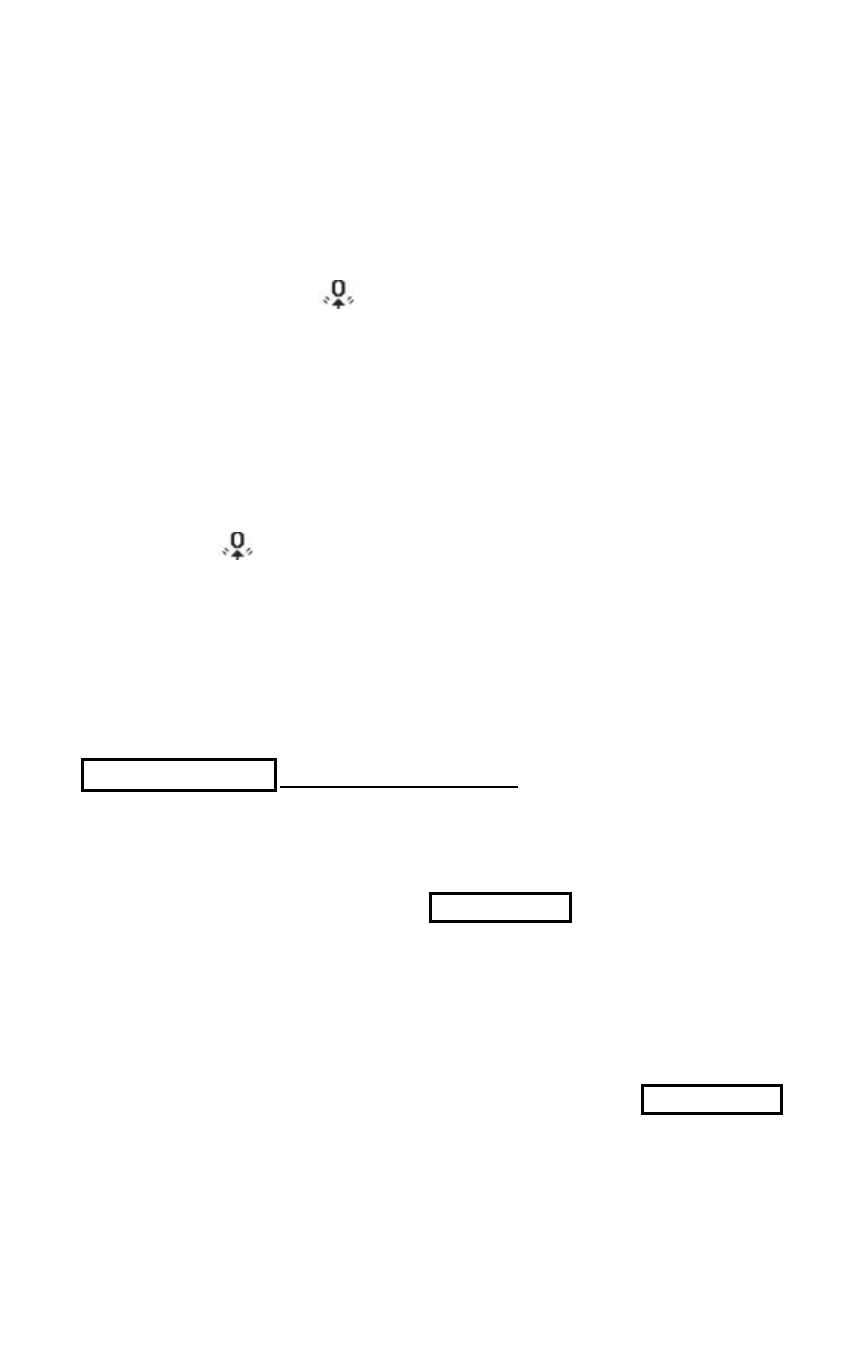
3
Probes are factory calibrated and perform an automatic self-check
each time a measurement is taken. For many applications no
further adjustment is necessary after a Reset (pg. 4). Just check
ZERO on the uncoated substrate, then measure. However,
sometimes Gage readings can be influenced by changes in
substrate shape, composition, surface roughness or by measuring
in a different location on the part. That is why Cal adjustments are
made possible. The XX symbol disappears whenever a Cal
adjustment is made to the Gage.
Where a Cal adjustment method has not been specified, use a
1-point method first. If measuring the included shims on your
surface reveals inaccuracies, use the 2-point method. Factory Cal
settings can be restored at any time by performing a Reset (pg. 4),
creating a NEW Cal setting (See Cal Memory pg. 4), or by
DELETING the adjustments made to the Cal 1 calibration setting
(pg. 4). The XX symbol appears on the display whenever factory
Cal settings are in use.
With “FN” Gages, calibration adjustments are made only to the “F”
or “N” mode (stored independently under a particular Cal),
whichever was measured last.
Cal Settings Menu
Cal Settings Menu
1-Pt Cal Adjustment- Also known as an offset
or correction value, there are 4 ways to perform this:
(i) Simple Zero Adjustment- Measure your uncoated part. Lift
the probe and adjust to "0" using the (+) and (-) buttons.
(ii) Average Zero Adjustment
A preferred method
to (i) is to average 3 to 10 measurements on the uncoated part.
(iii) Simple Adjustment to a Known Thickness- Measure a
shim of known thickness placed on the uncoated part. Lift the
probe and adjust to the shim thickness using the (+) and (-)
buttons.
(iv) Average Adjustment to a Known Thickness
A preferred method to (iii) is to average 3 to 10 measurements
of a shim of known thickness placed on the uncoated part using
the (+) and (-) buttons.
1 Pt Adjust
Zero
1 Pt Adjust
