Troubleshooting, Cannot add avigilon cameras to sms, Purged avigilon alarms still present in sms – Avigilon AMAG Symmetry Integration User Manual
Page 16
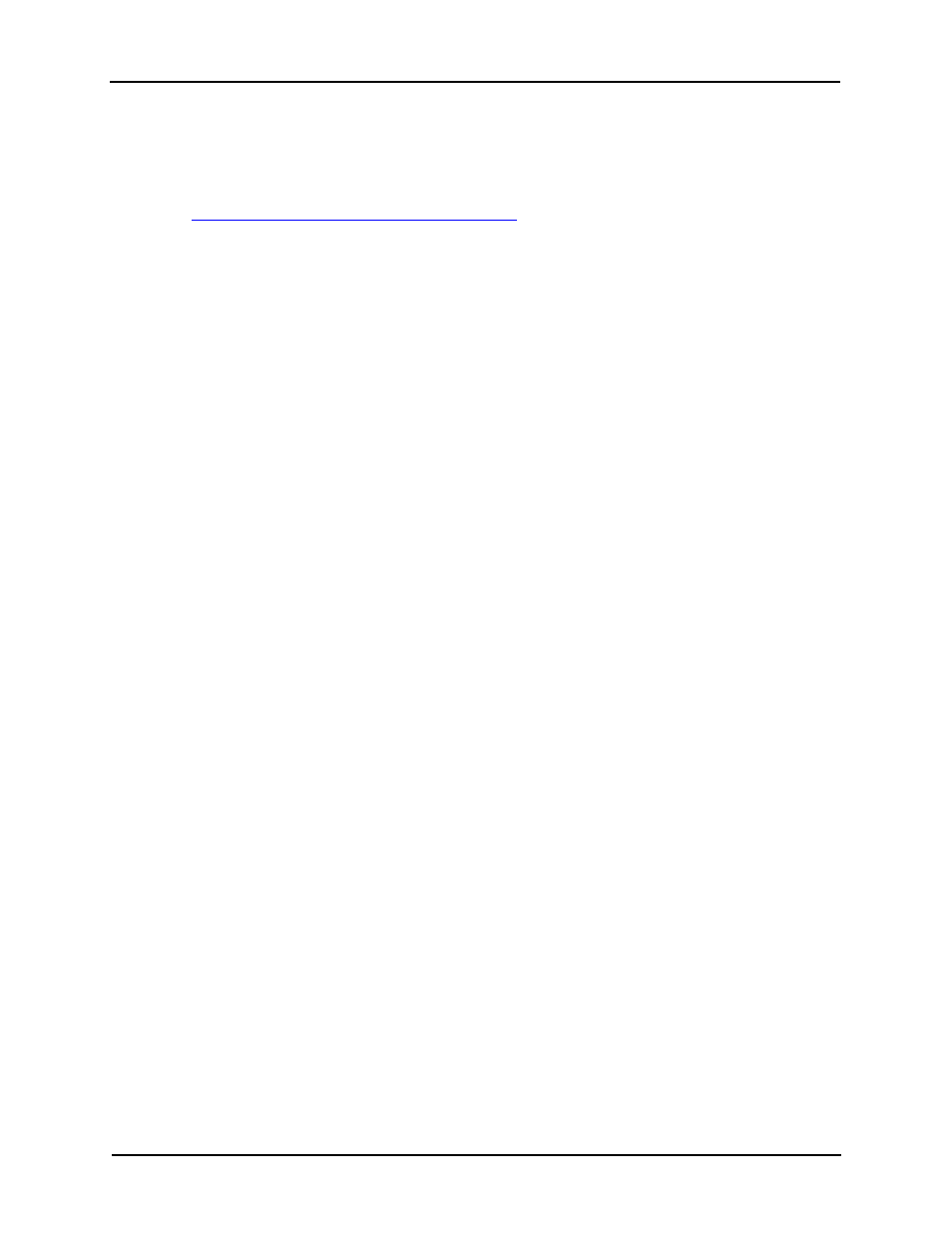
Avigilon Control Center System Integration Guide with AMAG Symmetry Security Management System
13
Troubleshooting
If the following troubleshooting solutions do not resolve your issue, contact Avigilon Technical
Support –
Cannot Add Avigilon Cameras to SMS
When you try to add Avigilon cameras to the SMS system, no cameras are listed in the Video
Channel drop down list.
This occurs when the cameras in the Avigilon system do not have logical IDs. Only cameras with
logical IDS are listed in the SMS software.
To assign a camera a logical ID, see Assigning Logical IDs to Cameras on page 5.
Purged Avigilon Alarms Still Present in SMS
After you have acknowledged an alarm in the Avigilon Control Center Client software, you click
Purge to clear the Alarms list. However, when you access the SMS software, the purged alarm is
still listed as a Blue alarm in the Alarms screen.
This occurs when a device that triggered the SMS alarm needs to be manually reset. For
example, a window with a monitor point that has not been closed. The Avigilon Control Center
software is able to acknowledge the SMS alarm but does not recognize that the device needs to
be manually reset.
To clear the alarm from the SMS Alarms screen, manually reset the device then click Clear.
