Panels and remote controller, 1 front panel – Aposonic A-S0802R18 User Manual
Page 9
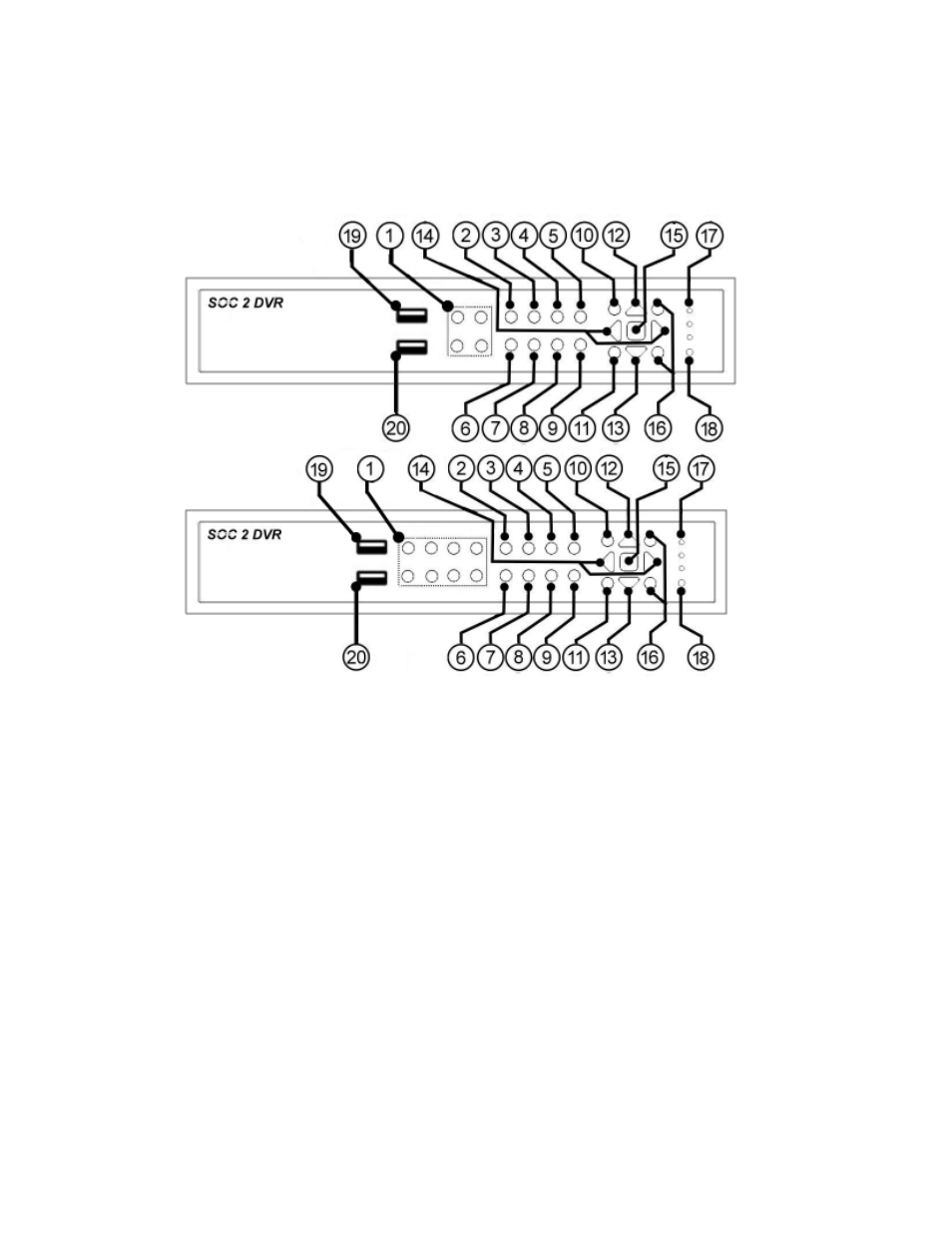
- 9 -
2. Panels and Remote Controller
2.1 Front Panel
1. Alpha-numeric Buttons (1-4/8)
Press these buttons for camera selection in most of the circumstances.
These buttons can also be used to enter text and number in the way
similar to most of the mobile phones.
2. MODE Button
Press this button to toggle between live mode and playback mode in main
screen display. In some dialogs, this button is used as a miscellaneous
function key.
At playing, this button is used as “slow backward”.
3. SEQ Button
Press this button to switch to or return from SEQ display mode in main
screen display. In some dialogs, this button is used as a miscellaneous
function key.
At playing, this button is used as “slow forward”.
4. CALL Button
Press this button to switch to or return from full screen display of the focus
camera in main screen display. In some dialogs, this button is used as a
miscellaneous function key.
