2 optional connections – Aposonic A-S0802R18 User Manual
Page 17
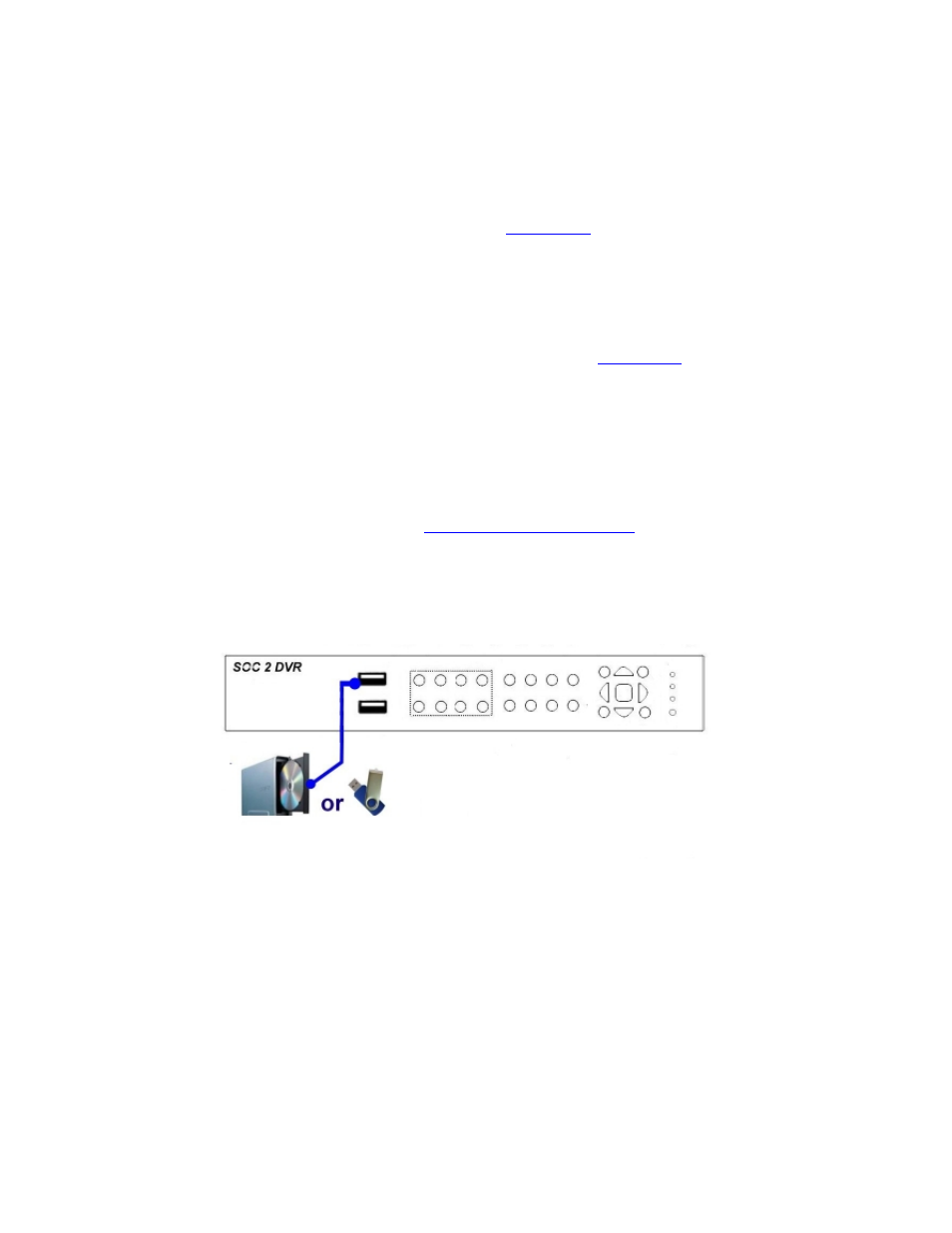
- 17 -
3.2 Optional Connections
Audio input
Connect the audio input connector to the audio line-out from system cameras or
other audio sources. Please make sure to associate the audio inputs with the
cameras in Camera Setup as described in
Section 6.2
accordingly.
Audio output
Connect the audio output connector to the audio line-in from speakers.
Alarm inputs
Connect the alarm inputs to NC and/or NO type of alarm signals. Please make
sure to setup the alarm configurations as described in
Section 6.3
accordingly.
Alarm outputs
Connect the alarm output #1 to NC type of alarm signal, or alarm output #2 to NO
type of alarm signal.
Ethernet
Connect the Ethernet connector to a standard twisted-pair Ethernet cable for
remote access via LAN or internet. Please make sure to setup the related
configurations as described in
Section 6.10 Network Setup
.
USB 2.0 disk drives, DVD+RW, card reader, etc.
If the user wants to use USB2.0 peripheral device to retrieve important recorded
images and/or audio, please connect it to the USB2.0 port connector.
