Aposonic A-S0802R18 User Manual
Page 45
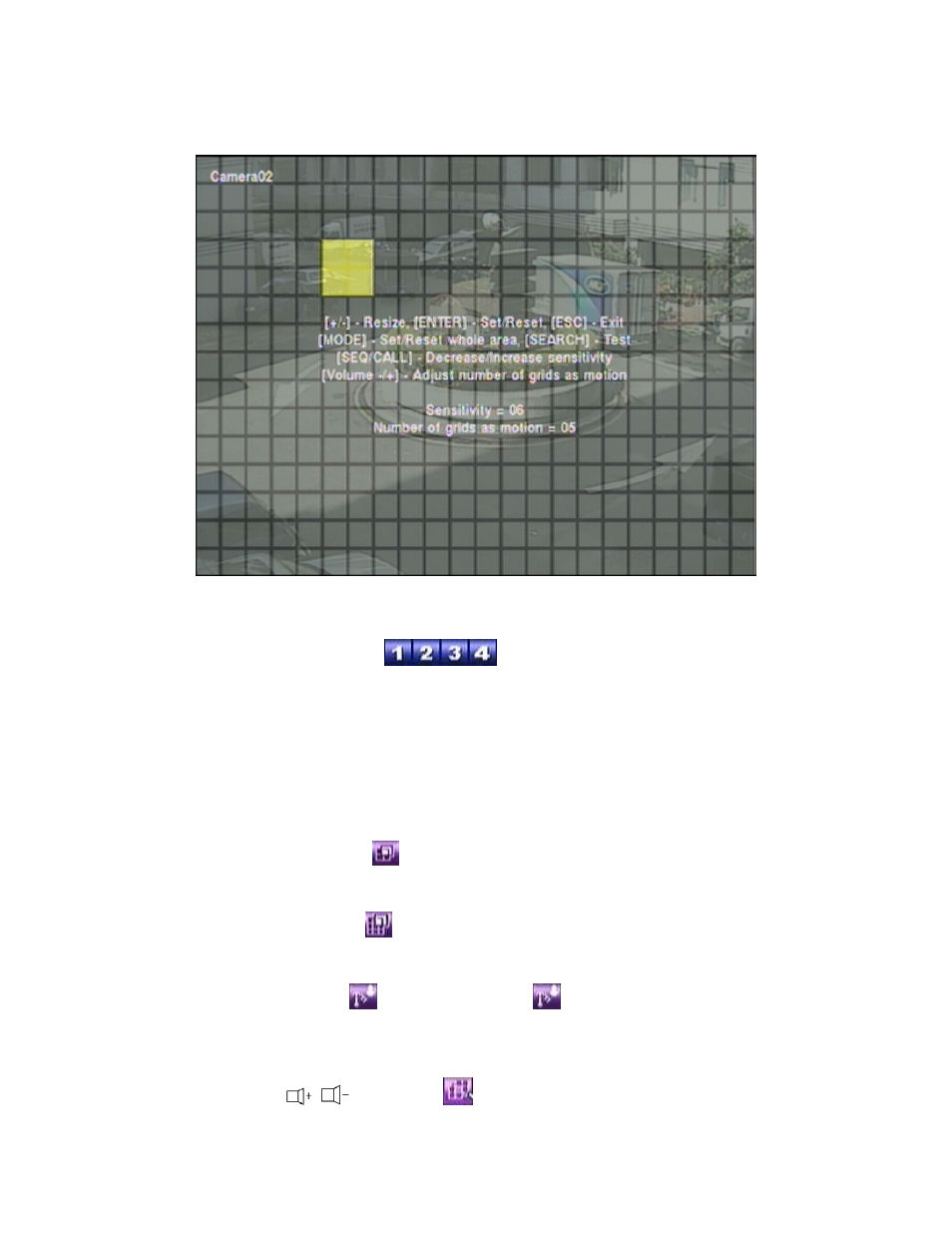
- 45 -
Mask window.
Following is a brief description for the operations:
Numeric
(Mouse:
)
Press these buttons to select the camera.
▲▼◄►
Press these buttons to move the Mask window.
+/-
(Mouse: Left click and drag)
Press these buttons to resize the Mask window.
ENTER
(Mouse:
)
Press this button to set/reset the area under the Mask window.
MODE
(Mouse:
)
Press this button to set/reset the whole video area.
SEQ
(Mouse:
) /
CALL
(Mouse:
)
Press this button to decrease/increase the sensitivity, 1 – 10, for the motion
detection of this camera.
Vol+/- (
/
)
(Mouse:
)
This manual is related to the following products:
