3 navigation toolbar – Additel Cal User Manual User Manual
Page 9
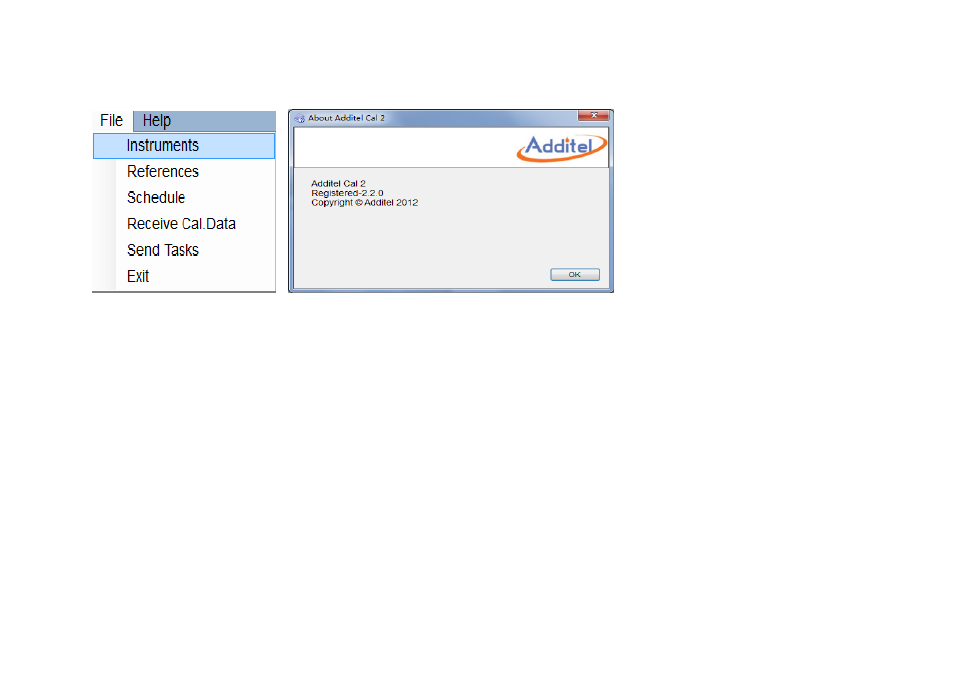
9
4.2.2 Help Menu
This will open the About Additel Cal Screen.
The Help menu displays the "About" box, which will give you specific details regarding the Additel/Cal system you are working with. See Figure 4.2.2
above.
4.3 Navigation Toolbar
4.3.1 Instruments
This will open the Instruments Screen on the Work Area. For a more detailed explanation,see Chapter 5.
4.3.2 References
This will open the
References
Screen on the Work Area. For a more detailed explanation,see Chapter 6.
Figure 4.2.1 Figure 4.2.2
