Na viga ting the menu, Home p a ge – Wellsaw 1316S-Auto User Manual
Page 13
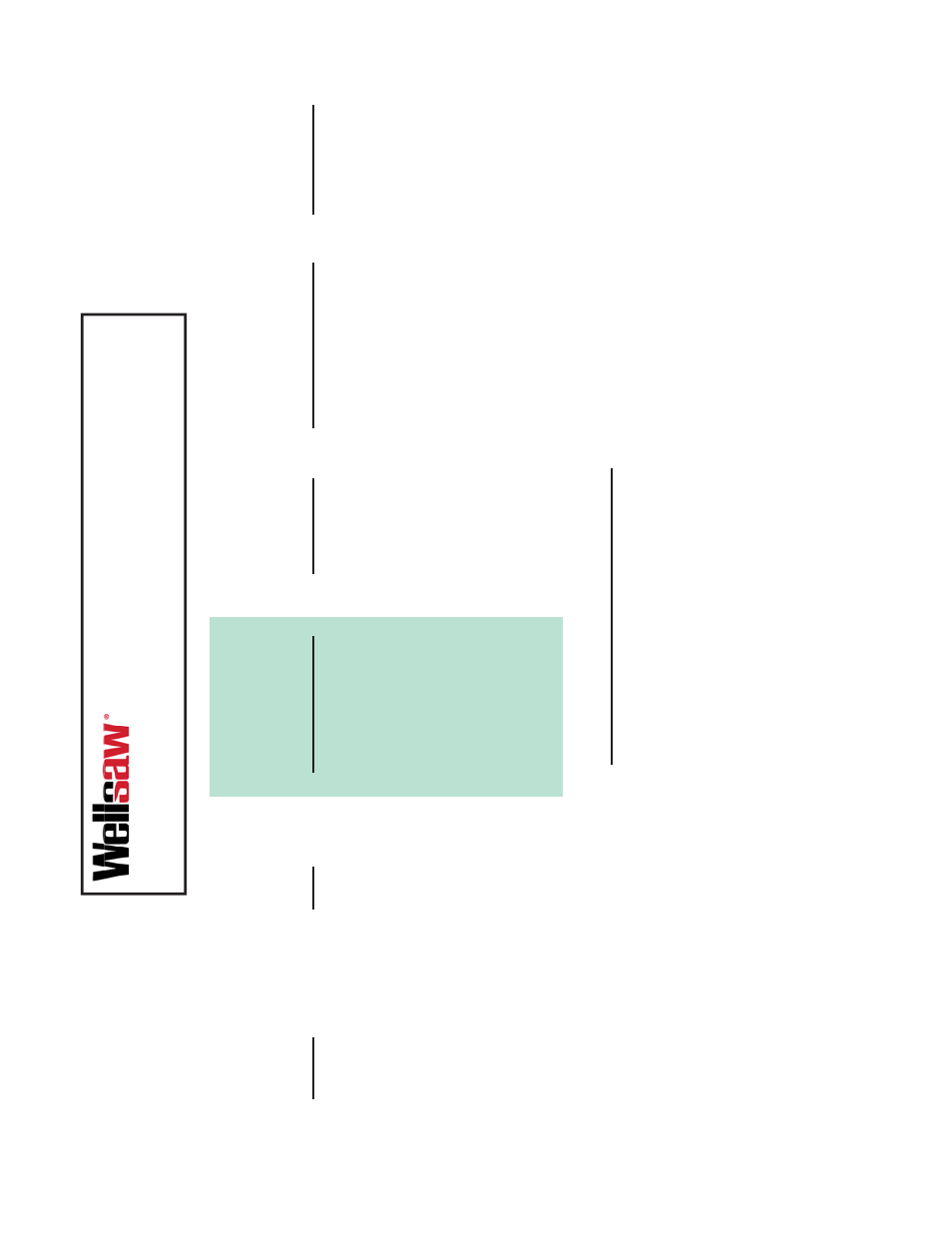
13
NA
VIGA
TING THE MENU
There are six screens.
The
SINGLE LENGTH
screen is “
Home Page
.”
Active
Arrows will have pilot light.
Use the
Left Arrow
to move to the screens left of the Home Page.
Use the
Right Arrow
to move to the screens right of the Home Page.
Use the
ESC
button to move back toward the Home Page one screen at a time.
Use the
Down Arrow
to scroll down a list.
Use the
Up Arrow
to scroll up a list.
Press
MOD
to change a value, then press
ENTER
. Modify a value when it shows on the top line of the screen.
Jump back to the
Home Page
from any list by pressing the
ESC
button
Set-up
Kerf
Accuracy
Position
Pulse Dif
ference
Mechanical Of
fset
PLC Date
Saw V
ise Open
T
ime
Bar Feed V
ise Open
T
ime
Display Date
Anti-Lift
Coolant Stop During
Shuttle
Data
Cut T
ime
Previous Cut
T
ime
Cut to Cut Cycle
T
ime
Cuts This
Blade
Reset Blade Cuts
1
Saw Blade Run
T
ime
Blade Speed
1
Be sure to reset when
replacing the blade.
Single Length
Length inches
Quantity
Cuts Complete
Length in mm
Blade Speed
Actual Blade Speed
Quick Job
Current Length
Current Quantity
Current Cut
Reset to Len 1
Len 1 thru Len 6 inches
Qty 1 thru Qty 6
Length 1 thru
Length 6 mm
Multiple Job
Auto
Current Job
Sequence Position
Current Length
Current Quantity
Current Cuts Made
Blade Speed
Cutting Force
Feed Rate
Reset Sequence
Sequence 1 thru
Sequence 15
Job Set-Up
Job Number
Length
Quantity
Blade Speed
Feed Rate
Cutting Force
Length
Model 1316S-Automatic
Control Panel Navigation Menu
Home P
a
ge
