Using the g-mouse function – USGlobalsat DG-100 User Guide User Manual
Page 23
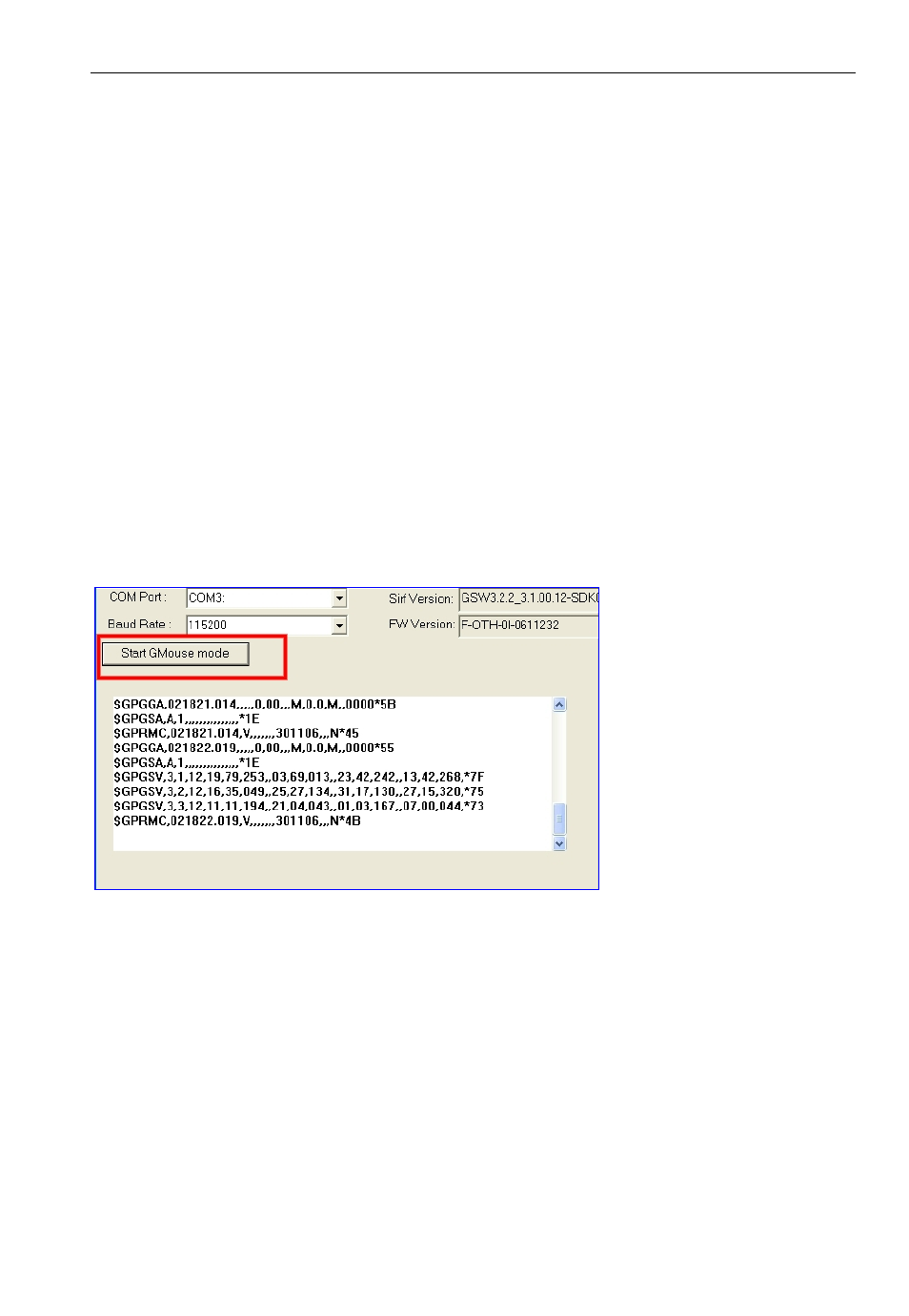
DG-100
page 23
Using the G-mouse function
You can connect the DG-100 to your Notebook and use it as a GPS mouse.
1. Connect DG-100 to your Notebook.
2. Turn on the DG-100.
3. Start the DG-100 software utility.
4. Select the correct COM port and set Baud Rate to 115200.
5. Click the “Start GMouse mode” button. This would start DG-100 G-mouse
function. Now you can close the DG-100 software utility.
6. Start your Navigation software and set the COM port and Baud Rate if necessary.
The G-mouse is ready for your use.
7. If you want to end the G-mouse mode, and return to the data logger mode, you
must turn off the DG-100 and turn on it again.
