Dg-100 usage, Transfer data to your pc – USGlobalsat DG-100 User Guide User Manual
Page 16
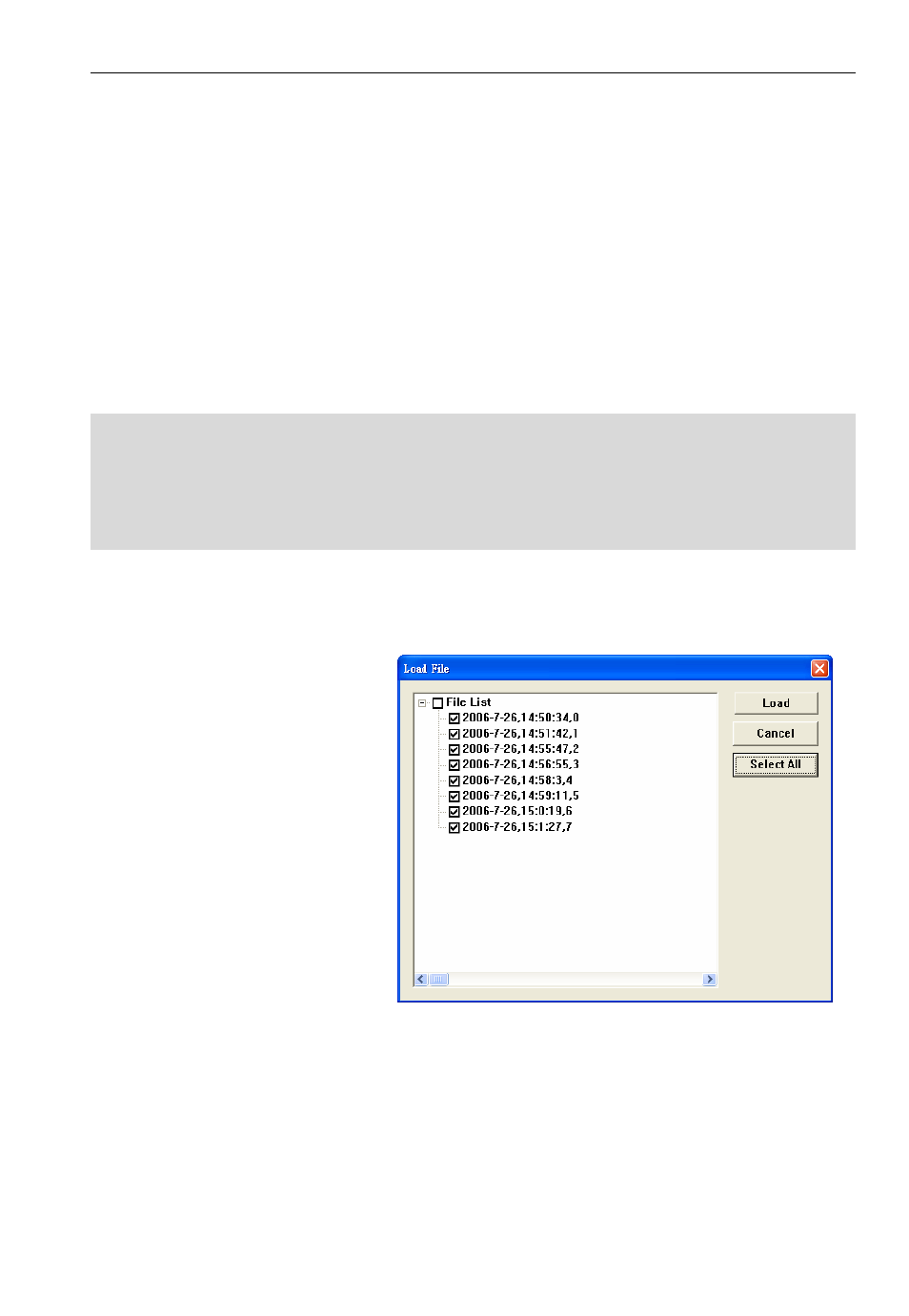
DG-100
page 16
DG-100 Usage
1. When you press the power button to turn on the DG-100, it starts to search the
GPS signal. After the GPS position is fixed, it will begin to record and save the
position data.
2. You can select the Mode Switch for the different recording interval as you need.
3. If you want to stop recording, just press the power button to turn it off.
4. When the battery power is exhausted, it will shut down automatically.
Note:
When you connect DG-100 to your PC, DG-100 will enter the “data transfer
mode”, it can not record the data in this mode. After you disconnect it from
PC, please remember to power off and restart DG-100 to make it return to
Data Logger mode.
Transfer data to your PC
1.
Turn on the power of
DG-100, and then connect it
to the USB port on PC. Start
the software utility. Select
the correct COM port and set
the Baud Rate to “115200”.
From menu bar, click on
[TrackRecord] > [Load
Track Points]. Select the
data item which you want to
load and click on “Load”
button.
