5 getting started – USGlobalsat DG-100 User Guide User Manual
Page 15
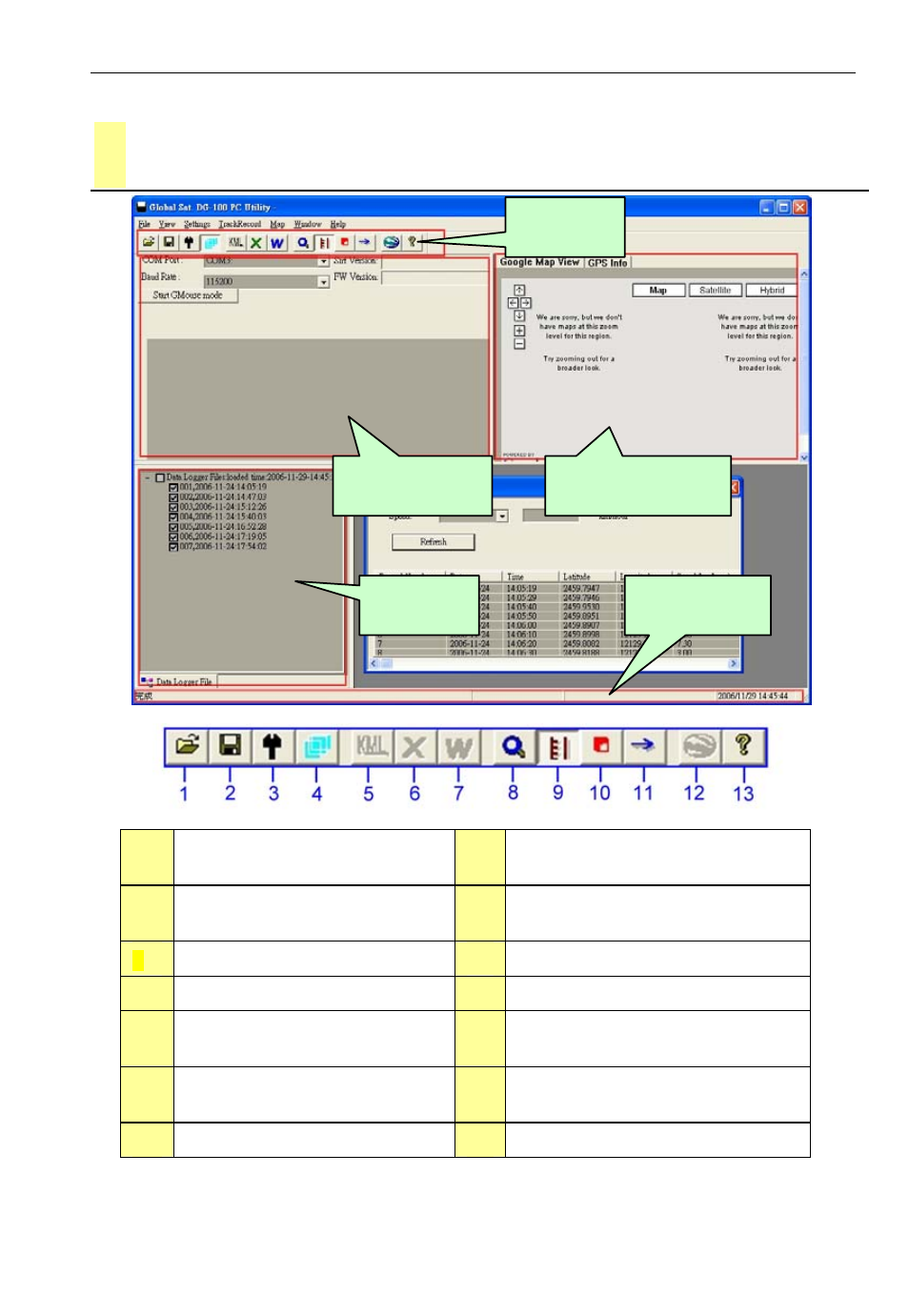
DG-100
page 15
5 Getting Started
1
Open a training file.
8
The Configuration for GPS
device.
2
Save training information to
a file.
9 Metric
system.
3 Preference
10 Delete
records.
4
Select all files.
11
Load Track Points.
5
Export training information
to the KML format.
12
Export to Google Earth.
6
Export to CSV file.
13
Display program information,
version number and copyright.
7
Export to the text file.
Tool Bar
GPS information
Status Bar
Configuration
Tree Bar
