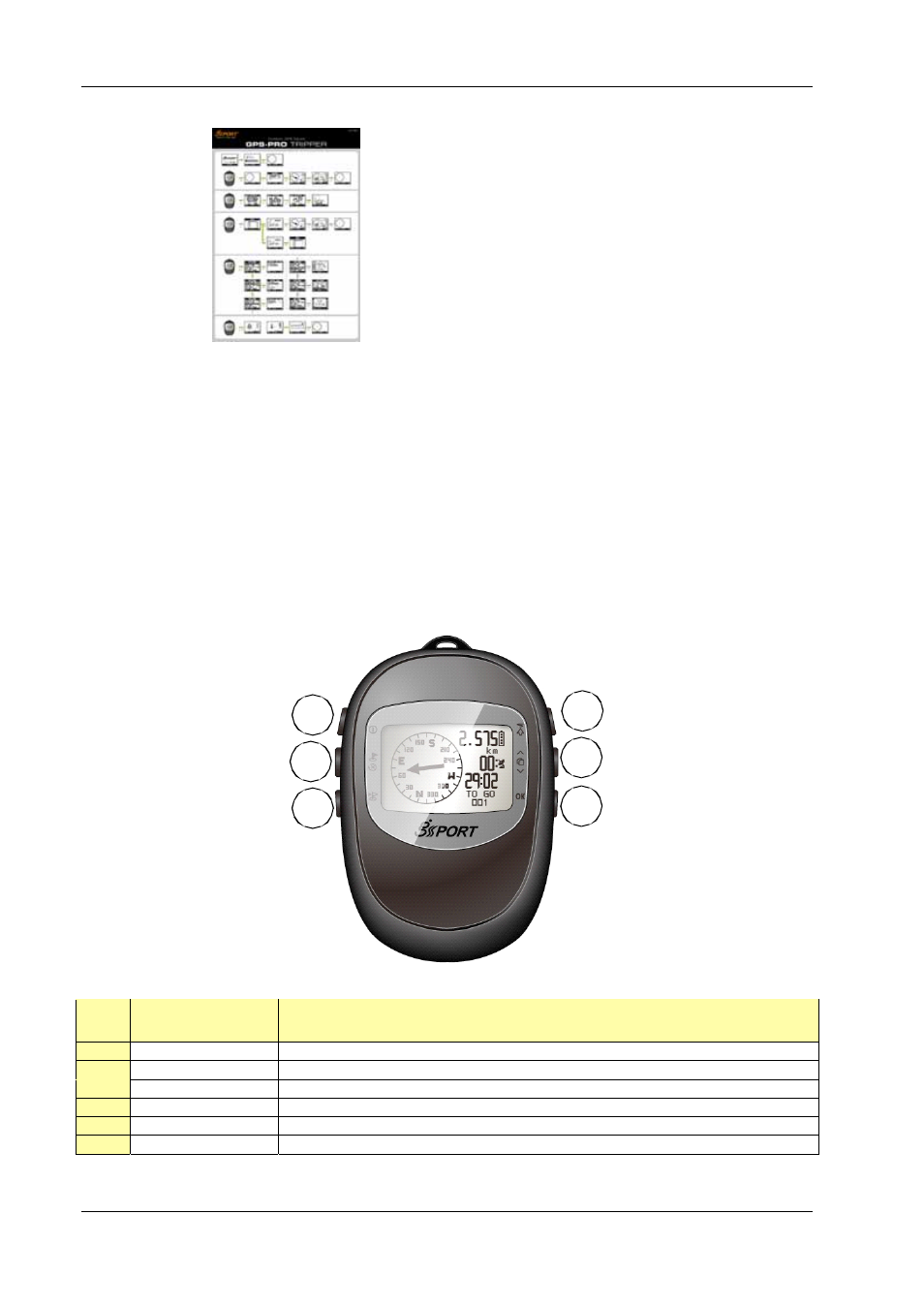
GH-561
Page 5
Quick Guide
3.2 Button Functions
1
2
3
5
6
4
Button
Description
1.
POWER / LIGHT
Power on/off and Backlight control
2.
MARK W.P. / ESC
Mark points and escape to last page
3.
FIND WAYPOINT
Go to waypoint
4.
TRACK BACK
Following traveling route
5.
SCROLL
Scrolling
select
6.
OK
Enter and confirm