Find a waypoint, 1 go to, 2 deleting a waypoint – USGlobalsat GH-561 User Manual User Manual
Page 11
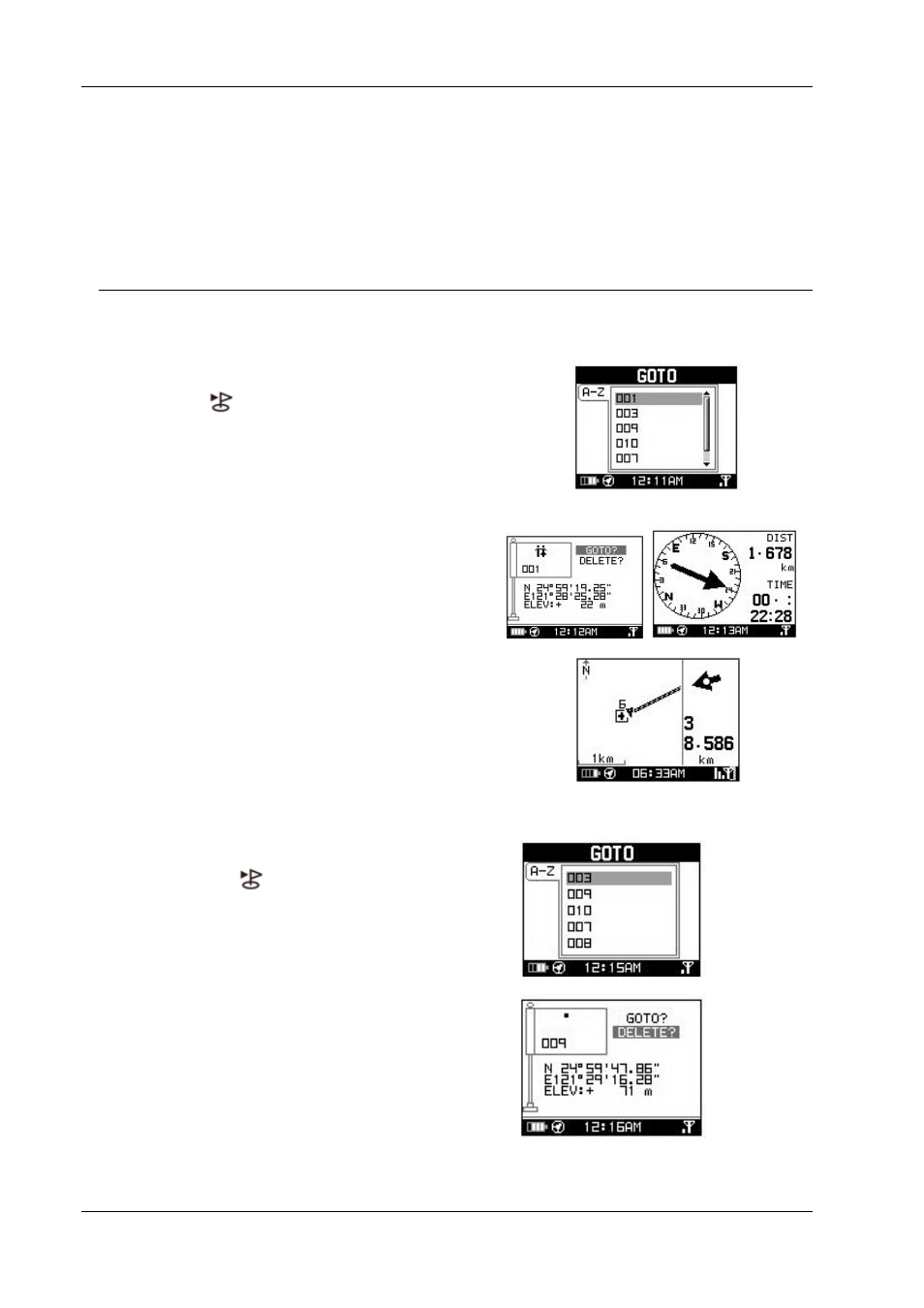
GH-561
Page 10
7. Find a waypoint
7.1 GO TO
If you want find your parked car or interesting place, you can perform this by
following these steps.
1. Press
the to choose the desired
waypoint.
2. Press the “OK” BUTTON, the E-compass will
guide you to your destination.
6. Press ‘’OK’’ button will show map page.
7.2 Deleting a Waypoint
1. Press the
button to choose the
waypoint you want to delete.
2. Press ‘’DELETE’’ to delete to desired
waypoint, you will then be returned to the
previous page.
