1 - 3 delete all from device, 1 - 4 edit route – USGlobalsat GH-561 User Manual User Manual
Page 34
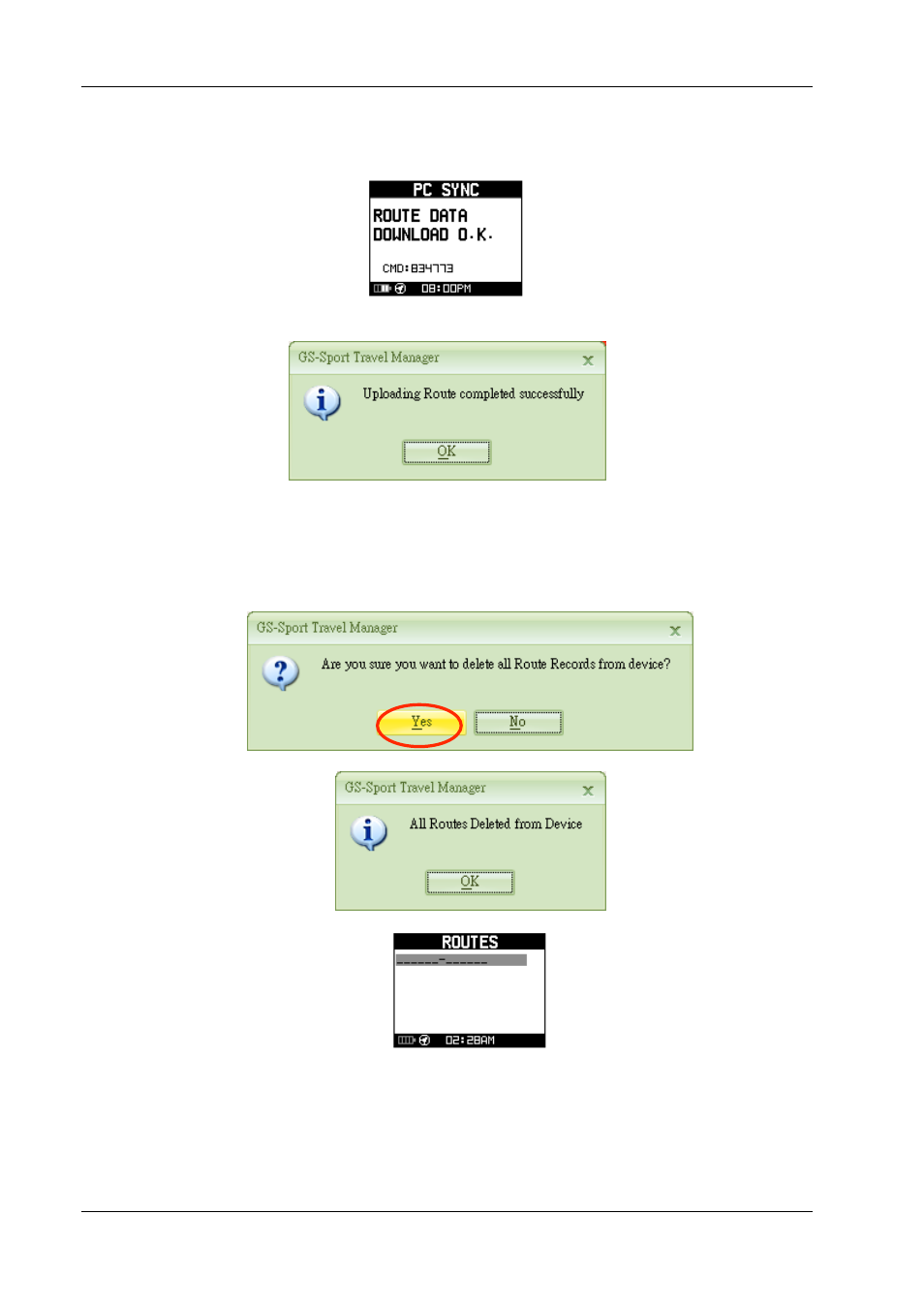
GH-561
Page 33
5
th
Step: The travel manager will show’’ Uploading Route completed
successfully’’
11.7.1 - 3 Delete All From Device
1
st
step: Connect GH-561 to your PC with the USB cable. On Travel Manager,
press [Planning] > [Delete all from device]
2
nd
Step: The window will show’’ are you sure you want to delete all route
records from device’’ click yes will erase all data.
3
rd
Step: Once all data be deleted, the window will show as below
4
th
Step: The device is clean.
11.7.1 - 4 Edit Route
1
st
step: Select the data on right column and click the right button on the
mouse.
