1 planning menu – USGlobalsat GH-561 User Manual User Manual
Page 32
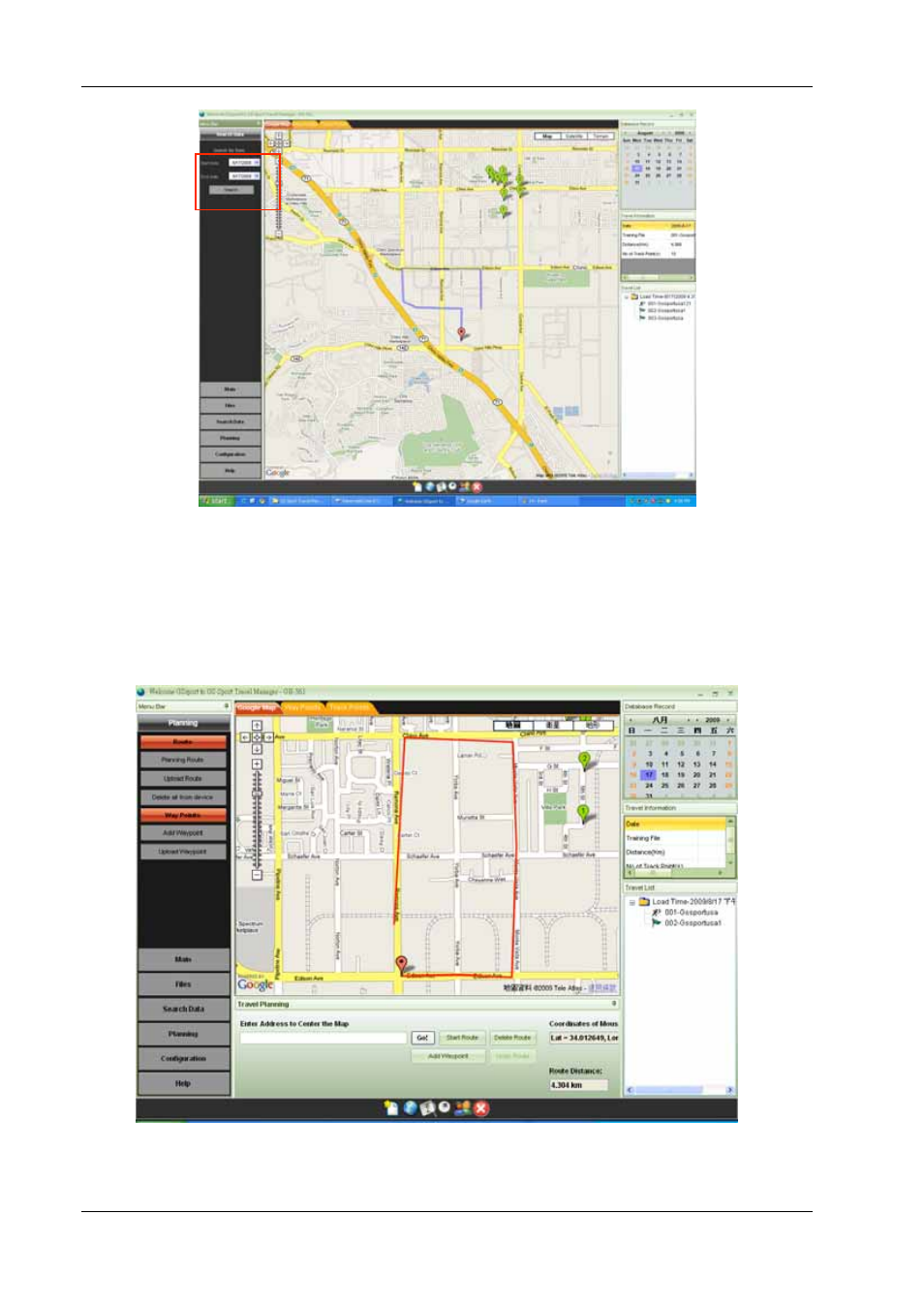
GH-561
Page 31
11.7.1 Planning Menu
11.7.1 - 1 Planning Route
In GS-Sport Travel Manager, click [Planning] > [Planning Route ]
Start to plan route on map, click every points step by step. Press ’’ End Route’’ stop
planning route.
Or key the address / longitude & latitude or key-word to search the map
Delete Route : Cancel the whole route you just planned
Undo Route : Cancel last of one track you just planned.
