8 - e, Ection, Rror – Triton 9670 Operation Manual User Manual
Page 213: Ecovery
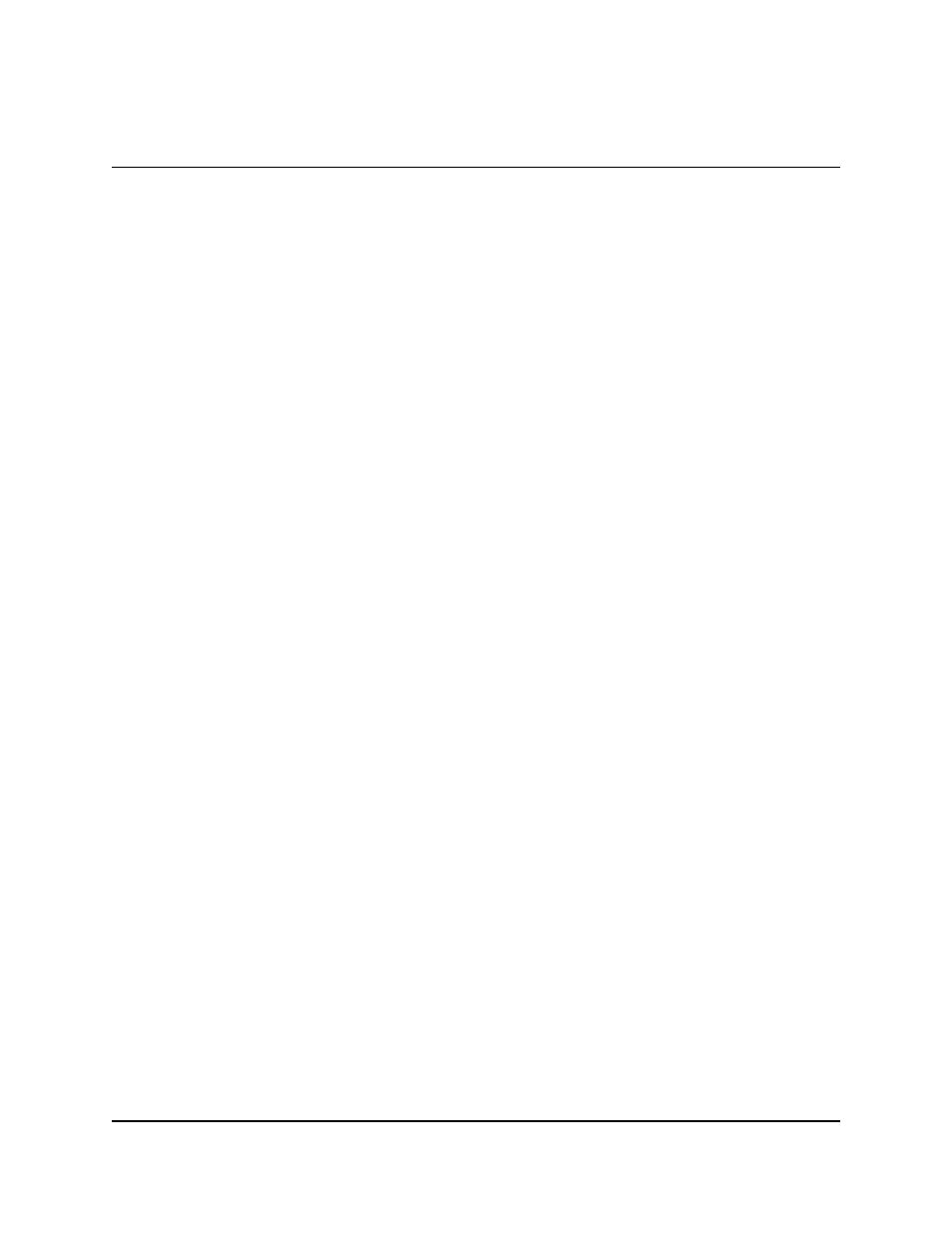
S
ECTION
8 - E
RROR
R
ECOVERY
8-4
M
ULTI
-C
ASSETTE
C
ASH
D
ISPENSER
O
PERATION
M
ANUAL
T
RITON
S
YSTEMS
, I
NC
.
M
ODELS
9650/9670
After resetting the Cash Dispenser, the RESET ERROR/MANAGEMENT Menu (refer to Figure
8-3.) is displayed on the LCD display screen. This menu allows you to perform two actions:
1.) Enter MANAGEMENT mode.
2.) RESET the error that caused the OUT OF SERVICE condition.
After selecting the RESET ERROR option, and if no additional error conditions exist, the CUS-
TOMER WELCOME screen should appear. At this point one further step is usually recommended
to confirm that the dispenser is working normally, and that is to perform a TEST DISPENSE. The
success of this operation is usually a good indication that the overall dispenser control system and
dispensing mechanism are working normally.
It is possible that more than one error condition exists. In these cases, after resetting the original
error message (or after performing a TEST DISPENSE) a different error message may be dis-
played. Address each error message according to the instructions given in Table 8-1, until all prob-
lems have been corrected and the Cash Dispenser has been restored to normal operation, or you are
instructed to contact your service organization.
