5 - m, Ection, Anagement – Triton 9670 Operation Manual User Manual
Page 189: Unctions
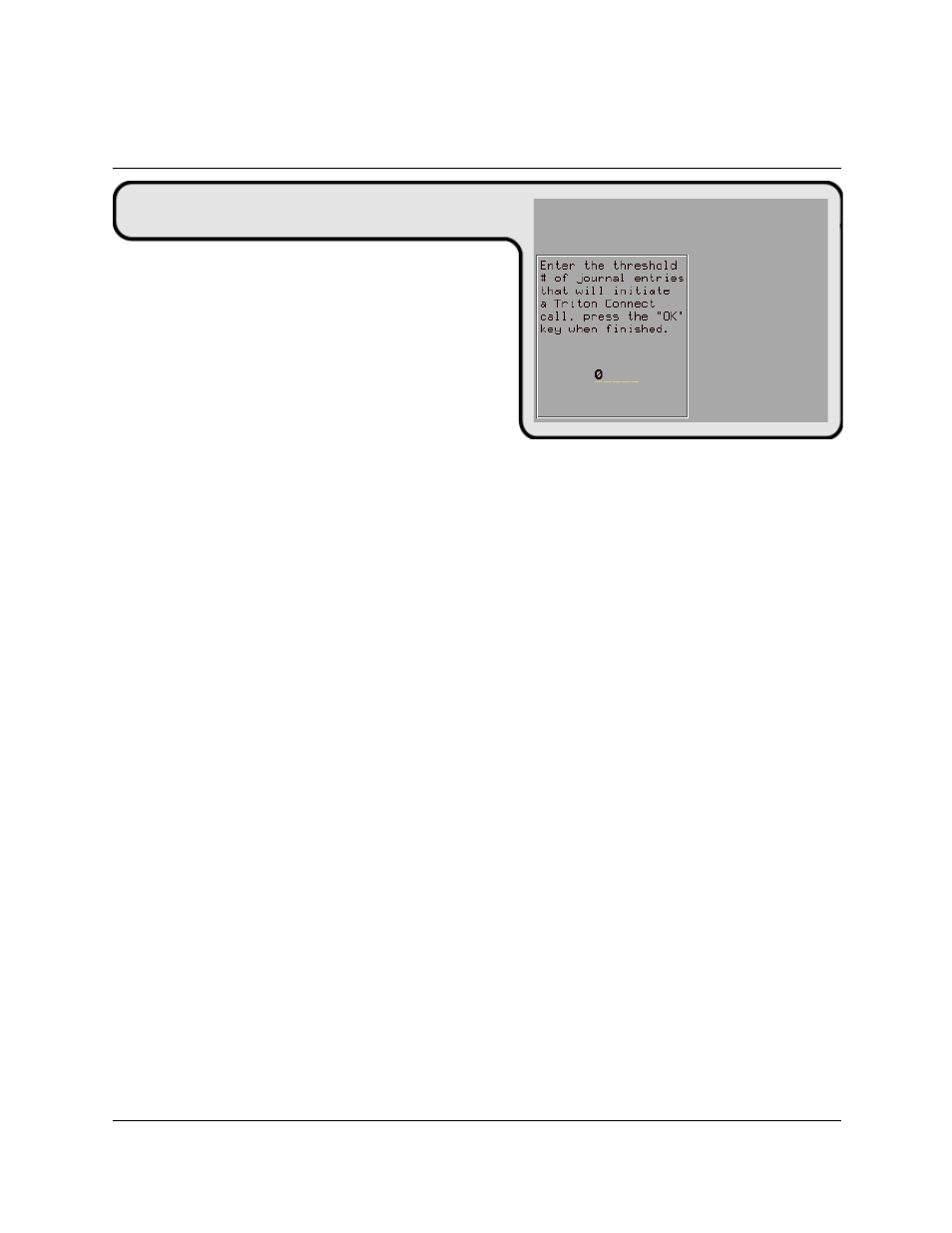
5-142
S
ECTION
5 - M
ANAGEMENT
F
UNCTIONS
T
RITON
S
YSTEMS
, I
NC
.
M
ULTI
-C
ASSETTE
C
ASH
D
ISPENSER
O
PERATION
M
ANUAL
M
ODELS
9650/9670
F
UNCTION
: SET JOURNAL THRESHOLD
F
ACTORY
D
EFAULT
: 0
A
CCESS
I
NSTRUCTIONS
:
1.) Select TERMINAL CONFIGURATION from the
MANAGEMENT FUNCTIONS menu.
2.) Select SET TERMINAL PARAMETERS.
3.) Select MORE.
4.) Select MORE.
5.) Select ALARM THRESHOLDS.
6.) Select SET JOURNAL THRESHOLD.
D
ESCRIPTION
:
This function allows you to enter the number of journal entries that will act as a threshold. When
the number of journal entries rises above the value set in this function, the terminal will automatically
contact the remote Triton Connect computer and initiate a transfer of the journal.
E
RROR
C
ONDITIONS
:
There are no error conditions directly associated with this function.
