Spectra Precision Survey Pro CE v3.80 Ranger GPS Reference Manual User Manual
Page 52
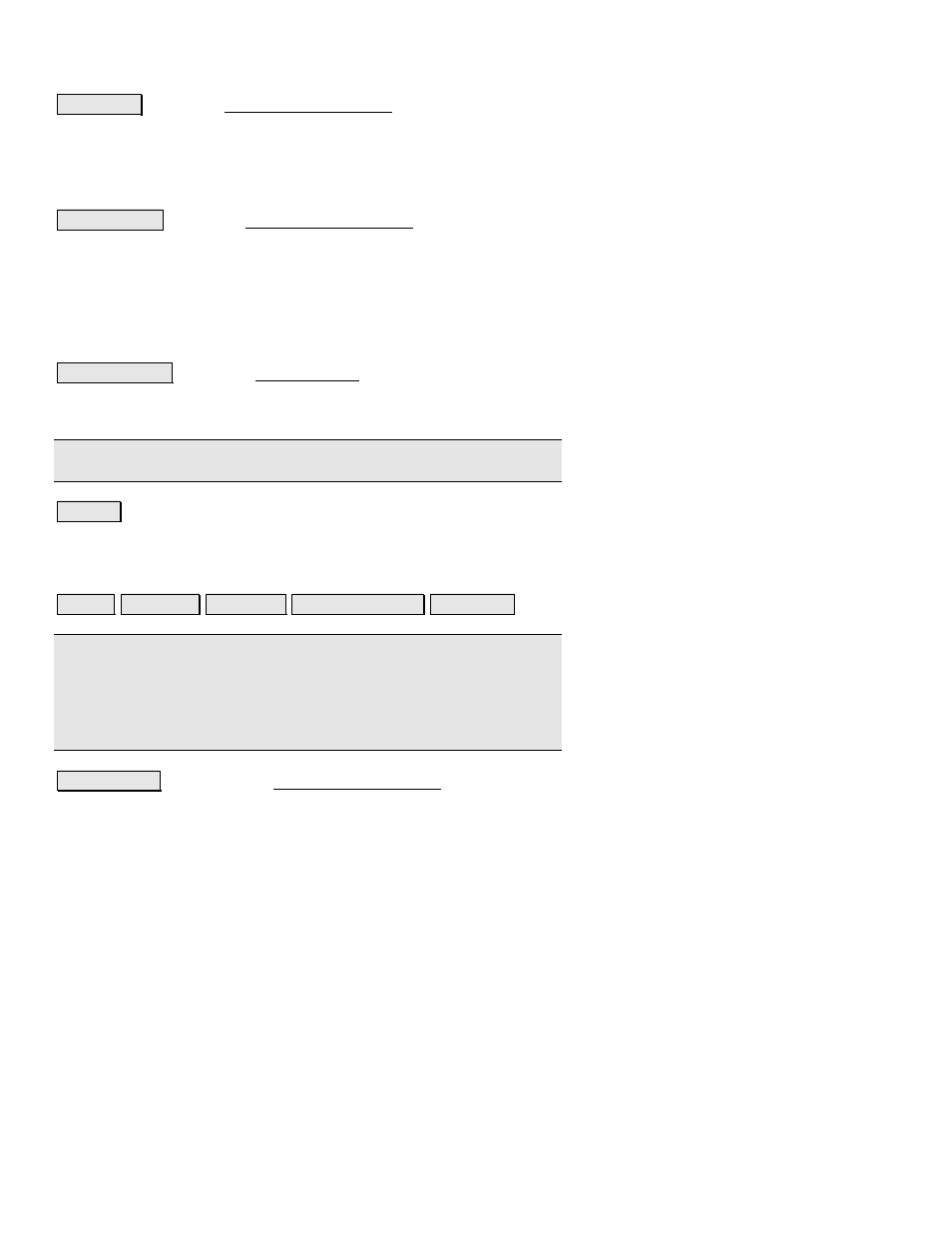
GPS Reference Manual
52
&DOF 6FDOH : opens the Localization Calculator screen where the
horizontal scale factor is explained.
Rotation
: is where you enter the rotation angle used to transform the
orientation of the localization mapping plane to your grid orientation
of your project.
&DOF 5RWDWLRQ : opens the Localization Calculator screen where the
rotation can set parallel to a mapping plane selected from the
database.
Base Station Local Coordinate
: are the local plane coordinates of the
base. If you set up on a new base point, these fields are blank and
you need to occupy one control point to calculate the base station local
coordinates.
2FFXS\ &RQWURO : opens the Control Points screen (Page R-28), where
you select a control point to occupy. When you are done, the base
local coordinate is calculated using your entered scale and rotation.
Note: If the base is on a job control point, this is disabled.
6ROYH ! : computes the horizontal localization parameters using the
entered scale, rotation, and base station local coordinates.
Localization Calculator – Scale
6XUYH\ 3URMHFWLRQ +RUL]RQWDO 6ROYH /RFDOL]DWLRQ &DOF 6FDOH
Note: This function is no longer necessary with Survey Pro versions
3.5 and later. The new localization solution sets the origin scale of the
reference stereographic mapping plane based on ground height. This
screen was left in to explain scale factor to users who previously used
this work flow.
8VH 6FDOH : returns to the Localization Calculator screen with a
scale factor of 1.0.
