Sata quickport pro lan – SHARKOON SATA QP Pro LAN (Giga) User Manual
Page 11
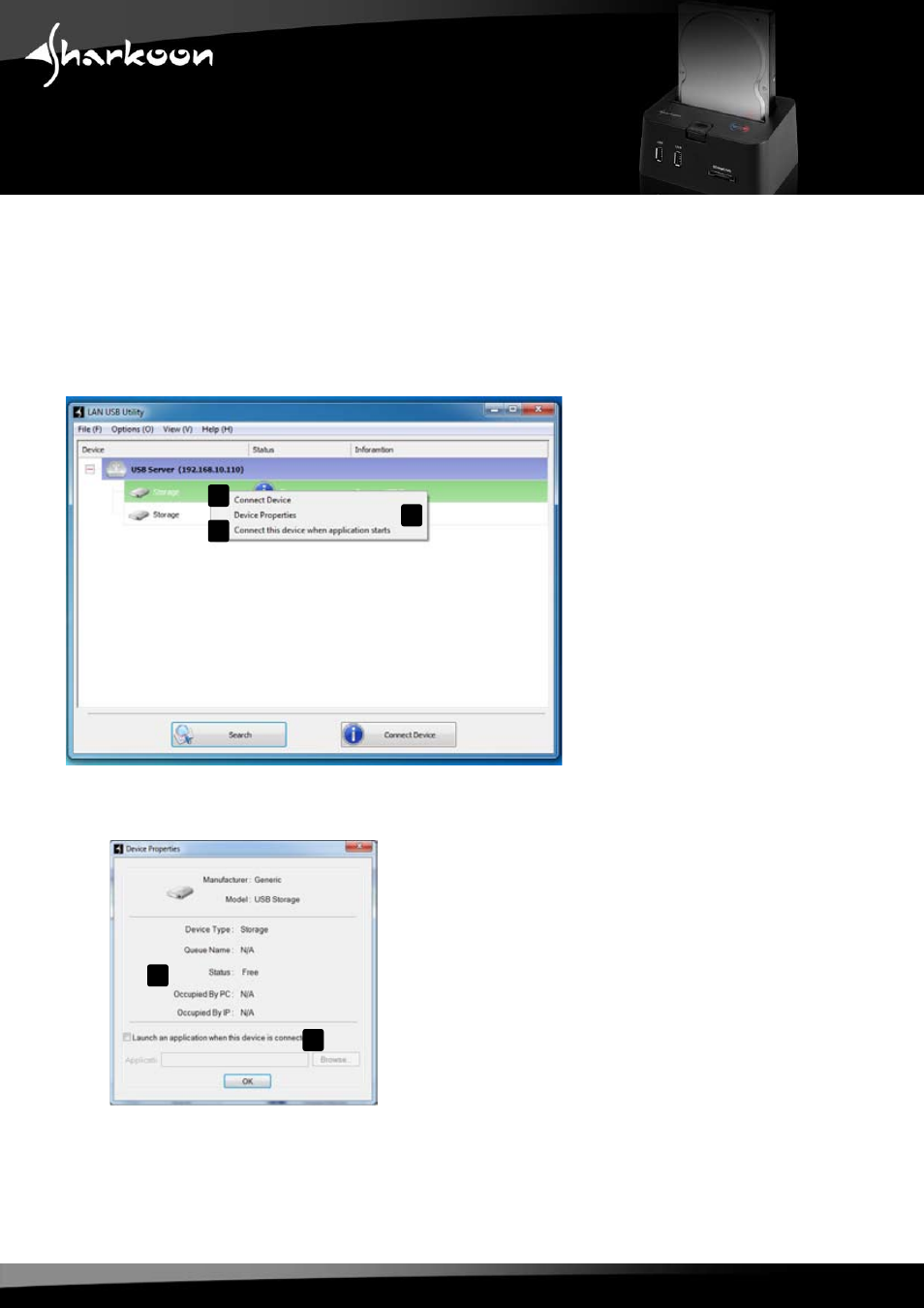
www.sharkoon.de
sata qUICKpORt pRO lan
5.3.3 change password
In this input window (see below) you may assign a new password. This password is required to configure different settings
of the USB server.
5.3.4 restart server
Select this entry to restart the USB server. A restart may be necessary when the server does not react or other problems
have occurred. You may also force a restart by pressing the reset button on the device.
5.4 Device context menu
A – The selected device is mounted and locked for other users (same function as the “Connect device” button).
B – Opens up the device’s properties window:
a – Various device information is displayed.
b – Select a program to be run after the respective device has been mounted.
C – Decides (box checked/unchecked) if the device is mounted automatically at program start.
b
a
A
B
c
- Rebel9 Pro Value (16 pages)
- HDD VIBE FIXER (1 page)
- T9 Value (15 pages)
- T5 Value (17 pages)
- Vaya (15 pages)
- Tauron (23 pages)
- T28 (18 pages)
- Nightfall U3 (17 pages)
- 5.25 BayExtension (1 page)
- DriveLink USB2.0 (8 pages)
- SATA QuickPort XT USB3.0 (5 pages)
- SATA QP Intern Multi (1 page)
- DriveLink Combo USB3.0 (5 pages)
- FireGlider Black (30 pages)
- Tactix (12 pages)
- DarkGlider (15 pages)
- Drakonia (11 pages)
- Drakonia Black (11 pages)
- FireGlider Optical (20 pages)
- QuickStore Portable (18 pages)
- QuickStore Portable USB3.0 (18 pages)
- QuickStore Portable Pro (6 pages)
- QuickStore Portable Pro USB3.0 (5 pages)
- 4-Port USB-Hub (1 page)
- MS120 (19 pages)
- MS140 (19 pages)
- WPM V2 (13 pages)
- WPM Bronze (13 pages)
- Rush Power M (14 pages)
- X-Tatic Analog (10 pages)
- X-Tatic Digital (15 pages)
- X-Tatic Sound Control Unit (13 pages)
- Unatic (28 pages)
- Unatic (18 pages)
- SHA550-12A (1 page)
- Furious (15 pages)
- Nightfall (17 pages)
- Rebel12 Value (11 pages)
- Flexi-Drive S2S (7 pages)
- USB LANPort 100 (27 pages)
- SATA QuickPort Pro LAN (27 pages)
- Bandit (12 pages)
- X-Tatic SP (2 pages)
- DriveLink USB3.0 (8 pages)
