Seed Hawk Air Drill Monitor 2008 User Manual
Page 18
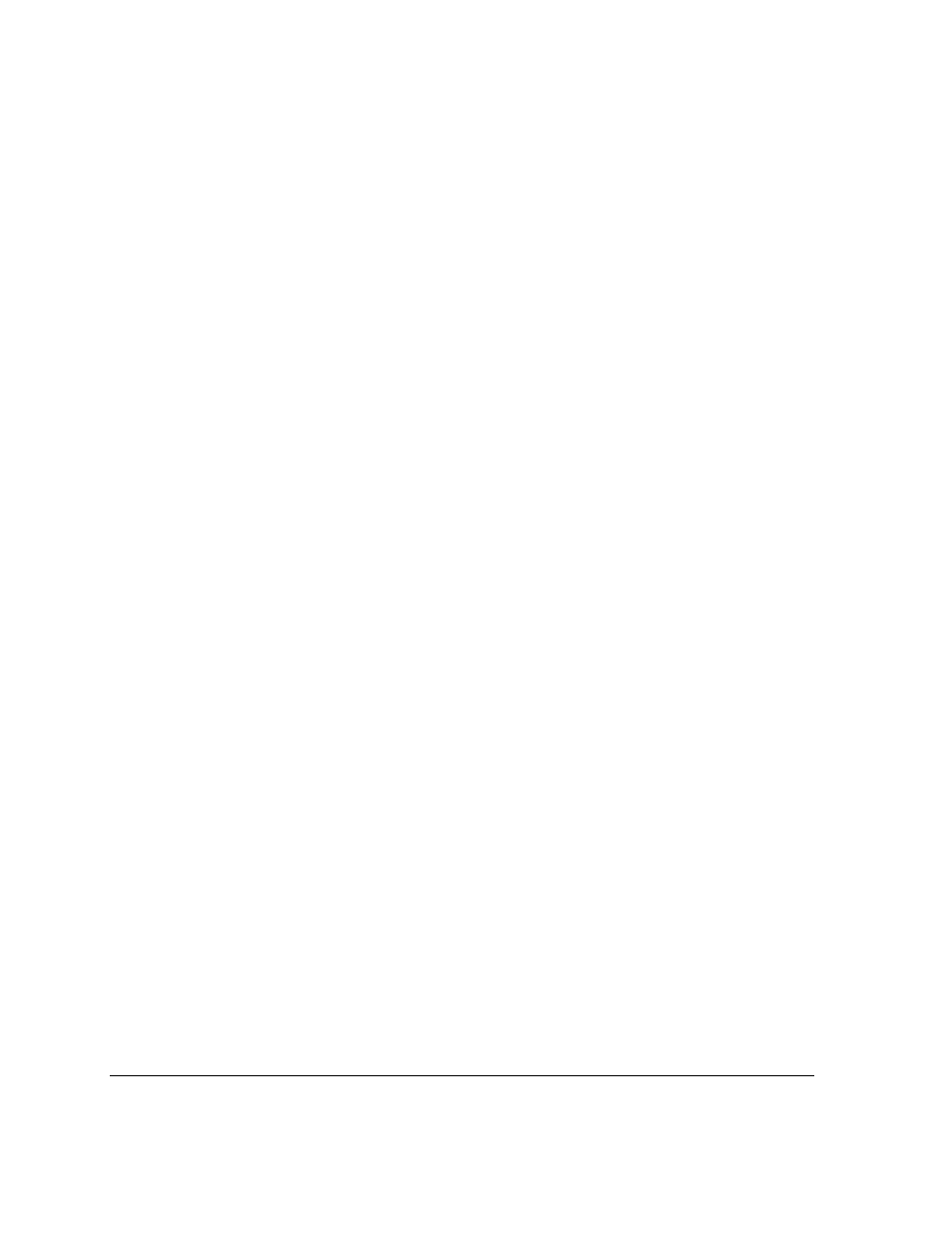
Seed Hawk Air Drill Monitor
SeedHawk Manual 01.doc
Not Released
Page 16
In order to exit SCAN or MANUAL mode, press the OK key. The top line will briefly flash the
message “RATE” and then revert back to the default display where the UP and DOWN keys
will change to other display types (such as FAN 2 or SHAFT1).
When the monitor is no longer “In Motion,” the displayed rate is set to 0.
4.1.4 Bin Level Function
For the BIN LEVEL function, instead of a selectable display position, the status of all bins is
always shown on the bar graphs. The three bar graphs are labelled 1, 2, and 3 for Bin 1, Bin 2,
and Bin 3.
The bar graph indicates how much material is left in the bins. If a four-level bin sensor is used,
the bin display will graphically indicate whether the bin is three-quarters full, half full, one
quarter full or empty. If the two level bin sensor is used, the bin display will graphically indicate
if the bin is full or empty.
The section on sensor alarms provides more detail on how level alarms are displayed.
4.2 Alarms
4.2.1 Introduction
All configured sensors and various other operating conditions are continuously monitored.
Alarms fall into these categories:
1. Should Be Seeding Alarms (SBS) are alarms which are generated when the ground
speed falls below 2 mph.
2. Sensor Alarms are alarms which are generated when information returned by a sensor
exceeds the appropriate threshold.
3. Communication Alarms occur when a sensor repeatedly does not respond to
attempts at communication.
4. System Alarms are for various other conditions that are found to be in fault.
All alarms operate in roughly the same way: The beeper sounds and alarm information is
displayed (either a single message or two alternating messages). In some cases, a triangular
function indicator will flash as well. The alarms persist until the alarm condition is removed or
until the alarm is acknowledged by the operator.
