Seed Hawk Air Drill Monitor 2008 User Manual
Page 12
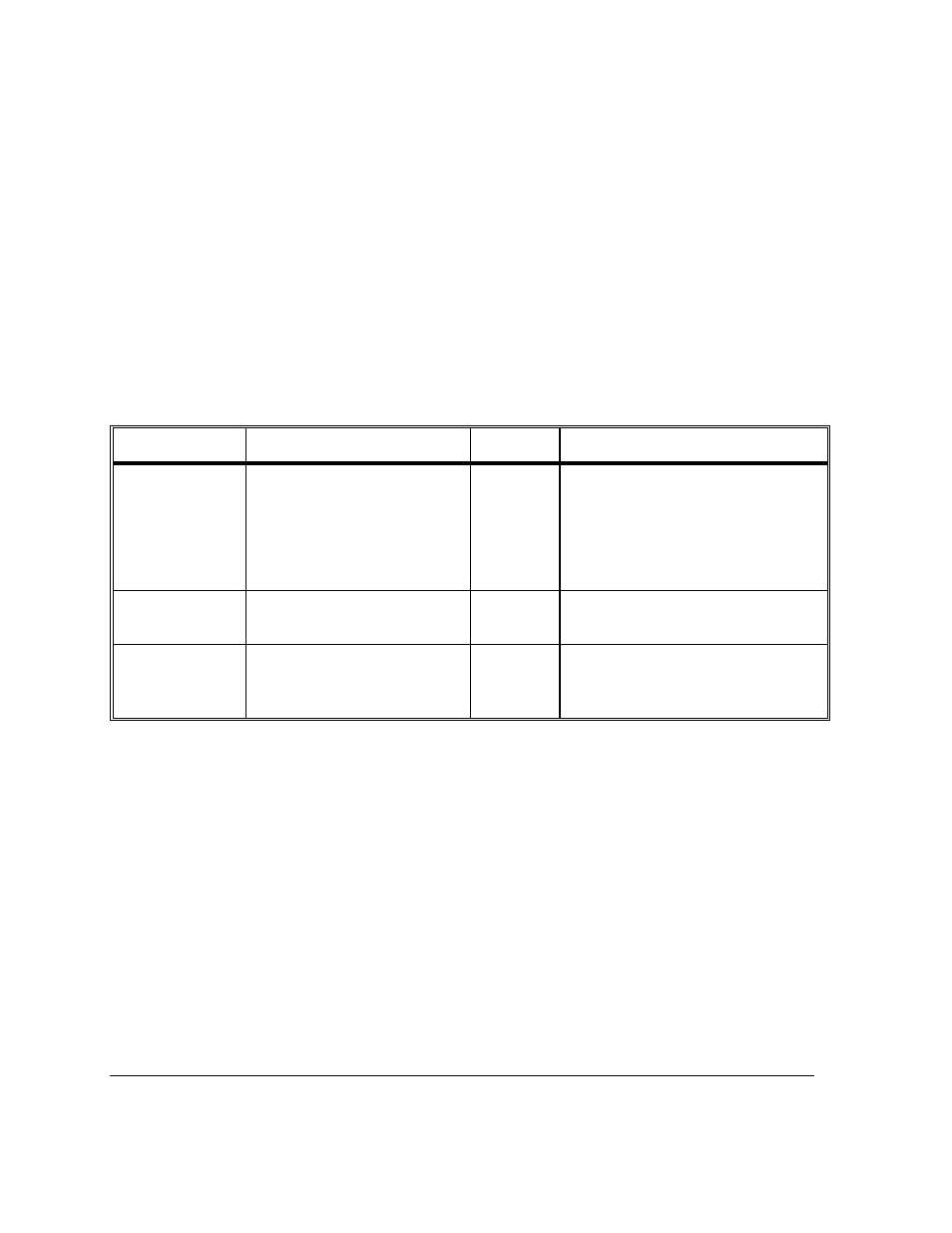
Seed Hawk Air Drill Monitor
SeedHawk Manual 01.doc
Not Released
Page 10
3.1.2 Exiting from any Change Settings Mode
1. Press MODE until the "SAVE" display appears on Display 1.
2. If settings should be saved, press UP to choose yes (Y). Then hold down OK until after
the long beep following four short beeps.
3. If settings should not be saved (but remain as they were before the mode started) press
DOWN to choose no (N). Then press OK and mode exit occurs immediately.
3.2 Ground Speed
The monitor must have a correct value for both the pulses per 400 Feet and pulses per
revolution of the ground speed sensor.
DISPLAY 1
FUNCTION
RANGE
COMMENTS
PP400
Pulses per 400 feet for
ground speed shaft
sensor
50 to
1000
Default setting using shaft
sensor is 207.
See 3.2.1 Ground Speed
Calibration for further
instructions.
PPR
Pulses per revolution for
ground speed sensor
1 to 16
Default setting is 4
RPP400
Pulses per 400 feet for
Radar ground speed
sensor
4000 to
26000
Default is 15151
(200,000 pulses per mile)
3.2.1 Ground Speed Calibration
If the operator does not know what the pulses per 400 feet should be, or, if more accuracy is
desired for present levels of tire inflation or soil conditions, the monitor can be put into Pulse
Counting mode, in which the number of pulses associated with 400 feet of driving are
determined.
Measure out a course of 400 feet, preferably on level ground with a start and finish point.
To start the mode, select the SPEED position but instead of going into program mode (with
MODE), hold down the OK key until after the long beep. Display line 1 will show START. To
start the monitor counting the pulses, the MODE key must be pressed. Then the display line 1
will show COUNT and the bottom line will show “0”. The operator can now drive 400 feet and
the monitor will count the number of pulses.
