0 normal operation – Seed Hawk Air Drill Monitor 2008 User Manual
Page 16
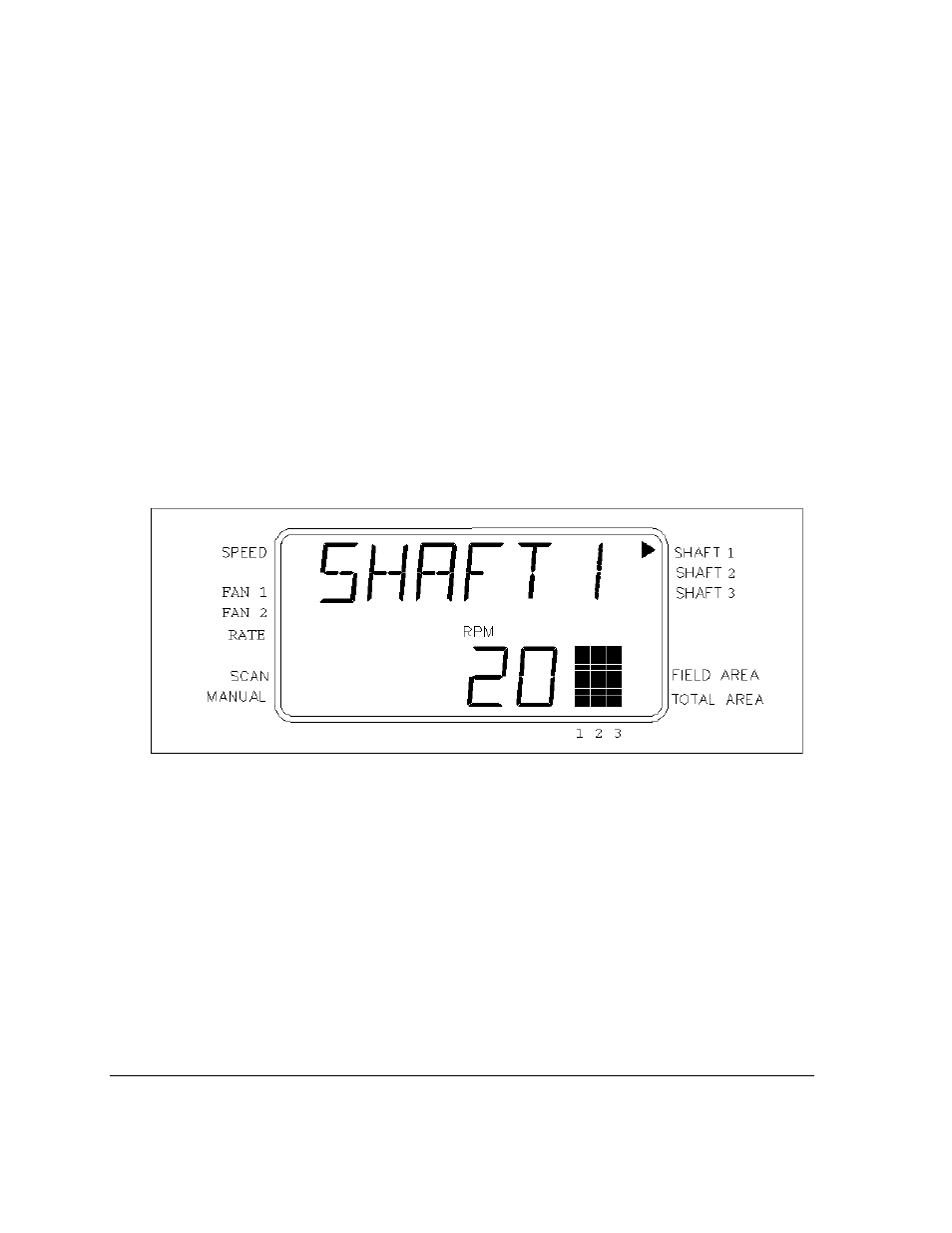
Seed Hawk Air Drill Monitor
SeedHawk Manual 01.doc
Not Released
Page 14
4.0 NORMAL OPERATION
4.1 Function Selection and Display
4.1.1 General Comments and Summary of All Functions
The descriptive text on either side of the display shows the names of all display functions on
the monitor. The operator controls which function will be active using the UP and DOWN
buttons. The triangular indicator will indicate which function is active. A descriptive function
name will also appear on Line 1.
Figure 3. Normal Operation, Shaft RPM Selected
The numeric value for the selected function is displayed on line 2 unless that function is
disabled, in which case line 2 will display “OFF”.
The unit of measurement for the displayed number is indicated in the units area of the display.
