Status menu, Contrast menu, Version menu – Seed Hawk Ground Drive: Granular & Liquid 2011 User Manual
Page 53: 1 status menu, 2 contrast menu, 3 version menu
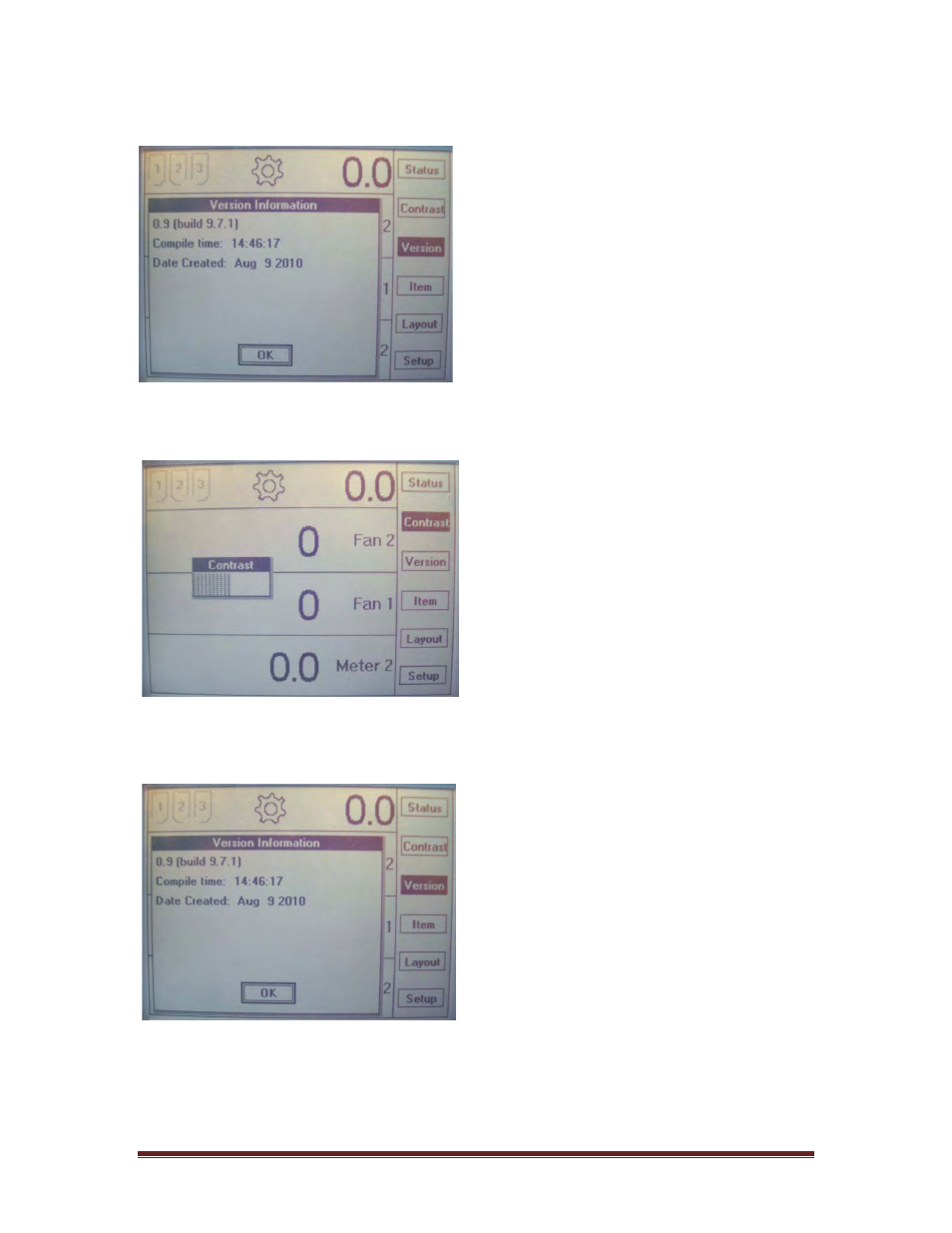
Seed Hawk
®
Manual
Granular and Liquid Tanks
Page 48
8.3.1 STATUS MENU
This Soft Key Menu displays the current
status state of your system. This menu is
beneficial when checking connections
and/or communications. This menu is
“view only”. Using the Selector Knob or
the Navigation Keys allow you to view
more information if your system is
equipped with more sensor than can be
displayed. Pressing the “OK” Soft Key,
the Enter Key or the Toggle will allow
you to exit the menu.
8.3.2 CONTRAST MENU
This Soft Key Menu is quick access to
view and/or change your current
contrast setting. To edit the contrast
simply use the Selector Knob or any of
the Navigation Keys to increase or
decrease the contrast. Press the Enter
Key or the Toggle to accept the change
and exit.
8.3.3 VERSION MENU
This Soft Key Menu displays your current
firmware version as well as the date and
times it was released for production.
