Adjusting the size of the picture – Apple Multiple Scan 15 AV Display (15-inch CRT) User Manual
Page 35
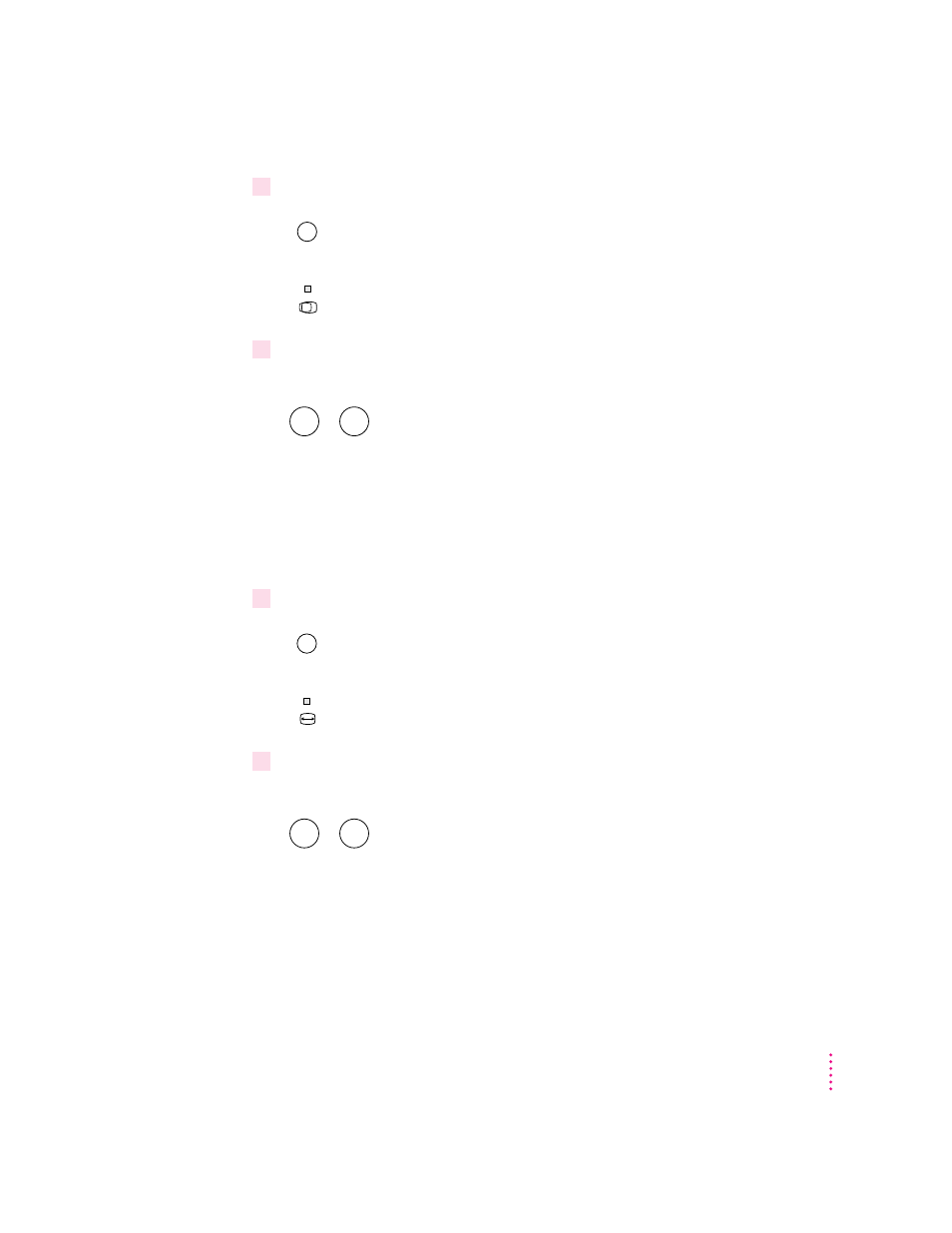
3
Press the Select button until the indicator light for the horizontal center icon goes on.
4
Adjust the horizontal center of the picture by pressing the Down button to move the
center of the picture left or the Up button to move the center of the picture right.
When the picture is centered properly, an equal border appears around the
picture.
Adjusting the size of the picture
1
Press the Select button on the monitor until the indicator light for the width icon goes on.
2
Adjust the width of the picture by pressing the Down button to narrow the picture or the
Up button to widen the picture.
.
.
SELECT
.
.
SELECT
29
Adjusting the Picture
This manual is related to the following products:
