Connecting the monitor’s base – Apple Multiple Scan 15 AV Display (15-inch CRT) User Manual
Page 12
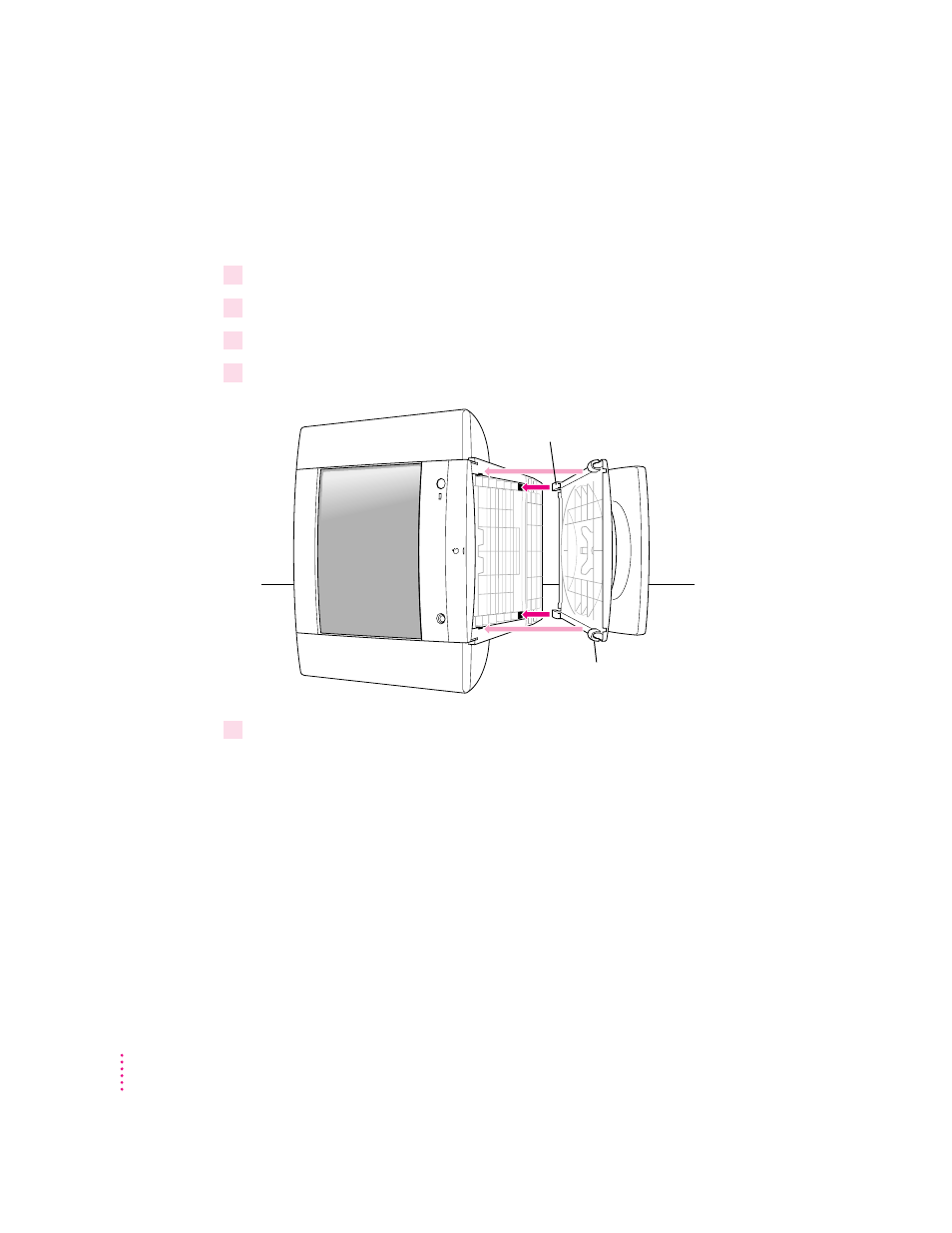
Connecting the monitor’s base
The monitor and base are packaged separately. To connect the monitor’s base,
follow these steps:
1
Place the monitor on its left side on a table or other firm surface.
2
Place the base on its side facing the bottom of the monitor.
3
Hook the rear latches into the holes at the rear of the monitor.
4
Insert the front latches into the slots at the front of the monitor.
5
Turn the monitor upright.
You’re finished connecting the base.
First, hook the rear latches into
the holes at the rear of the base.
Then, snap the front latches
into the slots.
6
Chapter 1
This manual is related to the following products:
