Inserting the battery, Attaching the ac adapter, Removing and replacing the lens cap – LumaSense Technologies MIKRON M7816 User Manual
Page 3: Obtaining the first image
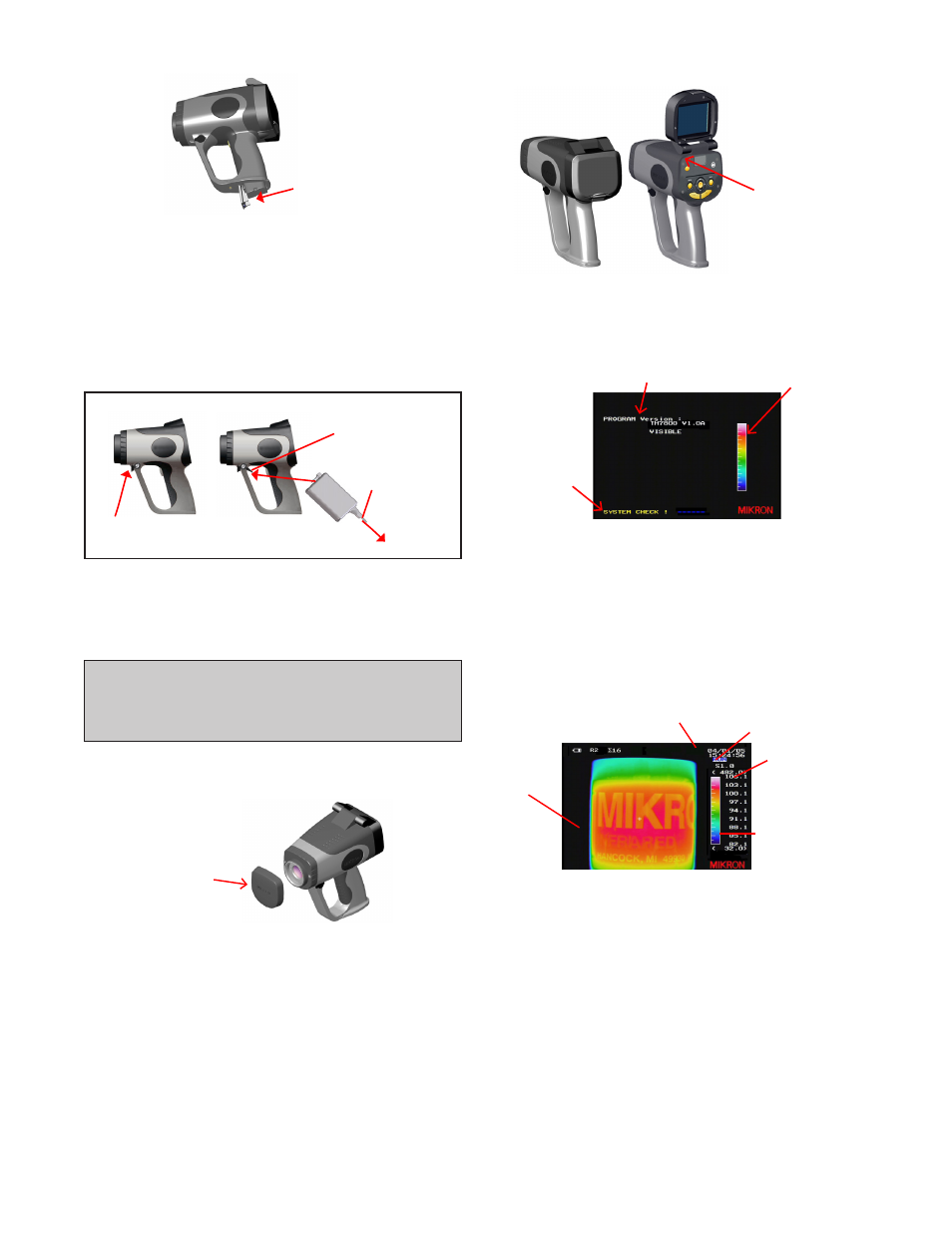
Inserting the Battery
Battery Door
1) Open the battery door located on the bottom of
the camera handle.
2) Place the fully-charged battery pack into the
battery compartment of the camera.
3) Push the battery forward into position.
4) Close the battery door.
Attaching the AC Adapter
Step 1
AC Adapter
Terminal
Step 2
Step 3
DC Connector
AC Connector
1) Open the AC Adapter terminal cover on the camera.
2) Connect the DC connector of the AC Adapter to the
DC input connector on the camera.
3) Plug the AC power cord into a standard wall outlet.
IMPORTANT
• The AC Adapter provides power to the camera but
does not charge the battery.
Removing and Replacing the Lens Cap
Lens Cap
Removing the Lens Cap
1) Squeeze the lens cap on both sides.
2) Pull the lens cap off of the camera optics.
Replacing the Lens Cap
1) Position the lens cap over the camera optics.
2) Press the lens cap onto the camera.
Obtaining the First Image
1) Connect the power supply or insert the battery.
2) Open the LCD display/interface hatch cover on the
back of the camera.
3) Press and hold the power button for more than 1
second to turn the camera on.
Power Button
The camera will then enter an initialization mode.
The display will appear showing the software ver-
sion, the color palette bar, and the progress of the
system check in the form of a blue dashed line.
Initialization in Progress
Camera Software Version
Palette Bar
System
Check
The camera will then enter the run mode and the
display will change to show additional information
on the various camera settings.
4) Remove the lens cap.
5) Tilt the LCD display to adjust for proper viewing.
6) Aim the camera at a recognizable warm object like a
hand or cup of coffee.
Date/Time
Color
Palette
Bar
Run/Freeze Mode
Image
Display
Main Display--Run Mode
Temperature
Range
The color contours shown in the display delineate
areas of different temperature, and the actual
temperature of a given area can be established by
comparing the color of the area with the color pal-
ette bar and the equivalent temperature scale (See
figure above).
