5 restoring default camera settings, 6 rebooting the dome, Restoring default camera settings – LT Security PTZ217X12 User Manual User Manual
Page 45: Rebooting the dome
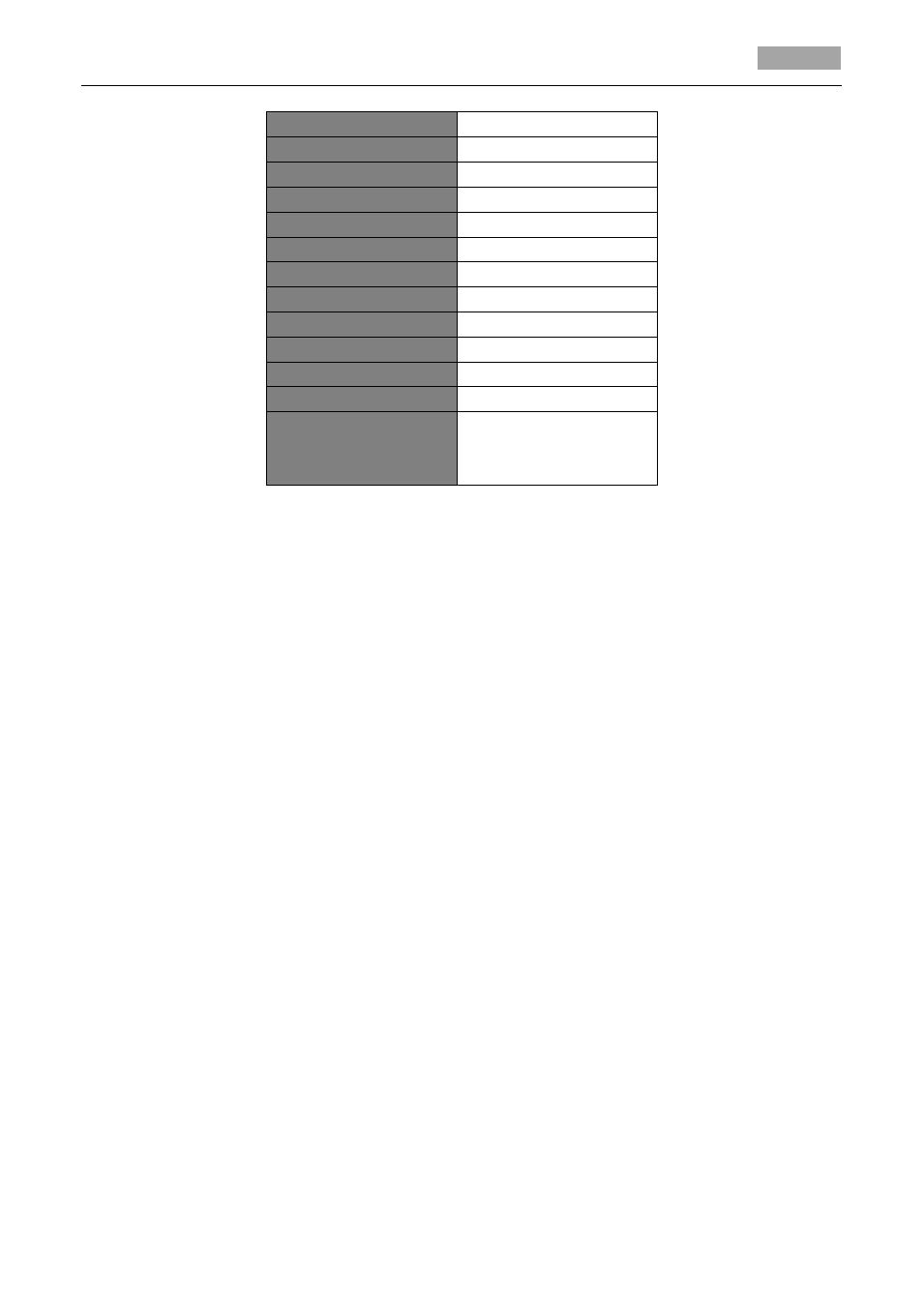
User Manual of 4-inch High Speed Dome
36
Auto-flip
Off
Proportional pan
On
Park time
5 seconds
Park action
None
Scan speed
Level 28
Preset image freeze
Off
Limit stops
Off
Alarm resume
On
Alarm sequence
5 seconds
AUX1/AUX2
NO
Alarm display
On
Time display
Off
Zoom,
azimuth/elevation and
preset label display
Display for 2 seconds
3.6.5 Restoring Default Camera Settings
Enter MAIN MENUS > RESTORE CAMERA
Click IRIS+ to restore the camera settings to the default value; or click IRIS- to exit.
Note:
Camera settings include the image parameters, lens settings and display settings.
3.6.6 Rebooting the Dome
Enter MAIN MENUS > REBOOT DOME and click IRIS+ to reboot the speed dome remotely.
