LT Security PTZ217X12 User Manual User Manual
Page 35
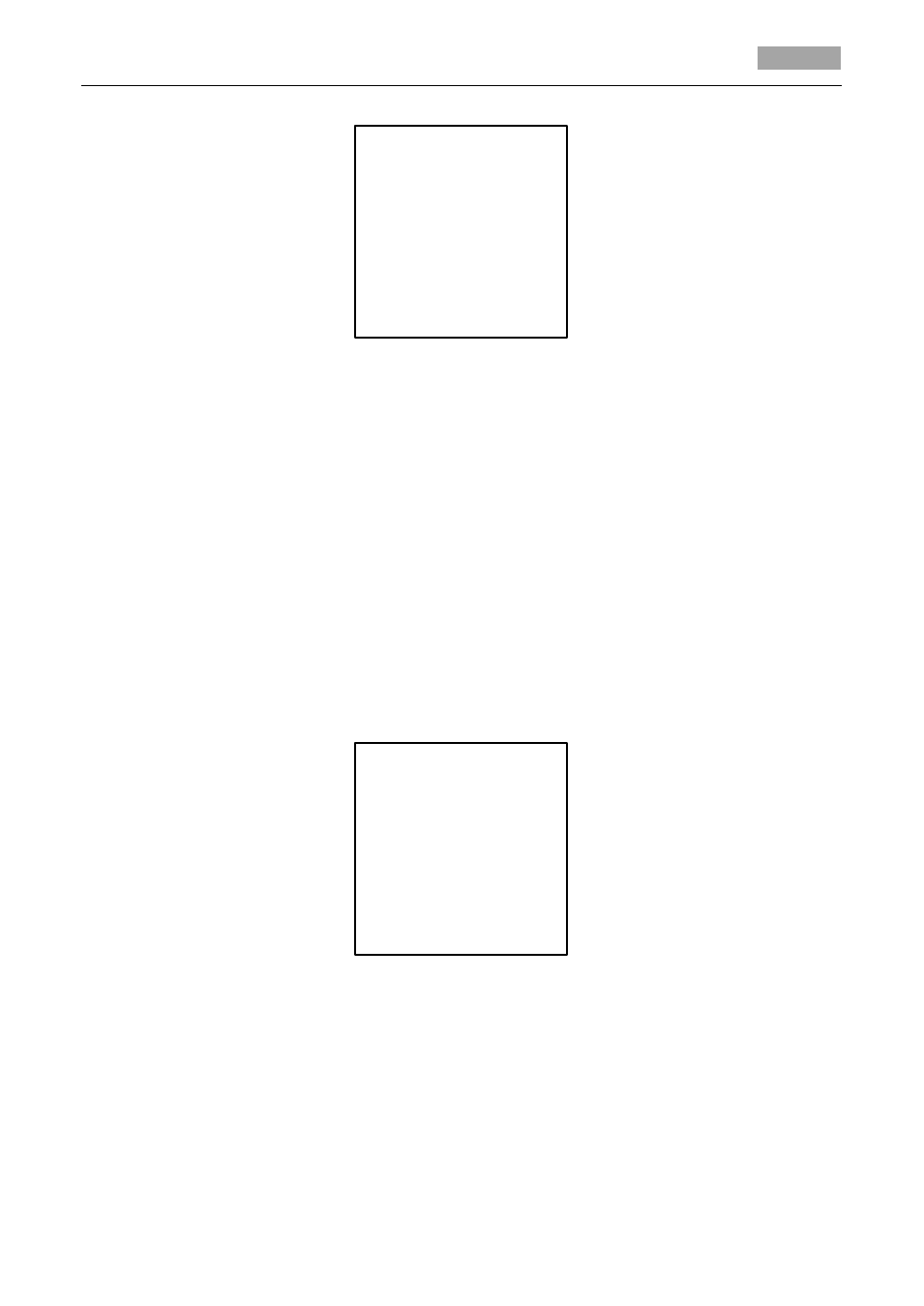
User Manual of 4-inch High Speed Dome
26
PATTERNS
PATTERN NUM 1
EDIT PATTERN
PREVIEW
CLEAR PATTERN
REMAINING 100
BACK EXIT
Figure 3-18 Pattern Configuration Menu
Task 1: Set a pattern.
Steps:
1. Move the cursor to enter the PATTERNS submenu:
MAIN MENUS > DOME SETTINGS > PATTERNS
2. Choose the pattern number.
Steps:
(1) Move the cursor to PATTERN NUM and click IRIS+ to enter edit mode.
(2) Click the up and down direction buttons to select the number of the pattern which is to be
configured.
(3) Click IRIS+ again to confirm.
Note:
You can configure up to 4 patterns.
3. Edit the pattern.
Steps:
(1) Move the cursor to EDIT PATTERN and click IRIS+ to enter edit mode.
REMAIN MEMORY 100
DONE: OPEN
QUIT: CLOSE
Figure 3-19 Edit the Pattern
(2) Click the PTZ control buttons and direction buttons to pan, tilt, or zoom in/out the speed
dome to draw a movement path. The speed dome can automatically memorize the path you
operated as a pattern.
(3) Click IRIS+ again to save the pattern and exit edit mode.
Notes:
REMAIN MEMORY indicates the remaining memory of the speed dome for configuring the
patterns. When it reaches 0, no more patterns can be configured. You can also see the
