LT Security PTZ217X12 User Manual User Manual
Page 30
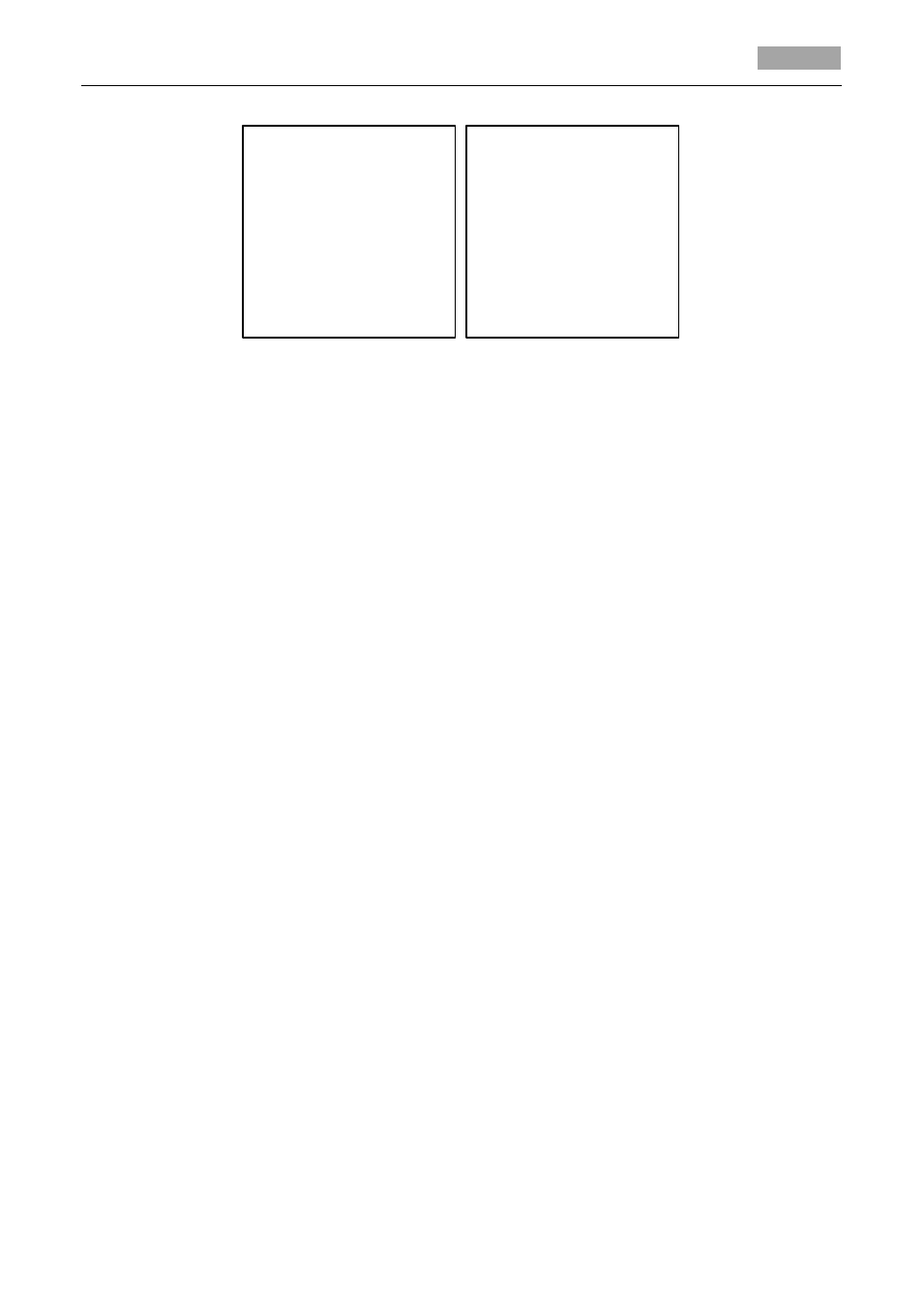
User Manual of 4-inch High Speed Dome
21
MOTION
AUTO FLIP ON
PROPORTIONAL PAN OFF
PARK TIME 5
PARK ACT NONE
SCAN SPEED 40
IMAGE FREEZE OFF
DOME SPEED MID
BACK EXIT
MOTION
PRESET SPEED 4
LIMIT STOP OFF
CLEAR STOPS
BACK EXIT
Figure 3-12 PTZ Configuration
Descriptions of PTZ parameter configuration:
Auto-flip
In manual tracking mode, when a target object goes directly beneath the speed dome, the speed
dome automatically rotates 90 degrees horizontally for tracking.
Note:
AUTO-FLIP is set as ON for this speed dome by default.
Proportional Panning
Purpose:
If you enable this function, the pan/tilt speeds change according to the amount of zoom. When
there is a large amount of zoom, the pan/tilt speed will be slower for keeping the image from
moving too fast on the live view image.
You can set PROPORTIONAL PAN to ON or OFF to enable/disable the function.
Note:
This function is enabled automatically while setting the patterns.
Park time and actions
Purpose:
This feature allows the speed dome to start a predefined action (park action: scan, preset, pattern,
etc.) automatically after a period of inactivity (park time).
You can set PARK TIME from 5 to 720 seconds and set the park action (PARK ACT) as preset 1 to 8,
pattern 1 to 4, patrol 1 to 8, pan scan, tilt scan, random scan, frame scan, panoramic scan, day mode,
night mode or none.
Note:
If no control signal is received after the park time under the following circumstances, no park
actions will be performed: in the process of performing dome actions by calling special presets; or in
the process of performing external alarm linked actions.
Image freeze
This feature enables the live view to switch directly from one scene defined by a preset to another,
without showing the middle areas between these two, to ensure the surveillance efficiency. It can
also reduce the use of bandwidth in a digital network system.
You can set IMAGE FREEZE on to enable this function.
PTZ speed
Purpose:
