4 restoring default dome settings, Restoring default dome settings – LT Security PTZ217X12 User Manual User Manual
Page 44
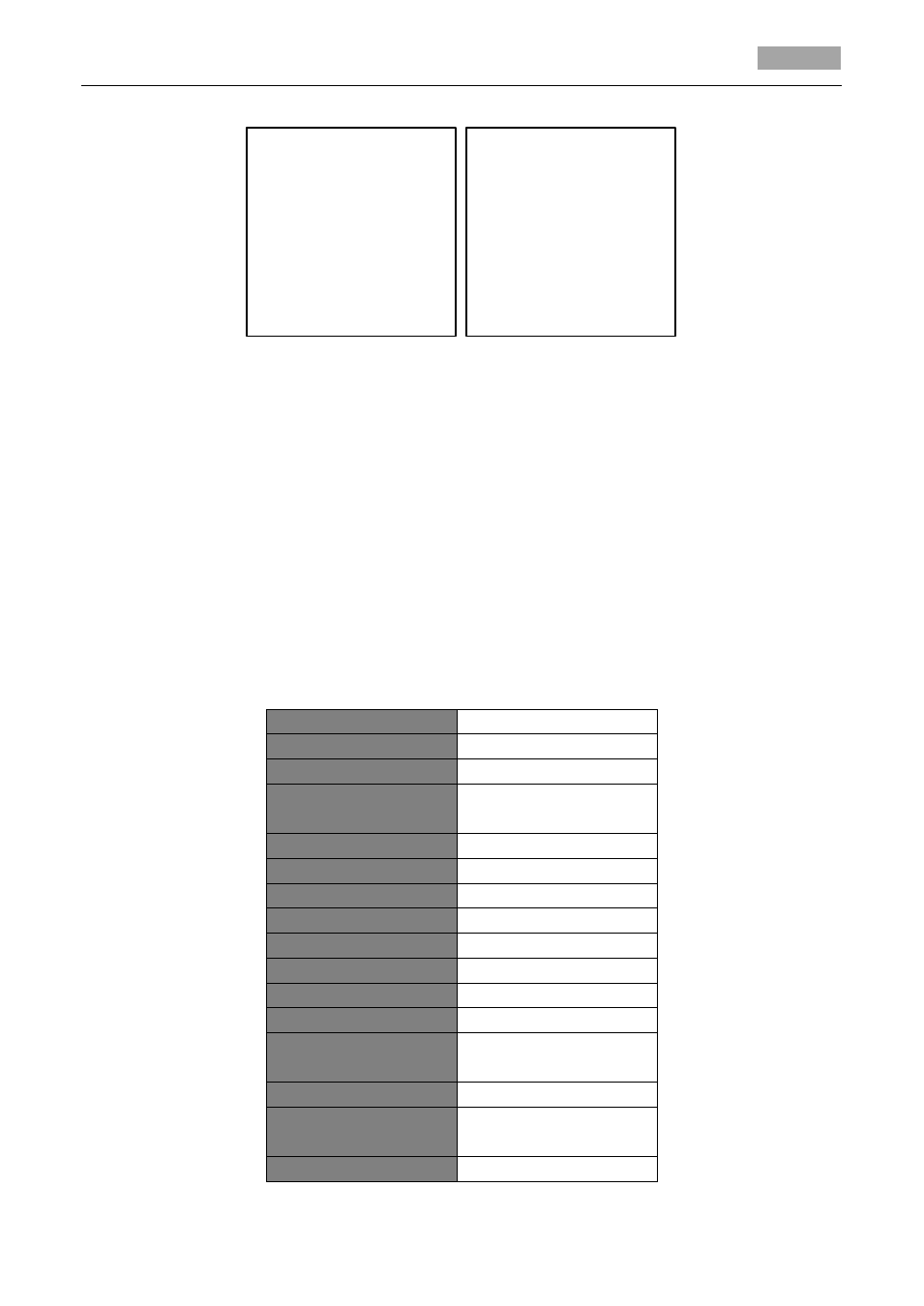
User Manual of 4-inch High Speed Dome
35
PASSWORD
START USING ON
EDIT PASSWORD
BACK EXIT
INPUT PW 1 2 3 4 5 6
INPUT PW AG 1 2 3 4 5 6
DONE: OPEN
QUIT: CLOSE
Figure 3-29 Set the Password
3.6.4 Restoring Default Dome Settings
Purpose:
You can reset all dome settings to factory default parameters as shown in the table below.
Note:
Dome settings are mainly of PTZ parameters and alarm parameters, and also include some
system settings, e.g. dome address.
Enter default dome settings menu:
MAIN MENUS > RESTORE DEFAUTLS
Click IRIS+ to restore the dome settings to the default value as shown in below table; or click IRIS- to
exit.
Table 3-2 Default Dome Settings
Parameters
Default Value
Dome address
0
Baudrate
2400bps
120Ω matching
resistance
Off
Soft address
Off
Initial Position
Zero angle
Soft Baudrate
Off
Auto-focus
On
Zoom limit
Max. Optical Zoom
Zoom speed
High
Slow Shutter
0
IR cut filter
Auto
Backlight
compensation
Off
AE mode
Auto
Exposure
compensation
Off
White balance
Auto
