LT Security LTD2308SE-B User Manual
Page 103
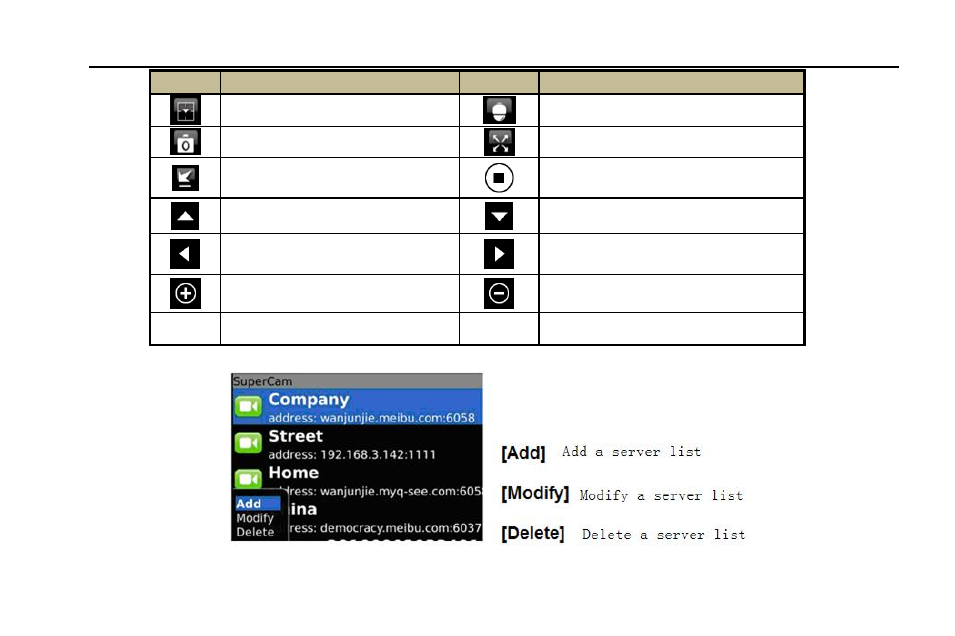
Digital Video Recorder User Manual
97
Mark 1
Current viewing channel
Mark 2
Channel status
Switch channels
PTZ, click to switch to Fig 2 interface
Snap
Full screen
Background alarm
Stop rotating the PTZ
Upward rotates the PTZ
Downward rotates the PTZ
Leftward rotates the PTZ
Rightward rotates the PTZ
Zoom In/Focus In/Iris Add
Zoom Out/Focus Out/Iris Sub
Preset
Select the preset point
Group
Set the cruise line
4.
Server list
This manual is related to the following products:
