Diagrams, Dc-600 red-d-arc – Lincoln Electric IM669 RED-D-ARC DC-600 User Manual
Page 42
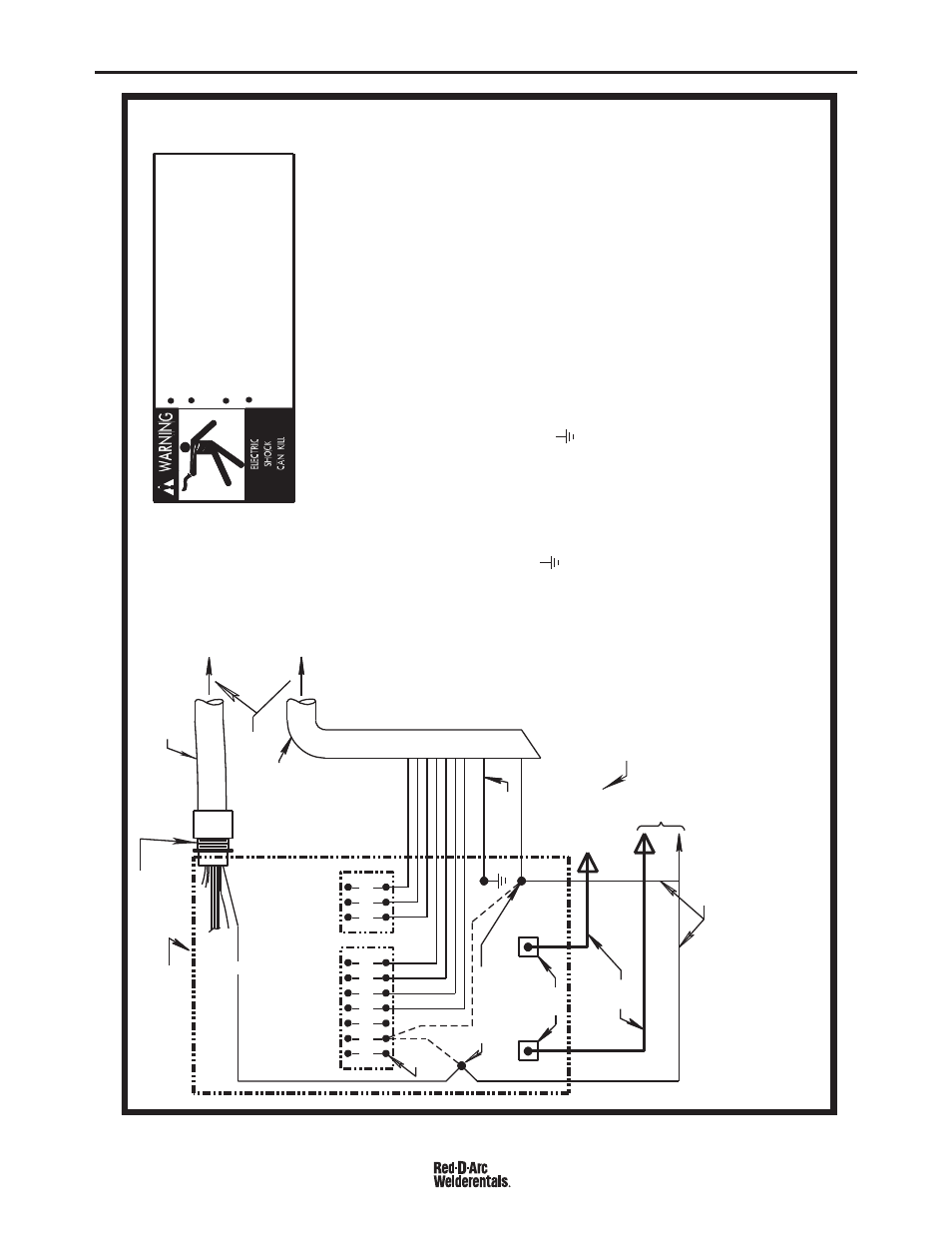
F-7
DIAGRAMS
F-7
DC-600 RED-D-ARC
NEGATI
V
E
POSITI
V
E
32 31 2 4
GND
21
N
.A
.
N
.D
.
TO
WORK
POWER
SOURCE
Only qualified persons should install, use or
service this machine.
Do not operate with covers removed.
Disconnect power source before
servicing.
Do not touch electrically live parts.
21
FOR
CONTROL
CABLE
WITH
14
PIN
MS-T
Y
PE
PLUG
CONNECTOR
OR
FOR
CONTROL
CABLE
WITH
TERMINAL
STRIP
LEAD
CONNECTORS
CONTROL
CABLE
S22
97
9
N
.B
. &
N
.C
.
14-PIN
RECEPTACLE
A
B
C
remote voltage sensing work lead may be ordered for this purpose.
N
.A
.
W
elding cables must be of proper capacity for the current and
duty cycle of immediate and future applications.
C
onnect red jumper to pin "
S
".
C
onnect white jumper to pin "
B
".
A
bove diagram shows electrode connected positive.
To change polarity,
N
.F
.
If lead #
21
is to be connected to
follows
:
N
.D
.
C
onnect the control cable ground lead to the frame terminal
marked near the power source terminal strip.
The power
source grounding terminal
(marked and located near the power
source input power connections
) must be properly connected to
electrical ground per the power source operating manual.
C
onnect it directly to the work piece keeping it electrically
convenience, this extended #
21
lead should be taped to the
welding work lead.
(If the length of work lead circuit is
short, and connections can be expected to be reliable, then
control cable lead #
21
does not need to be extended and can be
directly connected to terminal #
21
on the terminal strip.
N
ote
that this is not the preferred connection because it adds error
turn power off, reverse the electrode and work leads at the power source.
physically suitable for the installation.
A
n
S16586-
[LENGTH
]
N
.D
. &
N
.F
.
INPUT
CABLE
PLUG
CONTROL
CABLE
41
423
1
32
75
76
77
N
.F
.
21
-
21
+
REMOTE
V
OLTAGE
SENSING
LEAD
TO
NA-5
/-5R
BOLT
TO
CABLES
FROM
NA-5
/-5R
WIRE
CONTACT
AS
'BL
Y
box polarity connections.
A
lso refer to note
N
.F
.
R
efer to
NA-5
or
NA-5R
O
perating
M
anual for required
NA-5
or
NA-5R
control
FOR
ADDITIONAL
INSTALLATION
INSTRUCTIONS
,
SEE
NA-5
OR
NA-5R
OPERATING
MANUAL
.
or from
14-
pin receptacle using #
14
AWG
or larger insulated wire
N
.B
.
E
xtend lead #
21
from control cable with terminal strip connectors
separate from the welding work lead circuit and connection.
For
to the
NA-5
/-5R
voltmeter reading.
)
N
.E
.
The jumpers on the
NA-5
/-5R
voltage board must be connected as
NA-5
/-5R
control box.
N
.C
.
Tape up bolted connection if lead #
21
is extended.
the terminal strip, connect
W
hen using
NA-5
/-5R
controls above
C
ode
83
00, the
NA-5
/-5R
Inch
D
own
button will not operate unless a jumper is connected between the two tab terminals, labeled "
AUTO
", located above the transformer on the
NA-5
/-5R
Voltage
P
.C
. board.
This jumper, however, will disable the
permitting only
H
ot
S
tarting techniques to be used.
C
old
S
tarting/
A
uto
-S
top/
Touching
-W
ork feature of the
NA-5
/-5R
,
10
-3
0-
98F
N
.H
.
Illustration does not necessarily represent actual position of
for more information.
to the #
21
terminal that matches work polarity.
This connection
must be changed
whenever the electrode polarity is changed.
N
.G
.
For proper
NA-5
/-5R
operation, the electrode cables must be
snugged under
the clamp bar on the left side of the
N
.H
.
CONNECTION OF NA-5/-5R TO THE CV-655, DC-655 OR DC-600 POWER SOURCE
appropriate output studs.
R
efer to power source operating manual
F
or proper setting of switches on power source,
see power source operating manual.
