Elitegroup L372N1 User Manual
Page 57
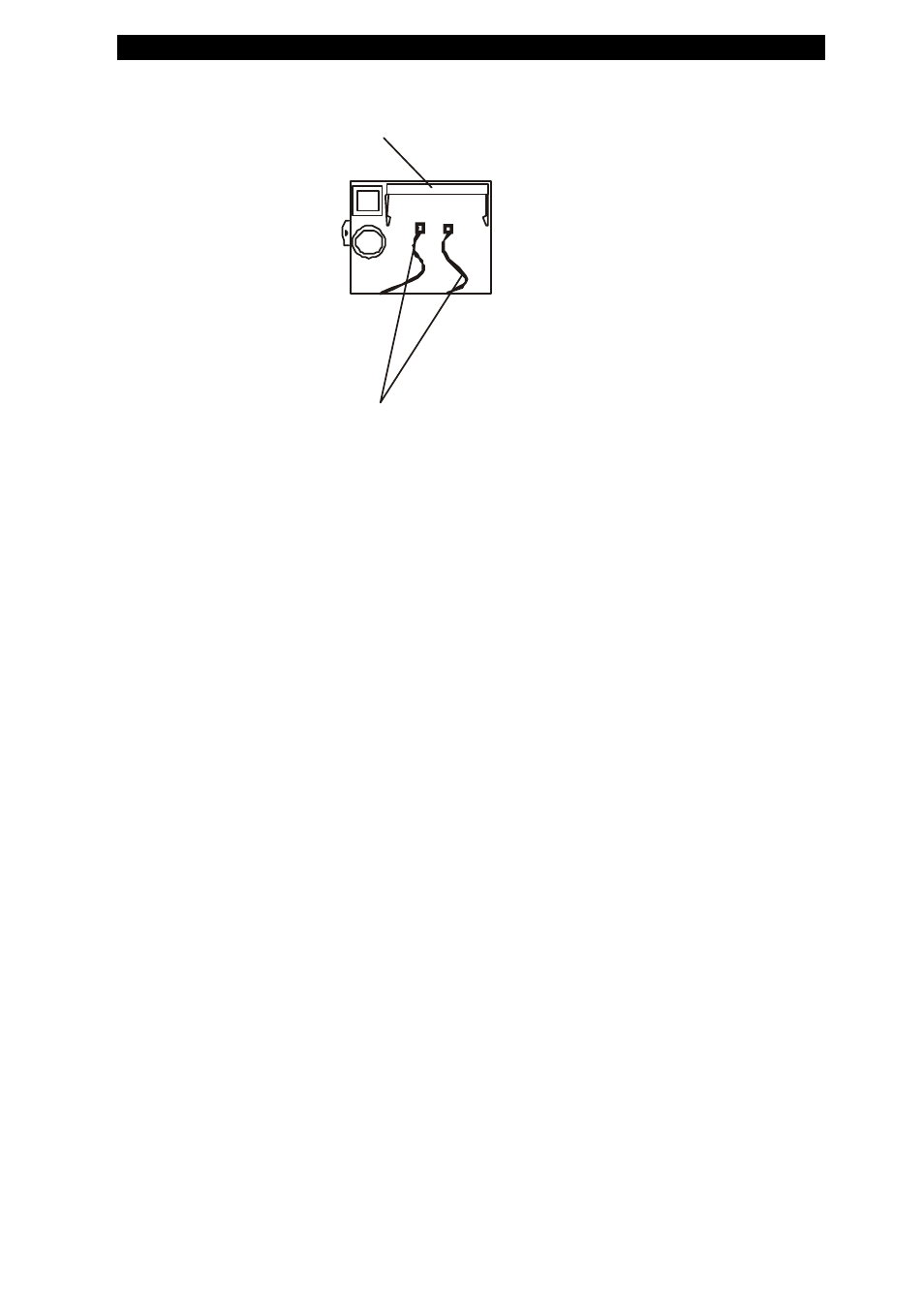
chapter 3 upgrading your computer
3-12
Two Antenna Cables and Connectors
Mini PCI Card Socket
5.
The mini PCI card will only fit in one direction. Align the
small notch in the module with the socket on the connector and
insert the card at an angle of approximately 30 degrees into the
empty socket. Then press it firmly so that the contact edge is
driven into the receiving socket. Pivot the mini PCI card until
the latches on both sides of the socket snap into place.
6.
Locate 2 antenna wires with connectors. Snap the
connectors to the sockets on the Mini PCI Wireless LAN card.
7.
Re-attach Mini PCI Access Door and Screw A.
Congratulations! You have now completed the mini PCI card
installation. During the next time the system boots to Windows,
the system will prompt for driver location. Insert the Factory
CD-ROM and point to the directory where the Wireless LAN
driver can be found.
- MB50II / IA ID 1 (72 pages)
- MB40II ID 9 (73 pages)
- MB40II / IA ID 8 (73 pages)
- MB40II ID 7 (71 pages)
- MB40II ID 6 (57 pages)
- MB40II ID 5 (56 pages)
- MB40II ID 4 (53 pages)
- MB40II / IA ID 3 (73 pages)
- MB40II / IA - 41II ID 2 (72 pages)
- MB40II ID 1 (73 pages)
- L41II (69 pages)
- U40-50SA (70 pages)
- U41II (65 pages)
- U10IL (84 pages)
- A900 (V2.1) (85 pages)
- A535 (117 pages)
- A531_TM5800 (110 pages)
- 755SI4 v.1 (22 pages)
- 755SI4 v.2 (17 pages)
- 755SI4 v.3 (6 pages)
- 755SI4 v.4 (7 pages)
- 755SI4 v.5 (8 pages)
- 755IN v.1 (22 pages)
- 755IN v.2 (10 pages)
- 755IN v.3 (14 pages)
- 755IN v.4 (10 pages)
- 755IN v.5 (17 pages)
- 755IN v.6 (6 pages)
- 755IN v.7 (7 pages)
- 755IN v.8 (9 pages)
- 755II1 v.1 (22 pages)
- 755II1 v.2 (10 pages)
- 755II1 v.3 (14 pages)
- 755II1 v.4 (10 pages)
- 755II1 v.5 (17 pages)
- 755II1 v.6 (6 pages)
- 755II1 v.7 (7 pages)
- 755II1 v.8 (9 pages)
- 557 (81 pages)
- 536 (71 pages)
- 532 (83 pages)
- 332 (73 pages)
- 331 (77 pages)
- 331 (75 pages)
- 330 (73 pages)
