Elitegroup 223 User Manual
Page 7
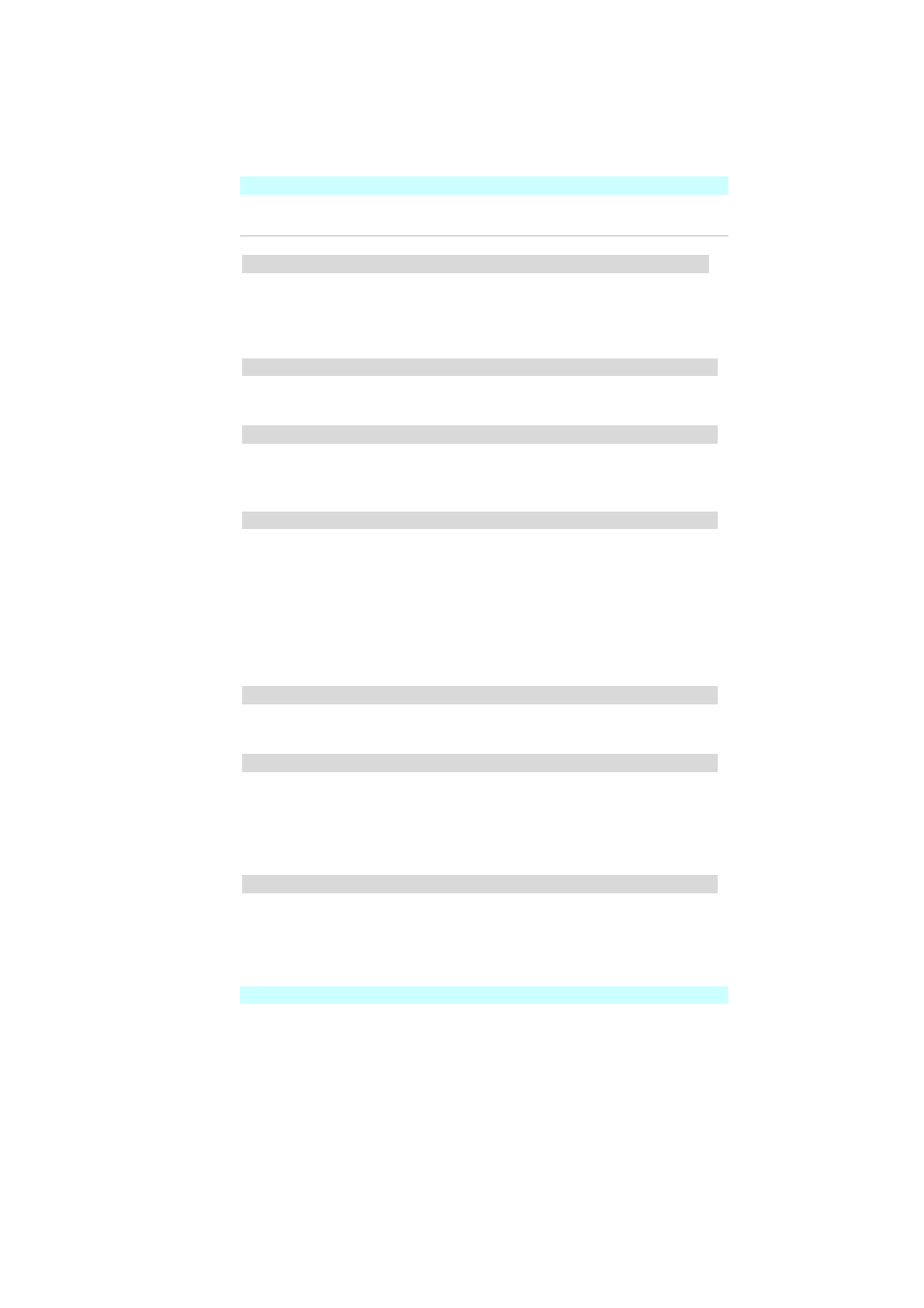
v
Table of Contents
Chapter 1: Before you Start ------------------------------------------------ 1
Conventions of This Manual ..................................................... 1
Regulatory Statement Sample.................................................. 1
Safety Precautions.................................................................... 3
Things you must remember before working on your computer 8
Chapter 2: Introduction ------------------------------------------------------ 11
Welcome to the Notebook PC .................................................. 11
Getting to Know Your Computer............................................... 11
Chapter 3: Getting Started -------------------------------------------------- 21
Connecting to a Power Source ................................................. 21
Turning On Your Notebook Computer ...................................... 22
Operating on Battery Power ..................................................... 22
Chapter 4: Using the Notebook Computer ---------------------------- 25
Adjusting the LCD Screen Display............................................ 25
A Tour of the Notebook’s Keyboard.......................................... 26
The TouchPad .......................................................................... 27
Connecting an External Tracking Devices................................ 28
The CD-ROM/DVD-ROM/Combo Drive.................................... 28
PCMCIA Cards and Expansion Sockets .................................. 29
Power Saving Modes ................................................................ 30
Battery Calibration .................................................................... 33
Chapter 5: Desktop Operation --------------------------------------------- 35
Audio......................................................................................... 35
Connecting Peripheral Devices ................................................ 36
Chapter 6: Internet Connection ------------------------------------------- 37
Using a modem for Connection to Internet ............................... 37
Using a wired LAN for Connection to Internet .......................... 37
Using Both DHCP and Static IP for Connection to Internet...... 40
Using Wireless LAN Network for Connection to Internet
(Microsoft’s Service Pack 2) (Optional) .................................... 42
Chapter 7: Running BIOS Setup ------------------------------------------ 43
Introduction ............................................................................... 43
Navigating through BIOS Setup................................................ 43
Accessing the BIOS Setup Program......................................... 43
