Installing the wlan card driver, Vga utilities – Elitegroup G220 User Manual User Manual
Page 80
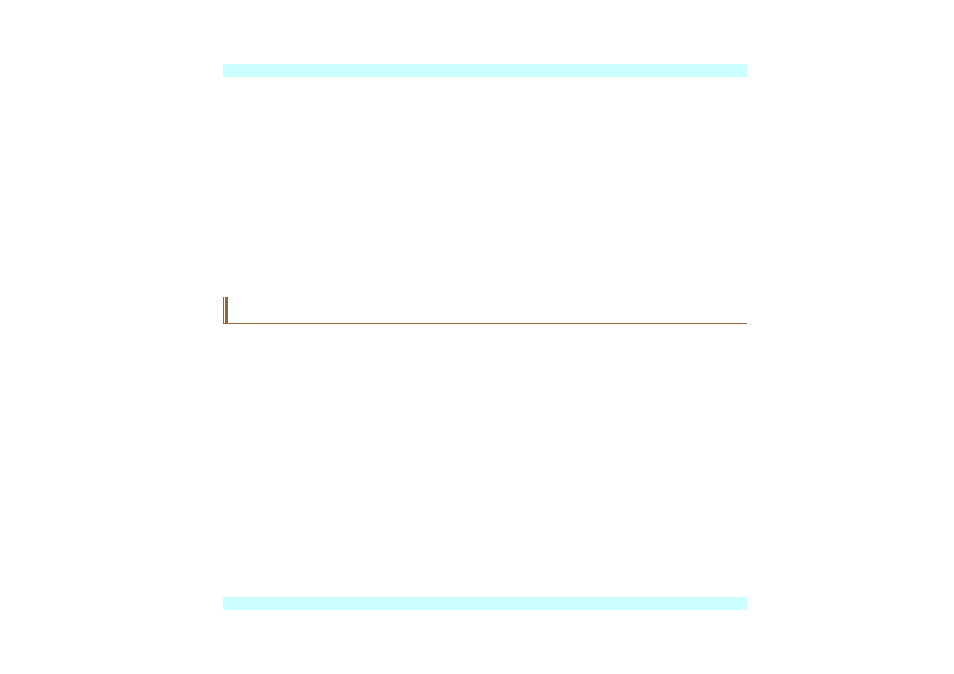
Installing the WLAN Card Driver
From Start, click on the "My Computer" icon and click the "View System Information".
Click on the "Hardware" tab from the "System Properties" dialog window.
Click the "Device Manager" button.
Double click on the "Other Devices", double click the " Network Controller " and click on
the "Driver" tab.
Click the "Update Driver" tab and select the "Install from a list or specific location
(Advanced)" item and click "Next".
Select the "Include this location in the search" item and click on the "Browse" button and
specify for the designate location of your CD driver
D:\WLAN\Actiontec\XP\
D:\WLAN\Billionton\WinXP\
D:\WLAN\Intel\2100b\PROW7100\WinXP
D:\WLAN\Intel\2200bg\PROW2200\WinXP
VGA Utilities
After you have restarted Windows, open the “Control Panel” and double click on the “Display”
icon. From the “Display Properties” window, select the “Settings” tab and click on the
“Advanced” tab to enter the “Digital Flat Panel (1024x768) and Intel® 82852/82…" window.
72
