Elitegroup G220 User Manual User Manual
Page 21
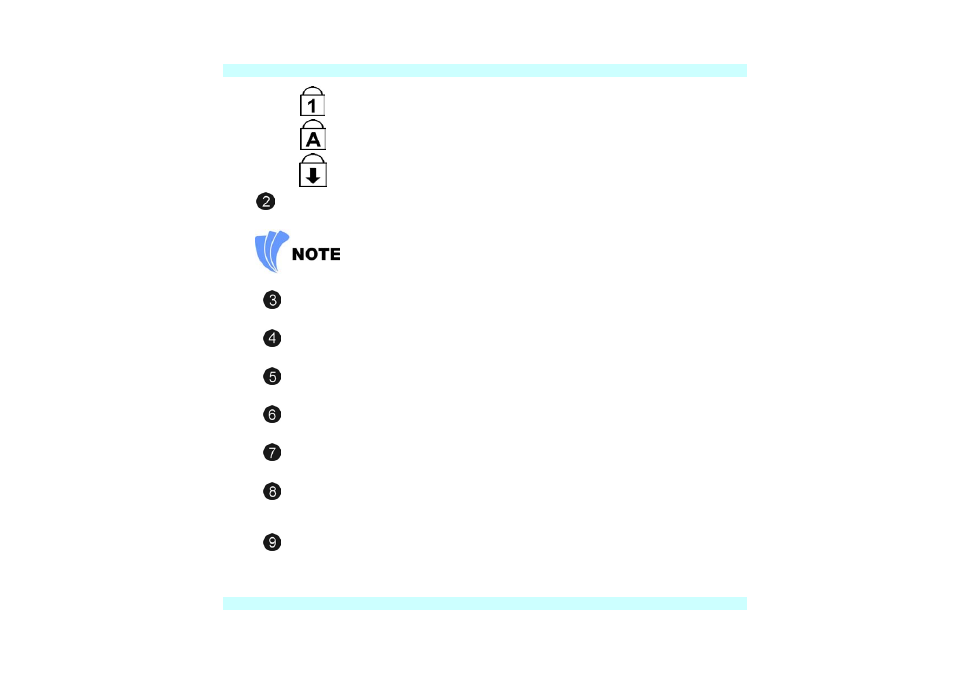
Numeric Lock
Indicates that the keyboard is in Num Lock mode.
Caps Lock
Indicates when the keyboard is in Caps Lock mode.
Scroll Lock
Indicates when the keyboard is in Scroll Lock mode.
Camera Button (Optional Version)
Use this key to open the built-in camera application.
This button will not function if your model is the standard version with no built-in Camera.
Outlook Express Button
Use this key to open Microsoft's Outlook to send/receive your mail.
Internet Explorer Button
Use this key to open the Internet Explorer.
Wireless Button
Use this key to connect or disconnect the WLAN.
Power Button
Turns your notebook on and off
The Built-in Microphone
Record sounds directly to your notebook hard disk with this built-in microphone
Touchpad
The PS/2 compatible mouse will work with the Notebook PC’s TouchPad
simultaneously.
Touchpad Buttons
The buttons below the TouchPad correspond to the left and right buttons on a
standard mouse.
13
- MB50II / IA ID 1 (72 pages)
- MB40II ID 9 (73 pages)
- MB40II / IA ID 8 (73 pages)
- MB40II ID 7 (71 pages)
- MB40II ID 6 (57 pages)
- MB40II ID 5 (56 pages)
- MB40II ID 4 (53 pages)
- MB40II / IA ID 3 (73 pages)
- MB40II / IA - 41II ID 2 (72 pages)
- MB40II ID 1 (73 pages)
- L41II (69 pages)
- U40-50SA (70 pages)
- U41II (65 pages)
- U10IL (84 pages)
- A900 (V2.1) (85 pages)
- A535 (117 pages)
- A531_TM5800 (110 pages)
- 755SI4 v.1 (22 pages)
- 755SI4 v.2 (17 pages)
- 755SI4 v.3 (6 pages)
- 755SI4 v.4 (7 pages)
- 755SI4 v.5 (8 pages)
- 755IN v.1 (22 pages)
- 755IN v.2 (10 pages)
- 755IN v.3 (14 pages)
- 755IN v.4 (10 pages)
- 755IN v.5 (17 pages)
- 755IN v.6 (6 pages)
- 755IN v.7 (7 pages)
- 755IN v.8 (9 pages)
- 755II1 v.1 (22 pages)
- 755II1 v.2 (10 pages)
- 755II1 v.3 (14 pages)
- 755II1 v.4 (10 pages)
- 755II1 v.5 (17 pages)
- 755II1 v.6 (6 pages)
- 755II1 v.7 (7 pages)
- 755II1 v.8 (9 pages)
- 557 (81 pages)
- 536 (71 pages)
- 532 (83 pages)
- 332 (73 pages)
- 331 (75 pages)
- 330 (73 pages)
- 331 (77 pages)
