Windows 98se/me vga utilities, Display modes – Elitegroup A900 (V2.1) User Manual
Page 71
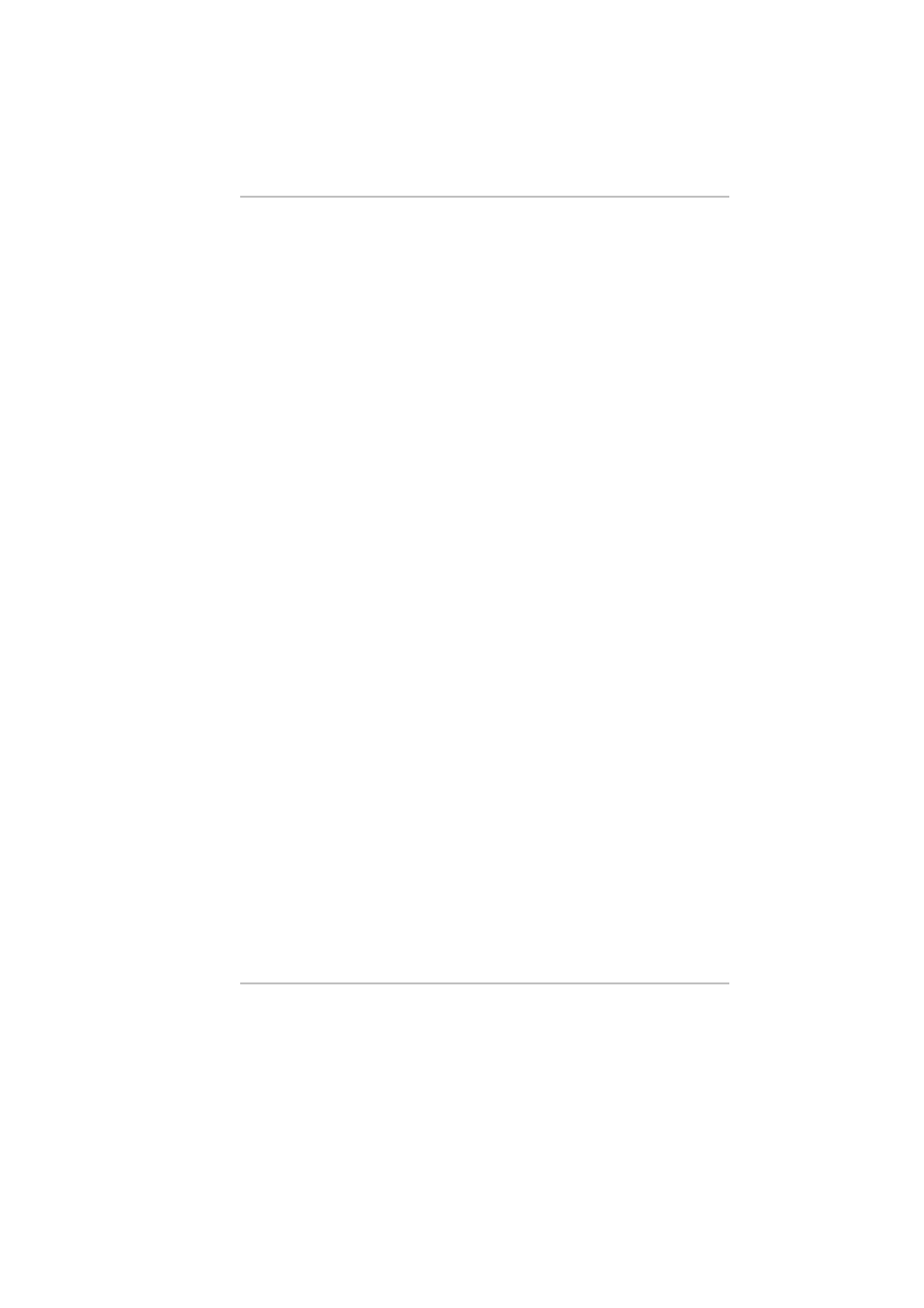
2.
3.
4.
Click on the “Device Manager” and select the “PCI Card” item.
Use your mouse cursor to double click the “Reinstall Driver”
item.
Select the “Specify the location of the driver (Advanced)” and
click on the “Specify a location” item.
Select the "Browse" button from the "Include this location in the
search" and specify for the designate location of your CD driver.
Windows 98SE/ME VGA Utilities
After you have restarted Windows, open the “Control Panel” and
double click on the “Display” icon. From the “Display Properties”
window, select the “Settings” tab and click on the “Advanced” tab to
enter the "SiS 630 Properties" window.
You will notice three new entries have been made in the Display
Properties window: Display Modes, Video Setting, and 3D Settings.
Display Modes
The SiS's driver allows three simultaneous outputs to LCD, LCD/CRT
and CRT. Before proceeding, be sure the monitor is connected to the
DeskNote computer.
57
