Using bios – Elitegroup A960M-M2 (V1.0) User Manual
Page 44
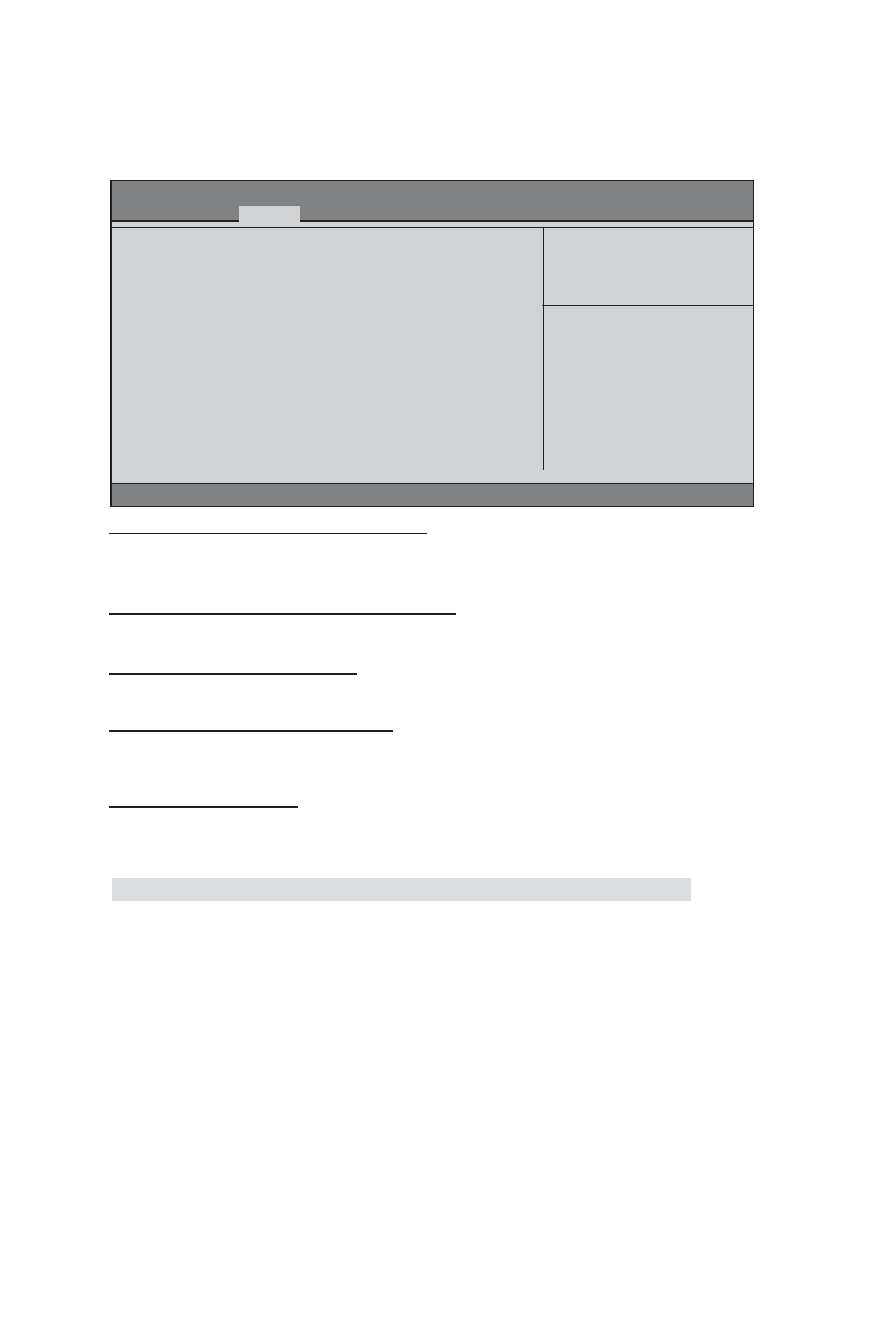
40
Using BIOS
fSouth Bridge
Scroll to this item and press
Aptio Setup Utility - Copyright (C) 2011 American Megatrends, Inc.
Specify what state to go to when
power is re-applied after a power
failure (G3 state).
South Bridge
Restore AC Power Loss
[Power Off]
Audio Configuration
Azalia internal HDMI codec
[Enabled]
Azalia HD Audio
[Enabled]
Case Open Warning
[Disabled]
Chassis Opened
[No]
Restore AC Power Loss (Power Off)
This item specifies what state to go to when power is re-applied after a power failure
(G3 state).
Azalia HD Audio (Enabled)
This item enables or disables Azalia HD audio.
Press
Main Advanced
Chipset
M.I.B.III Boot Security Save & Exit
Version 2.11.1210. Copyright (C) 2011, American Megatrends, Inc.
Azalia Internal HDMI codec (Enabled)
This item enables or disables Azalia Internal HDMI codec.
Case Open Warning (Disabled)
This item enables or disables the warning if the case is opened up, and the item below
indicates the current status of the case.
Chassis Opened (No)
This item indicates whether the case has been opened.
+/- : Change Opt.
lk
mn
: Select Screen
/Click: Select Item
F1: General Help
F2: Previous Values
F3: Optimized Defaults
F4: Save & Exit
ESC/Right Click: Exit
Enter/Dbl Click : Select
