DataComm 45-0028-WH Recessed Pro-Power Kit User Manual
Page 7
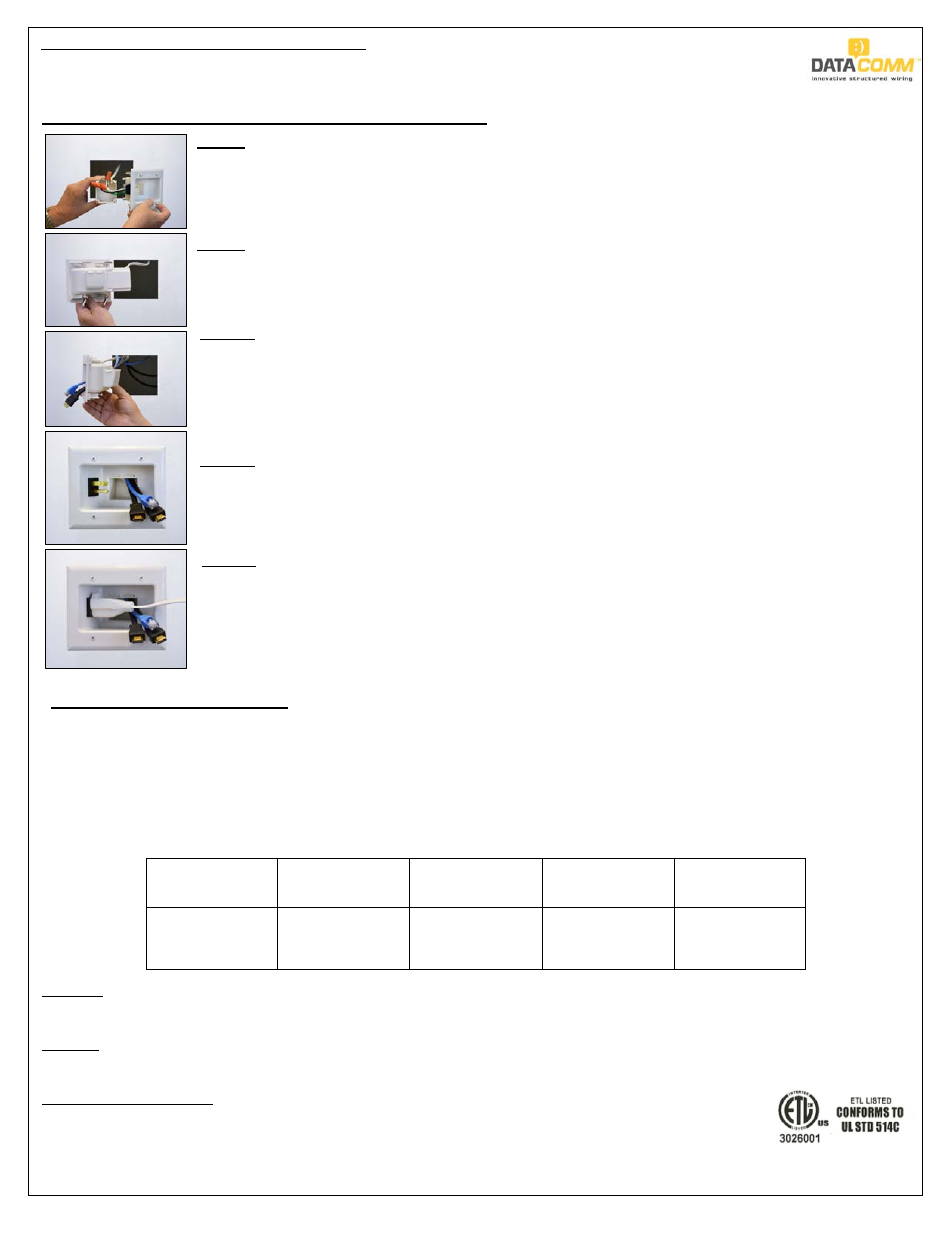
Installation Instructions for the Bottom Cable Plate with Straight Blade Inlet
WARNING
DataComm Electronics’ products shall be installed and used only as indicated in DataComm Electronics’ product instruction sheets.
Instruction sheets are available online at www.datacommelectronics.com.
CAUTION
For shock protection, this device must be properly grounded.
Use copper wire only with this device.
IMPORTANT INSTRUCTIONS
Read and understand all instructions.
Follow all warnings and instructions marked on the product.
Do not use this product near water, for example near a bath tub, wash bowl,
kitchen sink, laundry tub, in a wet basement, or near a swimming pool.
SAVE THESE INSTRUCTIONS.
2-Pole 3-Wire
Grounded
60 Hz
Total Maximum
Surge Dissipation
Maximum Surge
Current
Surge Protection
Clamping
Response Time
15A-125V 480
Joules
15,000
Amps
Hot/Neutral,
Hot/Ground,
Neutral/Ground
1 Nanosecond
This product is patent protected by U.S. Patent numbers
D553475, D554475 and 7390964. RoHS Compliant.
888.223.7977
www.datacommelectronics.com
Figure 10
Important: Before installing the Plate with Straight Blade Inlet into the template opening, make sure to pull your low voltage
cables through the low voltage cable opening. If you have more than 4 cables you can remove the flexible plate that seals the
low voltage cable opening. This allows for more cables to be pulled through the opening.
After you have pulled your low voltage or A/V cables through the low voltage opening: Start with the side of the Plate
with Straight Blade Inlet and slowly slide the plate into the opening. Swing the right side of the plate into position until the entire
plate is flush with the wall. Now screw down the screws with wings; these wings fasten tightly against the back of the drywall.
Figure 11
Your new Recessed Pro-Power Kit with Duplex Surge Suppressor is now installed and ready for the flat panel TV mount to be
installed. Install your flat panel TV mounting bracket per the flat panel TV bracket manufacturer’s instruction.
Installation / Instruction Sheet 45-0028-WH (Continued)
Fig. 8
Figure 8
Wire the Cable Plate with Straight Blade Inlet to the 14/2 w/ground UL approved electrical building wire. Connect the hot line
(black) wire to the black wire and the neutral (white) wire to the white wire on the straight blade inlet. Be sure to connect the
grounding (green) or bare grounding wire to the green wire on the straight blade inlet. Make sure the three wire nuts are
fastened tightly.
Fig. 9
Figure 9
Now use the four screws provided to secure the electrical outlet box to the mounting studs on the backside of the Cable Plate
with Straight Blade Inlet.
Fig. 10
Fig. 11
Fig. 12
Figure 12
Hang your flat panel TV on the mounting bracket and plug your TV into the top Cable Plate with Duplex Receptacle. Now plug
your cord set into bottom Cable Plate with Straight Blade Inlet. Then plug the male end of the cord set into a nearby wall
receptacle.
Duplex Surge Receptacle Specifications
Inside the Hubbell Surge Protection Receptacles are two 22mm square MOV’s providing 240 joules /15000A of surge protection for each mode. Meets
UL Standards 1449 3rd Edition and 498: CSA Certified.
Damage-alert alarm sounds when surge protection is no longer functioning and keeps sounding until the muting screw is utilized or the receptacle is
replaced. Power-on indicator light verifies instantly that power is available at the receptacle and the suppression circuit is fully functional; light off means
power has been interrupted, flashing light indicates surge protections circuitry has been damaged.
Replacement surge suppressors can be purchased from DataComm Electronics or an authorized Hubbell Wiring Device distributor.
Page 3 of 4
10/1/12
